
Nothing Phone Case Review: Stylish Protection for Your Device in 2024
A nothing phone case protects your phone and adds style. It fits the unique design of the nothing phone perfectly.A phone case keeps your device safe from drops, scratches, and

Securing your WordPress site is crucial. WP Security Ninja offers powerful protection against cyber threats.
This plugin ensures your site is safe from malware, hackers, and data breaches. WP Security Ninja is a comprehensive WordPress security plugin. It boasts features like firewall protection, malware scanning, and login protection. With over 50 security tests, it provides thorough security coverage. The plugin is GDPR-compliant and offers an easy start wizard for smooth installation. It also includes a white label option, event logger, and plugin integrity checker. Whether you’re managing one site or multiple client sites, WP Security Ninja simplifies security audits and provides detailed reports on vulnerabilities. Protect your website effortlessly with WP Security Ninja and enjoy peace of mind. Get WP Security Ninja here.
WP Security Ninja is a powerful WordPress plugin designed to secure your WordPress site against cyber threats such as malware, hacking attempts, and data breaches. It offers comprehensive protection through features like firewall protection, malware scanning, and login protection.
WP Security Ninja provides robust security solutions for WordPress sites. It includes features like:
Website security is crucial for protecting your data and maintaining trust with your visitors. WP Security Ninja helps in safeguarding your site from:
With WP Security Ninja, you benefit from:
| License Tier | Price | Features |
|---|---|---|
| License Tier 1 | $59 | Lifetime access for 1 website |
| License Tier 2 | $99 | Lifetime access for 5 websites |
| License Tier 3 | $229 | Lifetime access for 20 websites |
| License Tier 4 | $349 | Lifetime access for unlimited websites |
WP Security Ninja also offers a 60-day money-back guarantee and lifetime access to all future Pro Plan updates.
WP Security Ninja offers a range of features to keep your WordPress site secure. These tools are designed to protect against cyber threats like malware and hacking attempts. Let’s explore some of the key features.
WP Security Ninja includes a robust security scanner. It performs over 50 security tests on your site. This scanner detects vulnerabilities and helps you address them quickly.
The scanner checks for malware, outdated plugins, and weak passwords. It also identifies dangerous IP addresses. This ensures your site remains safe from various threats.
Event Logger tracks all site activity. It logs login attempts, plugin changes, and file modifications. This helps you monitor your site’s security status effectively.
| Feature | Description |
|---|---|
| Malware Scanning | Detects and removes malware threats. |
| Over 50 Security Tests | Checks for vulnerabilities across your site. |
| Login Protection | Auto-bans suspicious login attempts. |
| Event Logger | Monitors and logs all site activities. |
WP Security Ninja simplifies the process of fixing vulnerabilities. It offers one-click fixes for most security issues. This makes it easy to keep your site secure without technical knowledge.
The plugin provides detailed security reports. These reports highlight any vulnerabilities found during scans. You can address these issues directly from the report.
Two-factor authentication adds an extra layer of security. It ensures only authorized users can access your site. This feature is essential for protecting sensitive information.
WP Security Ninja is GDPR-compliant. It includes a white label option for managing client websites. The easy start wizard helps with quick installation and setup.
With WP Security Ninja, you can conduct security audits effortlessly. The plugin integrity checker ensures your plugins remain secure. This helps maintain the overall health of your WordPress site.
WP Security Ninja takes your WordPress site’s security to the next level with its Real-Time Protection feature. This powerful functionality actively monitors your website, preventing potential security threats before they can cause any damage.
Real-Time Protection works by constantly scanning your website for suspicious activities and vulnerabilities. It utilizes an extensive database of over 600 million malicious IP addresses to block any harmful traffic. The plugin’s advanced algorithms detect and neutralize threats, ensuring your site remains secure.
The Event Logger is a key component of this feature. It tracks all activities on your site, providing detailed reports on any suspicious behavior. This allows for quick identification and resolution of potential threats.
Implementing Real-Time Security Monitoring offers several significant benefits:
Incorporating Real-Time Protection into your WordPress site with WP Security Ninja ensures your website is always safeguarded against cyber threats.

Credit: appsumo.com
WP Security Ninja offers powerful malware detection and removal features, helping to keep your WordPress site safe from harmful threats. This section will cover the types of malware detected and the steps for removing malware.
WP Security Ninja scans for various types of malware that can infect your WordPress site. These include:
WP Security Ninja simplifies the process of removing malware with the following steps:
WP Security Ninja provides a comprehensive and user-friendly solution to malware detection and removal, ensuring your WordPress site remains secure.
Firewall protection is a crucial element for securing any website. WP Security Ninja offers a reliable firewall that safeguards your WordPress site against various cyber threats. This section will delve into the importance of a web application firewall and how WP Security Ninja’s firewall protection works.
A Web Application Firewall (WAF) is essential for maintaining the security of your website. It acts as a barrier between your site and potential attackers, filtering out harmful traffic. Here are some key points that underline its importance:
In summary, a WAF is a frontline defense that helps keep your website secure and efficient.
WP Security Ninja’s firewall offers comprehensive protection to your WordPress site. Here are some ways it ensures your site’s safety:
| Feature | Description |
|---|---|
| Blocks Dangerous IPs | It blocks over 600 million malicious IP addresses using an updated database. |
| Real-time Threat Detection | The firewall continuously scans for threats and blocks them instantly. |
| Custom Rules | You can set custom rules to fine-tune your firewall’s security settings. |
| Auto-banning | It automatically bans IP addresses that show suspicious activity. |
WP Security Ninja’s firewall protection not only blocks harmful traffic but also monitors your site in real-time. This ensures that your WordPress site remains secure and runs smoothly.
Securing your WordPress login page is crucial for preventing unauthorized access and ensuring your website remains safe. WP Security Ninja offers advanced Login Protection features, designed to safeguard your site from common threats and attacks.
Brute force attacks involve repeated login attempts using various password combinations. WP Security Ninja helps prevent these attacks through:
Two-Factor Authentication (2FA) adds an extra layer of security by requiring not only a password but also a second piece of information to log in. WP Security Ninja supports 2FA, which can be enabled for added protection:
By activating 2FA, even if your password is compromised, unauthorized access to your site remains difficult.
| Feature | Description |
|---|---|
| Auto-banning | Blocks IPs after multiple failed login attempts |
| Event Logging | Tracks all login attempts and activities |
| Two-Factor Authentication | Adds an extra layer of security to the login process |
Utilize WP Security Ninja’s Login Protection features to ensure your WordPress site remains secure and protected from common cyber threats.
Database security is crucial for any WordPress site. It protects sensitive data from cyber threats such as hacking and data breaches. WP Security Ninja offers robust solutions to ensure your database remains secure.
Your database holds critical information such as user details, transaction records, and site content. A breach can lead to data loss, legal issues, and damage to your reputation. Ensuring database security is vital to protect your site and users.
WP Security Ninja understands the importance of keeping your database safe. It uses advanced techniques to shield your data from potential vulnerabilities.
WP Security Ninja offers multiple features to secure your database:
These features work together to provide comprehensive protection for your database, minimizing the risk of data breaches.
| Feature | Benefit |
|---|---|
| Firewall Protection | Blocks dangerous IP addresses |
| Malware Scanning | Detects and removes malicious code |
| Login Protection | Prevents brute force attacks |
| Event Logger | Tracks all site activity |
| Two-Factor Authentication | Adds extra login security |
| Plugin Integrity Checker | Ensures plugin security |
With WP Security Ninja, you get a comprehensive suite of tools to keep your database secure. Protect your site from cyber threats with ease.
The Security Activity Log is a crucial feature in WP Security Ninja. It keeps track of all activities on your website. This log helps you monitor and respond to potential threats quickly. It provides a detailed history of events, ensuring you are always informed about what’s happening on your site.
Monitoring suspicious activities is essential for maintaining your website’s security. The Security Activity Log in WP Security Ninja records every action. This includes login attempts, changes to files, and updates to plugins. This log helps you detect unusual behavior and take action immediately.
With these detailed logs, you can identify patterns that may indicate a security issue. This proactive approach helps in preventing potential breaches before they happen.
Keeping a security log offers several benefits. Here are some key advantages:
Additionally, a security log aids in forensic analysis. If your site is compromised, you can use the log to understand how the breach occurred. This information is invaluable for preventing future attacks.
| Feature | Description |
|---|---|
| Login Attempts | Track and log all login activities |
| File Changes | Monitor modifications to site files |
| Plugin Updates | Record all plugin actions |
By incorporating a Security Activity Log with WP Security Ninja, you ensure your site is not just protected but also constantly monitored. This comprehensive approach to security helps in maintaining the integrity and safety of your WordPress site.
Securing a WordPress site involves regular scans for vulnerabilities. WP Security Ninja makes this task easy and efficient. This plugin ensures that your site remains protected from cyber threats through its comprehensive vulnerability scanning features.
WP Security Ninja scans for various types of vulnerabilities. It performs over 50 security tests to identify weaknesses. Below are some key types:
Regular vulnerability scans are crucial for maintaining site security. WP Security Ninja offers one-click fixes for many issues, simplifying the process. Here’s how these scans improve security:
Using WP Security Ninja’s vulnerability scanning, you can conduct security audits effortlessly. This ensures that your website remains safe and secure from potential threats.
WP Security Ninja takes the security of your WordPress site to the next level by offering Security Alerts and Notifications. This feature ensures you stay informed about potential threats and vulnerabilities in real-time.
With WP Security Ninja, you can tailor the alert settings to your needs. You decide which types of security alerts you want to receive.
The flexibility of these settings allows you to focus on what’s most important for your website’s security.
WP Security Ninja provides Immediate Threat Notification. This means you get alerts instantly when a threat is detected.
| Alert Type | Description |
|---|---|
| Malware Detection | Notifies you if malware is found on your site. |
| Suspicious Login Attempts | Alerts you about unusual login activities. |
| Firewall Breach | Informs you if the firewall is compromised. |
These notifications help you respond swiftly to potential threats, ensuring your site remains secure.
WP Security Ninja offers a range of pricing options suitable for different needs. The plugin provides lifetime access, ensuring your WordPress site remains secure without recurring costs. Let’s explore the subscription plans and analyze the cost-benefit aspect of this robust security solution.
WP Security Ninja offers several subscription plans designed to fit various requirements:
| License Tier | Price | Websites |
|---|---|---|
| License Tier 1 | $59 | 1 website |
| License Tier 2 | $99 | 5 websites |
| License Tier 3 | $229 | 20 websites |
| License Tier 4 | $349 | Unlimited websites |
Evaluating the cost-benefit of WP Security Ninja highlights its value. For a one-time fee, you get lifetime access to advanced security features. This includes:
Additionally, WP Security Ninja offers a 60-day money-back guarantee. This ensures you can try the plugin risk-free. The ability to manage multiple client websites securely makes it ideal for businesses and agencies.
The white label option and easy start wizard simplify integration. Whether you choose the single-site license or the unlimited sites plan, WP Security Ninja provides excellent value, ensuring your website’s security without the burden of recurring fees.
Credit: wpsecurityninja.com
WP Security Ninja offers a robust, user-friendly solution for securing your WordPress site. Let’s delve into the user experience aspects of this powerful plugin.
WP Security Ninja is designed with simplicity in mind. The easy start wizard guides you through the installation process, making it effortless to set up. Most security issues can be addressed with one-click fixes, streamlining the process and saving time. This makes it ideal for users without technical expertise.
The user interface of WP Security Ninja is clean and intuitive. The dashboard provides a clear overview of your site’s security status, with detailed security reports highlighting vulnerabilities. The design ensures that even non-technical users can navigate and use the plugin effectively.
Key features like firewall protection, malware scanning, and event logging are easily accessible from the main dashboard, ensuring you can manage your site’s security without hassle. The plugin also offers white label options, allowing businesses to customize the interface according to their brand, enhancing the professional look and feel.
| Feature | Details |
|---|---|
| Firewall Protection | Blocks dangerous IP addresses |
| Malware Scanning | Detects and removes malicious software |
| Event Logger | Tracks all site activity |
Overall, WP Security Ninja provides a seamless and efficient user experience, making it a valuable tool for any WordPress site owner.
WP Security Ninja not only offers robust security features but also provides exceptional customer support. Users can rely on their support team to address any issues or concerns promptly and effectively.
WP Security Ninja offers multiple support channels to assist users:
WP Security Ninja is known for its quick response times and effective solutions:
| Support Channel | Average Response Time | Effectiveness |
|---|---|---|
| Email Support | 24 hours | High |
| Live Chat | 5 minutes | Very High |
| Help Center | Instant | Moderate |
| Community Forum | Varies | Moderate |
The support team ensures that users receive timely and accurate solutions, enhancing their overall experience with WP Security Ninja.
WP Security Ninja offers a range of benefits that make it an excellent choice for securing your WordPress site. Below, we explore some of the key advantages of using this powerful plugin.
WP Security Ninja provides comprehensive protection against a wide array of cyber threats. It includes:
This broad range of features ensures that your site is well-protected from malware, hacking attempts, and data breaches.
One of the standout features of WP Security Ninja is its user-friendly interface. The plugin includes:
The interface is designed to be intuitive, making it easy for users to conduct security audits and manage multiple websites. This is especially useful for those who may not have a deep technical background.
Additionally, WP Security Ninja’s pricing options make it accessible for different needs:
| License Tier | Price | Access |
|---|---|---|
| License Tier 1 | $59 | Lifetime access for 1 website |
| License Tier 2 | $99 | Lifetime access for 5 websites |
| License Tier 3 | $229 | Lifetime access for 20 websites |
| License Tier 4 | $349 | Lifetime access for unlimited websites |
With these features, WP Security Ninja is a top choice for anyone seeking to secure their WordPress site effectively.
WP Security Ninja is a powerful plugin designed to secure WordPress sites. Despite its many features, it has some drawbacks that users should consider. Below are some potential drawbacks and areas for improvement.
Enhanced User Interface: The interface could be more intuitive to make navigation easier for beginners.
Better Documentation: Comprehensive guides and tutorials would help users understand features and resolve issues efficiently.
Improved Customer Support: Faster and more responsive support would enhance user experience.
Reduced Resource Usage: Optimizing resource usage during scans can prevent performance issues.
More Customization: Offering more customization options for security settings could cater to diverse user needs.
| Potential Drawbacks | Areas for Improvement |
|---|---|
| Complex Setup | Enhanced User Interface |
| Performance Impact | Better Documentation |
| Limited Free Version | Improved Customer Support |
| Cost | Reduced Resource Usage |
| More Customization |
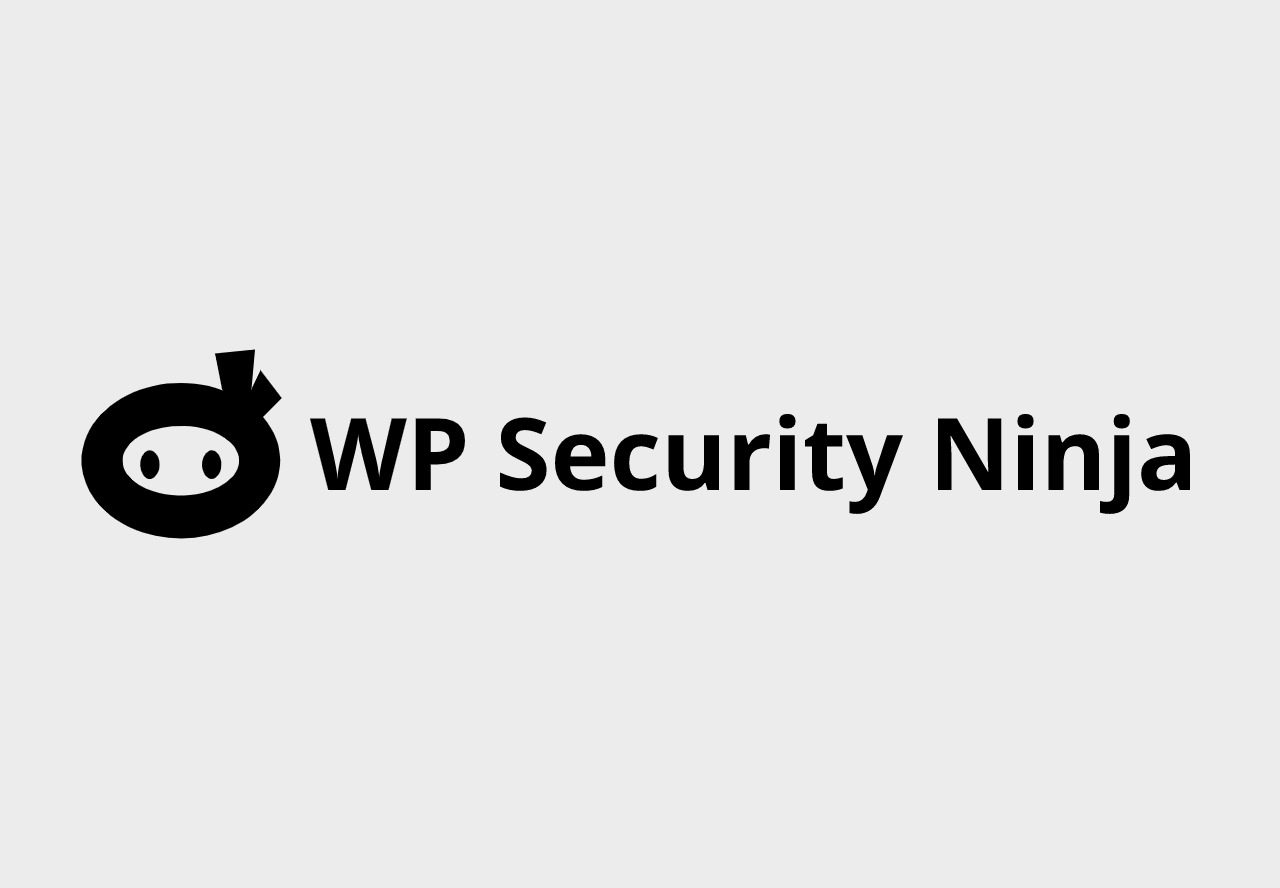
Credit: dealmango.com
Understanding the differences between WP Security Ninja and its competitors is essential for making an informed decision. Let’s break down the key aspects that set WP Security Ninja apart in terms of features and pricing.
| Feature | WP Security Ninja | Competitor A | Competitor B |
|---|---|---|---|
| Firewall Protection | Yes | Yes | Yes |
| Malware Scanning | Yes | Yes | Yes |
| Number of Security Tests | 50+ | 30 | 40 |
| Login Protection | Yes | Yes | No |
| Event Logger | Yes | No | Yes |
| Two-Factor Authentication | Yes | Yes | No |
| GDPR Compliance | Yes | No | No |
| White Label Option | Yes | No | Yes |
| License Tier | WP Security Ninja | Competitor A | Competitor B |
|---|---|---|---|
| 1 Website | $59 (Lifetime) | $99/year | $79/year |
| 5 Websites | $99 (Lifetime) | $199/year | $149/year |
| 20 Websites | $229 (Lifetime) | $499/year | $299/year |
| Unlimited Websites | $349 (Lifetime) | $999/year | $599/year |
With WP Security Ninja, you get lifetime access at a one-time cost, while competitors often charge annually. This can lead to significant savings over time.
In summary, WP Security Ninja offers a comprehensive set of features and competitive pricing, making it a strong choice for securing your WordPress site.
WP Security Ninja is designed to provide robust protection for WordPress sites. Its comprehensive features make it suitable for a wide range of users. Whether you are a small business owner or manage a large enterprise, WP Security Ninja offers the security you need.
Small business owners often lack the resources for dedicated IT security teams. WP Security Ninja is ideal for them. It offers one-click fixes for most security issues, making it easy to maintain a secure website without extensive technical knowledge.
The easy start wizard simplifies the installation process. This allows small business owners to quickly set up robust security measures. Additionally, features like firewall protection and malware scanning provide essential defenses against common cyber threats.
Large enterprises require comprehensive security solutions to protect vast amounts of data. WP Security Ninja offers over 50 security tests to thoroughly assess vulnerabilities. The event logger tracks all site activity, providing detailed insights for security audits.
Enterprises can manage multiple client websites securely with WP Security Ninja. The plugin’s white label option allows for branding customization. This is beneficial for agencies managing numerous client sites. Furthermore, the GDPR-compliant feature ensures data protection regulations are met.
| License Tiers | Pricing | Features |
|---|---|---|
| License Tier 1 | $59 | Lifetime access for 1 website |
| License Tier 2 | $99 | Lifetime access for 5 websites |
| License Tier 3 | $229 | Lifetime access for 20 websites |
| License Tier 4 | $349 | Lifetime access for unlimited websites |
WP Security Ninja offers flexible licensing options to suit various needs. Whether you manage one website or multiple sites, there is a plan that fits your requirements.
Installing WP Security Ninja is a straightforward process. The plugin is designed to offer robust security features for your WordPress site. Below, we’ll guide you through the installation and initial setup to ensure your website is protected from cyber threats like malware and hacking attempts.
Follow these steps to install WP Security Ninja:
Once WP Security Ninja is activated, follow these tips for initial configuration:
These initial configurations ensure your website benefits from WP Security Ninja’s comprehensive protection. Regularly check the plugin’s settings and update as needed to maintain optimal security.
Regular maintenance and updates are crucial for ensuring the security and performance of your WordPress site. WP Security Ninja offers comprehensive protection, but it’s vital to keep the plugin up-to-date and perform routine security checks to safeguard your site from new threats.
Keeping WP Security Ninja updated is essential for several reasons:
Conducting regular security checks with WP Security Ninja is simple. Follow these steps:
Regular security checks and updates are essential for maintaining the security and integrity of your WordPress site. By keeping WP Security Ninja updated, you ensure your site remains protected against the latest threats.
WP Security Ninja is a WordPress plugin designed to enhance website security. It scans for vulnerabilities, provides detailed reports, and suggests fixes.
WP Security Ninja scans your WordPress site for security issues. It analyzes files, plugins, themes, and settings, providing actionable recommendations.
Yes, WP Security Ninja is user-friendly. It offers a simple interface, making it easy for both beginners and experts to enhance website security.
Yes, WP Security Ninja offers real-time protection. It constantly monitors your site for threats and vulnerabilities, ensuring ongoing security.
WP Security Ninja ensures robust security for your WordPress site. Its comprehensive features help protect against malware, hacking, and data breaches. Simple installation and easy management make it user-friendly. Secure your site confidently with WP Security Ninja. Get WP Security Ninja today for peace of mind.

A nothing phone case protects your phone and adds style. It fits the unique design of the nothing phone perfectly.A phone case keeps your device safe from drops, scratches, and
The google pixel 9a offers solid features at a budget-friendly price. Finding the best buy means knowing where to shop smartly. This phone balances performance and cost well. It has
The Google Pixel 10 Pro XL offers a large 6.8-inch display and a powerful triple rear camera system. It features a long-lasting battery and supports fingerprint unlock for added security.

Samsung’s new foldable phones, the Galaxy Z Fold7 and Flip7, are creating a lot of buzz. Rumors suggest these models will bring smart updates and fresh designs. The Samsung Galaxy
Google Pixel 8A Vs 9A are two popular smartphones from google. Both offer good features at a budget price. Choosing between pixel 8a and 9a can be confusing. Both phones
Google Pixel 9 Pro Vs Samsung S24 Ultra are top flagship smartphones of 2024. Both deliver strong performance and advanced features for tech lovers. Choosing between Google Pixel 9 Pro

The nothing phone 2 case protects your phone from drops and scratches. It also adds style and grip. Choosing the right case for the nothing phone 2 matters. A good
The Google Pixel 10 Pro Fold offers a unique foldable screen experience. Protecting its delicate display and camera is essential for daily use. This blog post covers top screen protector

