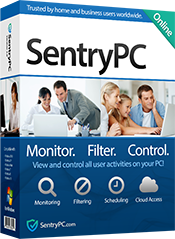Finding the perfect software to monitor activities and manage content can be challenging. SentryPC is a popular choice for parents, businesses, and schools.
But what if it doesn’t meet all your needs? Exploring alternatives is key. SentryPC offers robust features for tracking user activities, filtering content, and managing time on devices. It helps parents monitor children, businesses keep an eye on employees, and schools control student activities. Despite its strengths, you might need different functionalities or budget options. In this blog, we will explore some of the best SentryPC alternatives. These options will provide you with the flexibility and features you need. Stay tuned as we dive into various software solutions to fit your specific requirements. For more details on SentryPC, visit their official site here.

Credit: www.linkedin.com
Introduction To Parental Control Solutions
In today’s digital age, parental control solutions are essential. These tools help parents manage and monitor their children’s online activities. They provide peace of mind and ensure a safe digital environment for kids.
Why Parental Control Is Essential
Children have easy access to the internet. This opens doors to both educational content and potential risks. Parental control tools help in:
- Monitoring online activities: Keep track of what children are doing online.
- Blocking inappropriate content: Prevent exposure to harmful websites and apps.
- Managing screen time: Set limits on how long kids can use devices.
- Ensuring safety: Protect kids from cyberbullying and online predators.
These controls give parents the ability to guide their children’s digital journey. They can ensure a balanced and safe online experience.
Overview Of Sentrypc And Its Limitations
SentryPC is a cloud-based software. It is designed for activity monitoring, content filtering, and time management. It suits parents, businesses, and schools needing to control user activities.
| Main Features | Description |
|---|---|
| Activity Monitoring | Records all user activities in real-time. |
| Content Filtering | Blocks or filters applications, games, websites, and keywords. |
| Time Management | Creates daily schedules and sets maximum usage limits. |
| Cloud-Based Account | Access activity logs and settings from any web-enabled device. |
| Device Compatibility | Compatible with Android, Chromebook, Mac, and Windows. |
| Real-time Viewing | Monitor user activities in real-time. |
While SentryPC offers comprehensive features, it has some limitations:
- Complex setup: Initial setup can be challenging for non-tech-savvy parents.
- Subscription cost: Requires ongoing subscription fees.
- Limited refund policy: Specific details are not clearly provided.
- Stealth operation: May raise ethical concerns about monitoring without user knowledge.
Despite these limitations, SentryPC remains a robust tool for monitoring and managing digital activities.
Credit: prodmartbd.medium.com
Key Features To Look For In Parental Control Software
Choosing the right parental control software can be daunting. However, some key features can help you make an informed decision. These features ensure that your child’s online activity is safe and productive.
Internet Filtering And Monitoring
Internet filtering and monitoring are crucial in parental control software. This feature blocks inappropriate content and websites. It can also filter applications and games that you deem unsuitable.
Monitoring goes hand-in-hand with filtering. It records all user activities in real-time. This includes application usage, website visits, and communications. You can access these logs from any web-enabled device.
This feature helps you keep an eye on your child’s online behavior. It ensures they are not exposed to harmful content.
Time Management And Usage Limits
Time management and usage limits are essential for regulating screen time. This feature allows you to create daily schedules. You can set maximum usage limits for each day or week.
With this, you can ensure your child is not spending too much time on their devices. You can set specific hours for content access. This helps in maintaining a balanced routine for study and play.
Effective time management promotes healthy digital habits. It ensures that children do not become overly dependent on technology.
Here is a table summarizing these key features:
| Feature | Description |
|---|---|
| Internet Filtering | Blocks inappropriate content and websites |
| Activity Monitoring | Records user activities in real-time |
| Time Management | Creates daily schedules and sets usage limits |
By focusing on these features, you can find a parental control software that suits your needs. Protect your child from online dangers and manage their screen time effectively.
Top Alternative: Qustodio
Looking for an alternative to SentryPC? Qustodio is an excellent choice. This software offers comprehensive monitoring and parental control tools. Its user-friendly interface and robust features make it a top contender.
Comprehensive Web Filtering
Qustodio provides extensive web filtering capabilities. Parents can block inappropriate websites and set specific browsing times. This ensures children access only safe content. The web filtering feature also includes:
- Blocking adult content
- Setting time limits for internet use
- Customizing access to specific websites
These features help create a safer online environment for children.
Detailed Activity Reports
Qustodio offers detailed activity reports. These reports show what your child is doing online. You can see:
- Website visits
- Search history
- App usage
Activity reports are easy to read. They provide valuable insights into your child’s online behavior. You can also set alerts for specific activities. This helps you stay informed without constant monitoring.
Qustodio is a powerful tool for parents. Its web filtering and activity reports make it a strong alternative to SentryPC.
Qustodio Pricing And Affordability
Qustodio offers flexible pricing and subscription plans to suit different needs. The affordability of Qustodio makes it a popular choice for families and schools. Let’s explore the various subscription plans and the value they provide.
Subscription Plans And Costs
Qustodio provides several subscription plans to cater to different user requirements. These plans are designed to offer flexibility and value for money.
| Plan | Devices Supported | Annual Cost |
|---|---|---|
| Small | Up to 5 Devices | $54.95/year |
| Medium | Up to 10 Devices | $96.95/year |
| Large | Up to 15 Devices | $137.95/year |
Each plan includes all the core features of Qustodio, such as activity monitoring, content filtering, and time management. The main difference lies in the number of devices supported.
Value For Money
Qustodio’s pricing is competitive, given the extensive feature set. Here are some reasons why Qustodio offers great value for money:
- Comprehensive Monitoring: Monitor all user activities across multiple devices.
- Content Filtering: Block inappropriate content and manage screen time effectively.
- Real-Time Alerts: Receive instant notifications about suspicious activities.
- Cross-Platform Compatibility: Works on Android, iOS, Windows, and Mac.
- Centralized Management: Manage all devices from a single dashboard.
Additionally, Qustodio offers a free basic plan with limited features, allowing users to test the service before committing to a paid plan. This makes Qustodio an affordable and reliable choice for managing digital wellbeing.
Pros And Cons Of Qustodio
Qustodio is a popular alternative to SentryPC for monitoring and controlling device usage. It provides various tools for parents, schools, and businesses to manage user activities. Below, we discuss its advantages and potential drawbacks to help you make an informed decision.
Advantages Of Using Qustodio
- Comprehensive Monitoring: Qustodio offers extensive monitoring features. It tracks web browsing, social media usage, search queries, and more.
- Content Filtering: The software allows you to block inappropriate content. You can set filters to restrict access to certain websites and applications.
- Time Management: With Qustodio, you can set daily time limits. It helps manage screen time and encourages balanced usage.
- Cross-Platform Compatibility: Qustodio works on multiple devices. It is compatible with Windows, Mac, Android, iOS, and Kindle.
- Real-Time Alerts: You receive instant alerts for suspicious activities. This includes notifications for blocked websites and apps.
- Activity Reports: Qustodio provides detailed reports on user activities. These reports are easy to understand and help in monitoring behavior.
- Geolocation Tracking: The software offers location tracking. You can keep an eye on the physical location of the device.
Potential Drawbacks
- Cost: Qustodio can be expensive for some users. The premium plans may not be affordable for everyone.
- Performance Issues: Some users report that the software can slow down devices. It may affect the device’s overall performance.
- Limited Free Version: The free version of Qustodio has limited features. To access all functionalities, you need a premium subscription.
- Complex Setup: The initial setup can be challenging for some users. It may require technical knowledge to configure all features properly.
- Privacy Concerns: Continuous monitoring may raise privacy issues. Users might feel uncomfortable being watched all the time.
Top Alternative: Net Nanny
Looking for a reliable alternative to SentryPC? Consider Net Nanny. It is a top choice for parents and organizations seeking powerful content filtering, app, and social media monitoring capabilities. Net Nanny offers features designed to ensure safe and controlled internet use for all users.
Powerful Content Filtering
Net Nanny excels in content filtering. This feature effectively blocks inappropriate websites and harmful content. Parents can customize filters to match their preferences. It ensures children only access safe and age-appropriate material.
- Blocks explicit content
- Customizable filter settings
- Real-time updates
With real-time updates, the filtering system adapts to new threats and websites. This ensures comprehensive protection at all times.
App And Social Media Monitoring
Net Nanny provides robust app and social media monitoring features. This allows parents to track app usage and social media interactions. This helps in understanding and controlling the time spent on various apps.
| Feature | Description |
|---|---|
| App Usage Reports | Detailed reports on app usage |
| Social Media Tracking | Monitor social interactions |
| Usage Limits | Set limits on app usage |
With detailed usage reports, parents can make informed decisions about their children’s app and social media usage. Setting usage limits ensures balanced online activity.
Net Nanny is a comprehensive and effective alternative to SentryPC, providing essential tools for safe internet usage and monitoring.
Net Nanny Pricing And Affordability
Choosing the right parental control software is crucial. Net Nanny offers a range of pricing plans that cater to different needs. Understanding these plans can help you determine if Net Nanny is the right choice for your family or organization.
Plan Options And Pricing
Net Nanny provides several pricing options to suit various requirements. Here’s a breakdown of the available plans:
| Plan | Devices Covered | Price |
|---|---|---|
| Family Protection Pass | 5 Devices | $54.99/year |
| Family Protection Pass | 20 Devices | $129.99/year |
| Single Device | 1 Device | $39.99/year |
Cost Vs. Features
Net Nanny’s pricing reflects the range of features it offers. Below are some of the key features included in the plans:
- Content Filtering: Blocks inappropriate websites and content.
- Time Management: Sets time limits on device usage.
- Real-time Alerts: Notifies you of potential issues as they happen.
- Activity Reports: Provides detailed reports of user activity.
- Remote Management: Allows you to manage settings and view reports remotely.
Comparing cost and features, Net Nanny offers a comprehensive solution for monitoring and controlling device usage. The flexible pricing plans ensure that you can choose a plan that fits your budget and needs.
For families or organizations with multiple devices, the Family Protection Pass offers great value. The ability to manage up to 20 devices under a single plan is especially beneficial for larger households or small businesses.
Pros And Cons Of Net Nanny
Net Nanny is a popular parental control software that offers various features to help parents manage their children’s online activities. While it is widely used, like any software, it has its strengths and weaknesses. Here, we will explore both sides to give you a comprehensive understanding of what Net Nanny brings to the table.
Net Nanny’s Strengths
Net Nanny offers several strengths that make it a valuable tool for parents:
- Comprehensive Web Filtering: Net Nanny provides robust web filtering capabilities. It blocks inappropriate content and ensures a safe online experience for children.
- App Management: Parents can control and monitor app usage. This helps in managing screen time and ensuring that only appropriate apps are used.
- Time Management: Net Nanny allows setting time limits for device usage. This feature helps in promoting healthy screen time habits.
- Real-Time Alerts: The software provides real-time alerts for suspicious or concerning activities. This enables parents to take immediate action if needed.
- Cross-Platform Compatibility: Net Nanny is compatible with multiple platforms, including Android, iOS, Windows, and Mac. This flexibility ensures that parents can monitor all devices used by their children.
Net Nanny’s Weaknesses
Despite its strengths, Net Nanny has some weaknesses that users should consider:
- Complex Setup: The initial setup process can be complicated for some users. It requires technical know-how to configure all settings properly.
- Cost: Net Nanny is subscription-based and may be considered expensive compared to other alternatives. The cost could be a deterrent for some families.
- Performance Issues: Some users report that the software can slow down devices. This can affect the overall user experience, particularly on older devices.
- Limited Reporting: While Net Nanny provides activity reports, some users find them less detailed. Advanced reporting features are somewhat limited.
- Customer Support: Users have mixed reviews about the quality of customer support. Some find it helpful, while others report delays in getting issues resolved.
By understanding both the pros and cons of Net Nanny, you can make an informed decision about whether it is the right parental control software for your needs.
Top Alternative: Norton Family
When searching for an alternative to SentryPC, Norton Family stands out. This software provides comprehensive parental control solutions. It helps parents monitor and manage their children’s online activities. Let’s explore its key features.
Dynamic Web Supervision
Norton Family offers dynamic web supervision. This feature allows parents to see which sites their children visit. It also shows how much time they spend on each site. Parents can block inappropriate websites. They can also set rules for web usage. This helps keep kids safe online.
Location Tracking And Alerts
Norton Family includes location tracking and alerts. This feature lets parents know where their children are. It provides real-time location updates. Parents can set up location-based alerts. They receive notifications when their child arrives or leaves specific places. This ensures peace of mind for parents.
Norton Family Pricing And Affordability
When considering an alternative to SentryPC, Norton Family stands out with its competitive pricing and affordability. It offers robust features for monitoring and controlling online activities, making it a strong contender.
Subscription Tiers
Norton Family provides a variety of subscription plans to cater to different needs and budgets. Here are the main tiers:
| Subscription Plan | Features | Price |
|---|---|---|
| Monthly Plan | Full access to all features | $4.99/month |
| Annual Plan | Full access to all features | $49.99/year |
Both plans include features like activity monitoring, content filtering, and time management, similar to SentryPC.
Is It Worth The Investment?
Evaluating the cost against the benefits, Norton Family offers excellent value. Consider the following points:
- Comprehensive Monitoring: Tracks online activities in real-time.
- Content Filtering: Blocks inappropriate websites and content.
- Time Management: Sets usage limits and schedules.
- User-Friendly Interface: Easy to navigate and manage settings.
- Multi-Device Support: Compatible with various devices, including Android, iOS, and Windows.
These features ensure that parents can effectively monitor and control their children’s online activities. Businesses can also use it to maintain productivity by monitoring employee activities.
While SentryPC offers similar functionalities, Norton Family’s pricing and ease of use make it a worthy alternative. Its affordability and comprehensive feature set make it a viable option for families and businesses alike.
Pros And Cons Of Norton Family
Norton Family is a popular parental control software that offers robust features to help parents monitor and manage their children’s online activities. Like any software, it has its benefits and limitations. Below, we explore the pros and cons of Norton Family to help you decide if it is the right choice for your family.
Benefits Of Norton Family
- Comprehensive Web Filtering: Blocks inappropriate websites and content, ensuring a safe browsing environment.
- Time Supervision: Allows parents to set time limits for device usage, helping to manage screen time effectively.
- Location Tracking: Provides real-time location tracking to keep an eye on your child’s whereabouts.
- Activity Monitoring: Monitors and reports on your child’s online activities, including web searches and visited websites.
- App Supervision: Allows parents to see which apps are being used and for how long.
- Instant Lock: Enables parents to instantly lock devices to take a break or during family time.
Limitations To Consider
- Limited Compatibility: Some features may not be available on all operating systems, such as iOS.
- Installation Complexity: Setting up the software may be difficult for less tech-savvy users.
- Subscription Cost: Requires a paid subscription, which may be a consideration for budget-conscious families.
- Privacy Concerns: Some parents may have concerns about the level of monitoring and data collection.
- Performance Impact: May slow down device performance, especially on older or less powerful devices.
Top Alternative: Bark
When searching for an alternative to SentryPC, consider Bark. It’s a popular choice for those needing comprehensive monitoring and control over device usage.
Advanced Monitoring Capabilities
Bark provides extensive monitoring features. It tracks online activity across various platforms, including social media, emails, and text messages. Parents and guardians can keep an eye on potentially harmful interactions, ensuring children are safe online.
Bark also monitors for signs of cyberbullying, adult content, drug-related content, and other potential dangers. This comprehensive approach helps in identifying issues before they escalate.
Real-time Alerts
One of Bark’s standout features is its real-time alert system. It sends immediate notifications about potentially harmful activities. These alerts help parents and guardians take quick action, ensuring the safety of their children.
The alerts are customizable, allowing users to set specific criteria for what triggers a notification. This ensures that users are informed about the most relevant activities without being overwhelmed by unnecessary alerts.
Bark’s advanced monitoring capabilities and real-time alerts make it a strong alternative to SentryPC. It provides comprehensive oversight and immediate responses to potential dangers, ensuring a safer online experience for children and peace of mind for parents.
Bark Pricing And Affordability
Bark is a robust alternative to SentryPC, offering impressive features at competitive prices. Understanding Bark’s pricing and affordability can help you decide if it fits your needs.
Monthly And Annual Plans
Bark offers flexible pricing options through its monthly and annual plans. This flexibility allows users to choose a plan that fits their budget and monitoring needs.
| Plan Type | Monthly Cost | Annual Cost |
|---|---|---|
| Monthly Plan | $14 | Not Available |
| Annual Plan | Not Available | $99 |
The monthly plan is ideal for short-term needs, costing $14 per month. The annual plan, priced at $99 per year, is more economical for long-term users. Choosing the annual plan saves you a substantial amount compared to the monthly plan.
Price Vs. Performance
Balancing cost and performance is crucial. Bark delivers excellent value by providing a comprehensive suite of monitoring and filtering tools.
- Activity Monitoring: Tracks and reports on various user activities.
- Content Filtering: Blocks inappropriate content and websites.
- Time Management: Sets limits on screen time and schedules device usage.
These features ensure that Bark offers a robust and reliable solution. The cost-effectiveness of Bark’s plans, combined with its comprehensive feature set, makes it a compelling choice. For users who need extensive monitoring capabilities, Bark’s pricing is both reasonable and affordable.

Credit: www.g2.com
Pros And Cons Of Bark
Bark is a popular alternative to SentryPC, providing comprehensive monitoring and control features. It offers a range of tools for parents and organizations to manage device usage effectively. Below, we explore the key advantages and possible downsides of Bark.
Key Advantages
- Comprehensive Monitoring: Bark monitors emails, texts, social media, and more. This helps in ensuring child safety online.
- Content Filtering: Blocks inappropriate content across different platforms. Parents can set filters for web searches and app usage.
- Real-time Alerts: Sends alerts for potential issues like cyberbullying, depression, or online predators. This allows parents to act quickly.
- Multiple Device Support: Works on Android, iOS, Chromebooks, and other devices. This flexibility is useful for families with diverse tech.
- User-Friendly Interface: The interface is easy to navigate. It simplifies the process of monitoring and setting up controls.
- Affordable Pricing: Offers various pricing plans to suit different needs. This makes it accessible for many families.
Possible Downsides
- Privacy Concerns: Some users may feel uncomfortable with the extent of monitoring. It involves accessing private messages and emails.
- Compatibility Issues: Not all features work on all devices. This can limit its effectiveness for some users.
- False Positives: Alerts may sometimes be triggered by harmless activities. This can cause unnecessary worry for parents.
- Learning Curve: Initial setup and understanding of the platform may take time. New users might need some assistance.
- Subscription Costs: Monthly subscription costs can add up over time. This may be a concern for some families.
Specific Recommendations For Ideal Users
Choosing the right monitoring software depends on your needs and the age of the users. Here are some specific recommendations for ideal users of SentryPC alternatives, focusing on younger children and teenagers.
Best Solutions For Younger Children
Parents looking for activity monitoring and content filtering for younger children need tools that are easy to use and highly secure. Here are some alternatives that may suit this purpose:
- Qustodio: This software provides comprehensive activity monitoring and content filtering. It’s designed to help parents understand and manage their children’s online activities.
- Net Nanny: Known for its strong filtering capabilities, Net Nanny blocks inappropriate content and provides real-time monitoring and alerts.
Both options offer features such as:
- Activity logs and reports
- Time management tools
- Real-time alerts and notifications
Best Solutions For Teenagers
Teenagers are more tech-savvy and require more advanced monitoring features. Here are some suitable alternatives for managing and monitoring teenagers:
- Norton Family: This software provides extensive monitoring and control features. Parents can track websites visited, set time limits, and block inappropriate content.
- Bark: Bark uses advanced algorithms to monitor texts, emails, and social media for signs of cyberbullying, depression, and other concerns.
Key features include:
- Social media monitoring
- Detailed usage reports and visual charts
- Customizable alerts and notifications
These tools help parents ensure their teenagers are using their devices responsibly and safely.
Comparative Analysis Of Sentrypc Alternatives
Finding the right software to monitor and control user activities is essential. While SentryPC is a popular choice, several alternatives offer similar features. This comparative analysis will help you understand how different options measure up against SentryPC.
Feature Comparison
When comparing alternatives to SentryPC, it’s crucial to evaluate their features. Below is a table summarizing the key features of some popular alternatives:
| Feature | SentryPC | Alternative A | Alternative B |
|---|---|---|---|
| Activity Monitoring | Yes | Yes | Yes |
| Content Filtering | Yes | Yes | No |
| Time Management | Yes | No | Yes |
| Cloud-Based | Yes | Yes | Yes |
| Device Compatibility | Android, Chromebook, Mac, Windows | Android, iOS, Windows | Mac, Windows |
| Stealth Operation | Yes | No | Yes |
| Real-time Viewing | Yes | Yes | No |
| Activity Alerts | Yes | No | Yes |
| Top Usage Reports | Yes | Yes | Yes |
Pricing Comparison
Pricing is another critical factor to consider. Here’s a comparison of the pricing structures:
- SentryPC: Subscription-based pricing with free updates included. Specific details can be found on the SentryPC website.
- Alternative A: Offers a one-time purchase option with additional costs for updates.
- Alternative B: Monthly and annual subscription plans with tiered pricing based on the number of devices.
Each software solution has its own strengths and weaknesses. By considering both features and pricing, you can determine the best fit for your needs.
How To Choose The Right Parental Control Solution
Choosing the right parental control solution is crucial for your family’s digital safety. A good solution helps monitor and manage device usage, ensuring a safe online environment. Understanding your family’s needs and evaluating software features will guide you in making the best choice.
Assessing Your Family’s Needs
Start by assessing your family’s specific needs. Consider the following questions:
- What devices do your children use? (e.g., smartphones, tablets, laptops)
- What types of activities need monitoring? (e.g., internet usage, app usage, time spent online)
- Do you need content filtering to block inappropriate websites and apps?
- Is time management important to limit screen time?
- Do you need real-time monitoring and alerts?
Understanding your requirements will help you narrow down the features you need in a parental control solution.
Evaluating Software Features
Once you have a clear understanding of your family’s needs, evaluate the features of different parental control solutions. Here are some key features to consider:
| Feature | Importance | Description |
|---|---|---|
| Activity Monitoring | High | Records user activities like app usage, website visits, and communications. |
| Content Filtering | High | Blocks or filters applications, games, websites, and keywords. |
| Time Management | Medium | Creates schedules and sets usage limits. |
| Real-time Viewing | Medium | Monitors activities as they happen. |
| Stealth Operation | Low | Operates without the user’s knowledge. |
| Central Management | High | Manage multiple devices from a single account. |
| Activity Alerts | Medium | Notifies of blocked activities. |
| Top Usage Reports | Medium | Provides detailed usage reports. |
| Visual Charts | Low | Creates visual charts from recorded activities. |
| Download Archives | Low | Allows downloading activity logs for offline use. |
Compare these features with your needs. This will help you select the best parental control solution for your family. Remember, the right solution enhances security and promotes healthy digital habits.
Frequently Asked Questions
What Is Sentrypc Used For?
SentryPC is used for monitoring and controlling computer activity. It helps in tracking user behavior, blocking websites, and setting usage limits. Ideal for parents and businesses, it ensures safe and productive computer usage.
Are There Free Alternatives To Sentrypc?
Yes, there are free alternatives to SentryPC. Options include tools like Qustodio, OpenDNS, and KidLogger. These tools offer various monitoring and control features, though they may have limitations compared to paid versions.
How Does Sentrypc Enhance Security?
SentryPC enhances security by monitoring user activity and blocking harmful websites. It restricts access to unauthorized applications and websites, preventing potential security threats. This ensures a safer computing environment.
Can Sentrypc Monitor Internet Activity?
Yes, SentryPC can monitor internet activity. It tracks visited websites, time spent online, and search queries. This helps in understanding and controlling internet usage patterns.
Conclusion
Choosing the right monitoring software is crucial for effective control. SentryPC offers a comprehensive solution for parents, businesses, and schools. It provides real-time activity monitoring, content filtering, and time management. Explore the full range of features and subscription plans on the SentryPC website. For detailed information, visit SentryPC to see how it can meet your needs.