Norton LifeLock Scam. Is it real or just another rumor?
Many people are concerned about the safety of their online identity. In today’s digital world, protecting personal data is crucial. Norton LifeLock promises to safeguard your information. But, can you trust it? Cyber scams are on the rise, and even trusted names can fall victim.
Norton LifeLock, known for its security services, has faced accusations of being a scam. Understanding these claims is important. Are these allegations based on real incidents, or are they misunderstandings? This blog will explore the details, separating fact from fiction. We’ll look at the issues surrounding Norton LifeLock and provide clarity on the matter. Stay informed and make the right choice for your online security.

Credit: www.reddit.com
Norton Lifelock Scam Awareness
Scammers are getting smarter every day. They exploit trust and lack of awareness. Norton Lifelock, a trusted name in security, is often targeted. Understanding these scams is essential. This awareness can protect you and your data.
Common Scams
Many scams use Norton Lifelock’s name. Fake emails claim your subscription is ending. They urge you to renew or update payment information. These emails often look real. Scammers design them to mimic official communications.
Phone scams are also common. Scammers pose as Norton representatives. They warn you about non-existent issues. Then, they ask for personal or payment details. Do not fall for these tricks.
Identifying Phishing Attempts
Phishing attempts are hard to spot. Look for poor grammar and spelling mistakes. Official emails rarely have these errors. Check the sender’s email address. Scammers often use addresses that look similar but are not exact.
Be wary of urgent language. Phrases like “immediate action required” are red flags. Legitimate companies rarely pressure you like this. Always verify before responding. Contact Norton Lifelock directly through their official channels.
Never click on links in suspicious emails. They can lead to fake websites. Entering your details on these sites gives scammers access. Instead, type the website address directly into your browser.

Credit: it.brown.edu
Recognizing Fraudulent Emails
Recognizing fraudulent emails is crucial in protecting your personal information. Scammers often use emails that look like they’re from reputable companies like Norton LifeLock. These emails can trick you into giving away sensitive information. Knowing how to identify these fraudulent emails will help you stay safe online.
Suspicious Email Indicators
Fraudulent emails often have certain red flags. Here are some common indicators to watch out for:
- Unusual Sender Address: Check the sender’s email address. It may look similar to a legitimate one but with slight changes.
- Generic Greetings: Scammers usually use generic greetings like “Dear Customer” instead of your name.
- Urgency and Threats: Emails that create a sense of urgency or threats to scare you into action.
- Suspicious Links: Hover over links to see if they lead to a legitimate website. Do not click if unsure.
- Attachments: Be wary of attachments, especially if you weren’t expecting any. They can contain malware.
Safe Email Practices
Practicing safe email habits can protect you from scams. Here are some tips:
- Verify the Sender: If an email seems suspicious, contact the company directly using a known contact method.
- Do Not Share Personal Info: Never share sensitive information like passwords or credit card numbers through email.
- Use Security Software: Ensure you have up-to-date security software to detect and block threats.
- Report Suspicious Emails: Report any suspicious emails to your email provider and the company the email claims to be from.
- Regularly Update Passwords: Change your passwords regularly and use strong, unique passwords for different accounts.
Staying vigilant and informed can help you avoid falling victim to email scams. Recognize the signs and practice safe email habits to protect your personal information.
Protecting Personal Information
In the digital age, protecting personal information is vital. Scams are on the rise, and Norton Lifelock scams are no exception. Keep your data safe with these essential tips.
Secure Passwords
Creating secure passwords is the first step in protecting your personal information. Here are some tips:
- Use a mix of letters, numbers, and symbols.
- Create passwords that are at least 12 characters long.
- Avoid using easily guessed information like birthdays or pet names.
- Consider using a password manager to store and generate strong passwords.
Two-factor Authentication
Enhance your account security with Two-Factor Authentication (2FA). This method adds an extra layer of protection. Here’s how it works:
- Enter your password.
- Receive a code via SMS or an authentication app.
- Enter the code to access your account.
This process ensures that even if someone steals your password, they cannot access your account without the second factor.
Detecting Fake Websites
In the digital age, detecting fake websites is crucial. Scammers create convincing websites to trick users into giving away personal information. Knowing how to identify these sites can keep your data safe and secure. Here are some effective methods to detect fake websites.
Website Verification
Always verify the website URL. A fake site often has slight spelling errors or extra characters. Pay close attention to the domain name. Genuine websites will usually use a common top-level domain, such as .com or .org. Use tools like Whois to check the website’s registration details.
Look for an SSL certificate. A legitimate site will have ‘https://’ at the beginning of the URL, indicating a secure connection. Also, check for a padlock icon next to the URL. This means the website has a secure SSL certificate.
Compare the website’s design to known official sites. Scammers may use poor-quality images or low-resolution graphics. Genuine websites invest in high-quality design.
Browser Security Tools
Use browser security tools to detect fake websites. Most modern browsers come with built-in security features that alert you to suspicious sites. Enable these features in your browser settings.
Consider installing additional security extensions. Tools like Norton Safe Web or McAfee WebAdvisor provide extra layers of protection. They can warn you about potentially dangerous sites before you click on them.
Regularly update your browser and security tools. Developers frequently release updates to address new threats. Keeping your software up-to-date ensures you have the latest protection.
Enable pop-up blockers. Fake websites often use pop-ups to trick users into clicking on malicious links. Blocking pop-ups reduces the risk of falling for these scams.
| Security Tool | Feature |
|---|---|
| Norton Safe Web | Website Safety Ratings |
| McAfee WebAdvisor | Malicious Site Warnings |
| Pop-up Blocker | Blocks Unwanted Pop-ups |
Avoiding Phishing Links
Avoiding phishing links is crucial in protecting yourself from Norton Lifelock scams. Phishing links can deceive you into revealing sensitive information. Knowing how to spot and avoid these links can save you from scams.
Link Inspection
Always inspect links before clicking. Hover your mouse over the link to see the URL. The URL should start with “https” and include “norton.com”. Avoid links with odd characters or misspellings. These are red flags.
Use link inspection tools. Websites like VirusTotal can scan links for threats. These tools help you verify the safety of a link.
Url Shorteners
Be cautious with URL shorteners. Scammers often use them to hide malicious links. Services like Bitly and TinyURL are popular for shortening URLs. Always expand shortened URLs before clicking.
Use URL expander tools. Websites like CheckShortURL can reveal the full URL. This allows you to see where the link leads before clicking.
By following these tips, you can better protect yourself from phishing links and Norton Lifelock scams.
Monitoring Financial Accounts
Keeping track of your financial accounts is vital. This can help you spot and prevent any fraudulent activities. Norton Lifelock provides tools to help you monitor your accounts efficiently. Let’s explore key practices to keep your finances secure.
Regular Statements Review
Reviewing your account statements regularly is crucial. Check your bank and credit card statements each month. Look for unfamiliar transactions. These can be signs of fraud. If you find any, report them immediately. Doing this helps you stay ahead of potential scams.
Setting Alerts
Set up alerts for your financial accounts. Many banks offer this feature. You can get notifications for various activities. For example, large purchases or unusual transactions. Alerts can be sent via email or text. They help you respond to suspicious activity quickly. This can prevent further fraudulent actions on your account.
| Alert Type | Description |
|---|---|
| Large Purchase Alert | Notifies you of large transactions |
| Unusual Activity Alert | Informs you of suspicious account behavior |
| Low Balance Alert | Warns you when your balance is low |
Setting up these alerts is easy. You can do this through your bank’s website or mobile app. Make sure your contact information is up-to-date. This ensures you receive alerts promptly.
By reviewing statements and setting alerts, you can protect your finances. Stay vigilant and use these tools to keep your financial information secure.
Reporting Scams
Reporting scams is essential for protecting yourself and others. It helps stop fraudulent activities and brings scammers to justice. Knowing where and how to report a scam can make a significant difference. Here, we will explore the steps you need to take.
Contacting Authorities
If you suspect a scam, your first step should be to contact local authorities. Here’s how you can do it:
- Gather evidence: Save emails, messages, and any suspicious communications.
- Contact your local police: Provide them with all collected evidence.
- File a report: This can usually be done online or by visiting a police station.
By reporting to the police, you help build a case against scammers. This can prevent others from falling victim.
Informing Norton Lifelock
It is equally important to inform Norton Lifelock about scams. They can take action to protect their users.
Here’s how to inform Norton Lifelock:
- Visit their official website: Look for the ‘Report a Scam’ section.
- Fill out the form: Provide all details of the scam.
- Contact support: Use their customer service number or email for immediate assistance.
Norton Lifelock can then investigate the scam. They can also provide advice on how to stay safe.
Utilizing Security Software
Utilizing security software is essential in defending against scams like Norton Lifelock Scam. This software helps in protecting your personal information and keeping your devices secure. By using the right security tools, you can minimize the risk of falling victim to such scams. Here are some key components of security software that you should consider.
Antivirus Programs
Antivirus programs are crucial for detecting and eliminating malware. These programs scan your device for suspicious files and activities. They provide real-time protection against viruses, spyware, and other malicious software. Always keep your antivirus software updated to ensure maximum protection.
Firewall Protection
Firewall protection is another essential security measure. Firewalls act as a barrier between your device and potential threats. They monitor incoming and outgoing network traffic. This helps in preventing unauthorized access to your data. A well-configured firewall can block harmful connections and alert you to potential dangers.
Securing Mobile Devices
Mobile devices hold a wealth of personal information. They are often targeted by scams like Norton Lifelock. Protecting your mobile devices is crucial. This section will cover essential tips to secure your mobile devices.
App Permissions
Apps often request numerous permissions. Some of these permissions are unnecessary. Always check the permissions before installing an app.
Follow these steps to manage app permissions:
- Go to your phone’s settings.
- Select “Apps” or “Application Manager”.
- Click on the app you want to manage.
- Review and adjust the permissions.
Be cautious with permissions related to:
- Contacts
- Location
- Camera
- Microphone
Grant permissions only to trusted apps. This limits the risk of data breaches.
Mobile Security Apps
Install a reputable mobile security app. These apps protect against malware and scams. Norton Lifelock provides comprehensive security features.
Here are some key features of mobile security apps:
| Feature | Description |
|---|---|
| Anti-Malware | Scans for malicious software. |
| Web Protection | Blocks unsafe websites. |
| App Advisor | Checks apps for privacy risks. |
Regularly update your security app. Updates provide the latest protections. They guard against new threats.
Ensuring mobile security is vital. It protects your personal data. Be proactive and use the tools available.
Educating Family Members
Keeping your family safe from online threats is crucial. Everyone needs to know about scams like the Norton Lifelock scam. Educating family members can protect them from falling victim to these scams. It’s important to teach them about online safety and how to recognize scams.
Online Safety Tips
First, discuss the basics of online safety with your family. Remind them to use strong passwords for all accounts. They should avoid using easily guessable passwords. Encourage them to change passwords regularly. Ensure they understand the importance of not sharing passwords with others.
Teach them to be cautious of unsolicited emails and messages. These can contain harmful links. They should never click on links from unknown sources. Explain that legitimate companies will not ask for personal information via email. Always verify the sender’s identity before responding.
Recognizing Scams
Help your family identify common signs of scams. Scammers often create a sense of urgency. They might say an account is at risk or offer a limited-time deal. Teach your family to stay calm and not rush into decisions.
Look for spelling and grammar mistakes in messages. Many scams originate from non-native English speakers. Errors can be a red flag. Check the sender’s email address carefully. Scammers often use addresses that look similar to legitimate ones.
Encourage your family to ask for help if they are unsure. They should talk to you or another trusted person. Educating family members helps create a safer online environment for everyone.
Creating Backup Plans
Protecting your data is essential in today’s digital age. One vital step is creating backup plans. Backups help you recover important information if you face a scam, like the Norton Lifelock Scam. These plans are your safety net, ensuring your data remains secure.
Data Backup
Backing up your data should be your top priority. It involves copying your files and storing them in a safe place. There are several methods to back up your data:
- External hard drives
- Cloud storage services
- USB flash drives
Using multiple methods increases your data’s safety. Remember to back up your data regularly. This habit ensures your information remains up-to-date and secure.
Restoration Procedures
Restoring your data is the next crucial step. If you encounter a scam, you’ll need to retrieve your backup files. Follow these simple steps:
- Identify the most recent backup.
- Connect your backup device or access your cloud storage.
- Follow the instructions provided by your backup service to restore your files.
Practicing restoration procedures ensures you are ready for any data loss event. Knowing how to restore your data quickly minimizes downtime and stress.
Creating backup plans is an essential strategy against scams. By focusing on data backup and restoration procedures, you can safeguard your valuable information.
Understanding Identity Theft
Norton LifeLock Scam involves criminals tricking users into giving personal information. They often pose as Norton representatives. Stay alert and protect your identity.
Identity theft is a serious issue. It can cause financial loss and stress. Scammers steal personal information. They use it to commit fraud or theft. Understanding identity theft is crucial. It helps protect your personal data and financial well-being.Signs Of Identity Theft
There are several signs of identity theft. Unusual bank transactions are a red flag. Missing bills can indicate a problem. Receiving calls from unknown creditors is a warning sign. Changes in your credit score may also be a clue. Keep an eye on these signs. Early detection helps prevent further damage.Preventive Measures
Take steps to protect your identity. Use strong, unique passwords for all accounts. Change them regularly. Avoid sharing personal information online. Be cautious with emails and links. Use antivirus software like Norton Lifelock. It provides an extra layer of security. Monitor your credit reports regularly. This helps catch any unusual activity early. Shred important documents before discarding them. This prevents thieves from accessing your information. Stay informed about the latest scams. Knowledge is your best defense. “`Using Secure Networks
In today’s digital world, using secure networks is essential. Cyber threats are everywhere. Especially with scams like Norton Lifelock. You need to protect your personal information. Understanding the risks and solutions can help you stay safe.
Public Wi-fi Risks
Public Wi-Fi is convenient. But it is often not secure. Hackers can easily access these networks. This means they can see your personal data. Avoid using public Wi-Fi for sensitive tasks. Examples include online banking or shopping.
Vpn Services
A Virtual Private Network (VPN) is a good solution. VPNs create a secure connection. They encrypt your data. This makes it hard for hackers to see your information.
Benefits of using VPN services:
- Enhanced privacy
- Secure data transmission
- Access to restricted content
Many VPN services are available. Choose one with a good reputation. Look for strong encryption and a no-logs policy. This ensures your data remains private.
Updating Software Regularly
Keeping your software up-to-date is crucial. It helps protect against the Norton Lifelock scam. Regular updates fix security gaps and bugs. They improve software performance and security features. Let’s explore some methods to ensure your software stays updated.
Automatic Updates
Automatic updates are a hassle-free way to keep your software current. This feature downloads and installs updates without user intervention. It ensures your system always runs the latest version. Enable automatic updates in your software settings for maximum protection.
Patch Management
Patch management is another key aspect of software updates. It involves applying patches to fix security vulnerabilities. These patches are essential for preventing cyber threats like the Norton Lifelock scam. Regular patch management reduces the risk of being targeted.
Here’s a simple patch management process:
- Identify the software needing updates.
- Download the latest patches from trusted sources.
- Apply the patches promptly to your system.
Regularly updating your software keeps your system secure. It also protects you from scams and cyber threats.
Recognizing Social Engineering
Social engineering is a method scammers use to trick people into giving up personal information. Recognizing social engineering tactics can help you avoid falling victim to scams like Norton Lifelock Scam. Let’s dive into the manipulation tactics and protective actions you can take to stay safe.
Manipulation Tactics
Scammers use various manipulation tactics to gain your trust. They often pretend to be someone you know or a trusted organization. They create a sense of urgency, making you feel you must act quickly. They might threaten consequences if you don’t comply. These tactics aim to make you act without thinking.
Another common tactic is flattery. Scammers might praise you to lower your guard. They may also use confusion, bombarding you with too much information. This makes it harder for you to think clearly. Recognizing these tactics can help you stay alert and avoid falling for them.
Protective Actions
To protect yourself from social engineering, always verify the identity of the person contacting you. Never give out personal information unless you are sure who you are dealing with. Use two-factor authentication for added security.
Be cautious of unsolicited messages and emails. If something seems off, trust your instincts. Check the source of the message by contacting the organization directly. Use official contact information, not the details provided in the suspicious message.
Stay informed about the latest scams. Awareness is a powerful tool. Report any suspicious activity to authorities. Taking these actions can help you stay safe from scams.
Creating Strong Passwords
Creating strong passwords can protect you from Norton Lifelock scams. Mix letters, numbers, and symbols to ensure security.
Creating strong passwords is crucial to protect your online accounts. Weak passwords make it easy for hackers to access your information. Strong passwords keep your data safe from scams, including the Norton Lifelock Scam.Password Managers
Password managers help create and store strong passwords. They generate complex passwords that are hard to guess. With a password manager, you don’t need to remember every password. It stores all your passwords securely. This reduces the risk of using weak or repeated passwords. Choose a reliable password manager to enhance your security.Avoiding Common Passwords
Avoid using common passwords like “123456” or “password.” Hackers can easily guess these. Use a mix of letters, numbers, and symbols. Avoid using personal information like names or birthdays. Make each password unique for different accounts. This makes it harder for hackers to access multiple accounts. “`Understanding Norton Lifelock Services
Norton Lifelock offers various services to protect your digital life. Understanding these services helps you choose the right plan for your needs. Below, we explore the main services offered by Norton Lifelock.
Service Overview
Norton Lifelock provides a range of services aimed at safeguarding your online identity and personal information. These services include:
- Identity Theft Protection: Monitors your personal information and alerts you to any suspicious activity.
- Device Security: Protects your devices from viruses, malware, and other online threats.
- VPN: Ensures your online privacy by encrypting your internet connection.
- Credit Monitoring: Tracks your credit report and notifies you of changes.
- Dark Web Monitoring: Scans the dark web for your personal information.
Subscription Benefits
Subscribing to Norton Lifelock services offers several advantages. Here are some key benefits:
| Benefit | Description |
|---|---|
| Comprehensive Protection | Protects your identity and devices in one plan. |
| 24/7 Support | Access to customer support at any time. |
| Peace of Mind | Feel secure knowing your personal data is safe. |
| Ease of Use | Simple setup and user-friendly interface. |
By understanding these services and benefits, you can make an informed decision about your online security needs. Norton Lifelock provides comprehensive protection that helps keep your digital life safe.
Staying Informed
Staying informed about the latest scams is crucial. Keeping up with security updates helps protect you from threats. Let’s explore some ways to stay informed.
Security News Sources
Reading reliable security news sources is essential. These sources provide the latest information on scams and cyber threats. Consider subscribing to the following:
- Cybersecurity Blogs – Many experts share valuable tips.
- Technology News Websites – Sites like CNET and TechCrunch offer updates.
- Official Norton Lifelock Blog – Stay updated with their announcements.
Reliable news sources keep you aware of new threats. They also offer practical advice to stay safe.
Fraud Alerts
Signing up for fraud alerts can be a lifesaver. These alerts notify you of suspicious activities. Here are some ways to set up fraud alerts:
- Bank Notifications – Most banks offer fraud alert services.
- Credit Monitoring Services – These services track your credit reports.
- Email Alerts from Norton Lifelock – Get notifications directly from Norton.
Fraud alerts help detect scams early. This allows you to take quick action and protect your information.
Staying informed is your best defense against scams. Use these sources and alerts to stay ahead of threats.
Responding To A Breach
Experiencing a security breach can be daunting. Your personal information is at risk. Swift action can reduce damage. Here’s how to respond effectively.
Immediate Actions
First steps are crucial. Take these actions immediately:
- Change your passwords. Choose strong, unique passwords for each account.
- Enable two-factor authentication (2FA). Adds an extra layer of security.
- Notify your bank. Alert them to the breach. They can monitor for suspicious activity.
- Check recent transactions. Look for any unauthorized charges.
Mitigating Damage
Minimizing impact is key. Follow these steps:
- Run antivirus software. Scan your devices for malware.
- Monitor your credit report. Look for signs of identity theft.
- Set fraud alerts. Contact credit bureaus to place alerts on your file.
- Consider a credit freeze. Prevents new accounts from being opened in your name.
Keep records. Document all actions taken. This can be useful for future reference.
Stay vigilant. Continue to monitor your accounts regularly. Early detection can prevent further damage.
Evaluating Online Purchases
Online shopping is convenient, but it has risks. Scammers often try to trick buyers with fake deals. Evaluating your online purchases can help you avoid losing money or personal data. Here are some tips to keep you safe while shopping online.
Secure Payment Methods
Always use secure payment methods. Credit cards and trusted payment services like PayPal offer added protection. Avoid using debit cards as they link directly to your bank account.
- Check for a secure connection. Look for “https://” and a padlock icon in the browser’s address bar.
- Enable two-factor authentication for extra security.
- Never save your payment details on public or shared computers.
Recognizing Fake Deals
Fake deals often seem too good to be true. Be cautious with offers that promise deep discounts. Scammers use these tactics to lure unsuspecting buyers.
- Research the seller. Look for reviews from previous customers.
- Check the website’s domain. Scammers often use misspelled or unusual domains.
- Look for contact information. Legitimate businesses provide phone numbers and physical addresses.
By following these tips, you can make safer online purchases and avoid scams. Always stay vigilant and trust your instincts. If something feels off, it’s better to walk away.
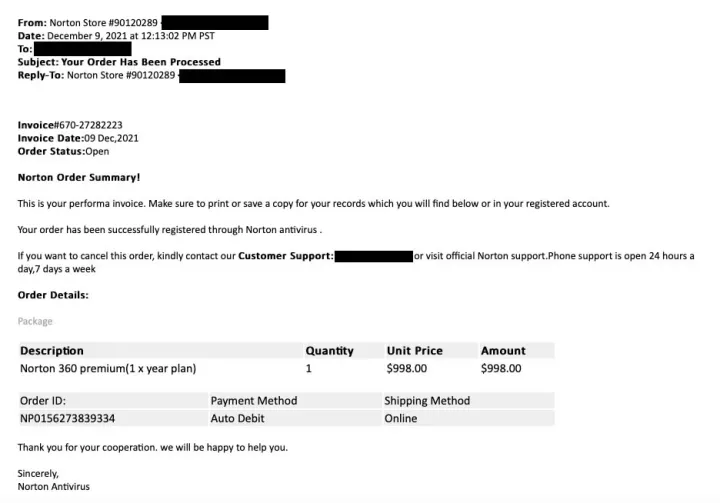
Credit: www.gendigital.com
Frequently Asked Questions
What Is Norton Lifelock Scam?
The Norton Lifelock scam involves fraudulent emails or calls pretending to be from Norton. Scammers aim to steal personal information or money.
How To Identify Norton Lifelock Scam?
Look for unsolicited emails or calls asking for personal information. Genuine Norton communications never ask for sensitive information via email or phone.
What To Do If Targeted By Norton Lifelock Scam?
If targeted, do not share any information. Report the scam to Norton and your local authorities immediately.
Can Norton Lifelock Be Trusted?
Yes, Norton Lifelock is a legitimate company. Always verify communications directly through official channels to avoid scams.
Conclusion
Protect yourself from Norton Lifelock scams. Stay vigilant and informed. Always verify emails and links. Scammers use tricks to steal information. Trust only official sources. Regularly update your security settings. Awareness is your best defense. Share this knowledge with others.
Stay safe online.








