Cybersecurity is crucial in our digital age. Norton 360 Deluxe offers comprehensive protection for your devices.
Living in a connected world, our data and privacy face constant threats. Norton 360 Deluxe is an all-in-one solution designed to safeguard your digital life. It protects against viruses, malware, and online threats. With features like VPN, password manager, and parental controls, it ensures your data remains secure.
Plus, it offers 50GB of cloud backup to keep your important files safe. Whether you use a PC, Mac, or mobile device, Norton 360 Deluxe provides top-notch security. In this blog, we will explore the key features and benefits of Norton 360 Deluxe, helping you understand why it’s a trusted choice for many.
Introduction To Norton 360 Deluxe
Norton 360 Deluxe offers comprehensive protection for your digital life. It combines security, privacy, and performance features into one package. Norton is a trusted name in cybersecurity. Norton 360 Deluxe continues this legacy with advanced features.
Why Choose Norton 360 Deluxe?
Choosing Norton 360 Deluxe means investing in your digital safety. It provides robust protection against online threats. Here are key reasons to consider this software:
- Comprehensive Security: Protects against viruses, malware, and ransomware.
- Privacy Protection: Includes a secure VPN for anonymous browsing.
- Performance Tools: Helps optimize your device’s performance.
- Family Safety: Parental control features to protect your kids online.
- Backup and Storage: Offers cloud backup to keep your files safe.
Key Features
Norton 360 Deluxe is packed with features designed to keep you safe and your device running smoothly. Here is a detailed look at its key features:
| Feature | Description |
|---|---|
| Real-time Threat Protection | Guards against existing and emerging malware, including ransomware and viruses. |
| Secure VPN | Encrypts your connection to keep your online activities private. |
| Dark Web Monitoring | Notifies you if your personal information is found on the dark web. |
| Parental Control | Helps manage your kids’ online activities and screen time. |
| Cloud Backup | Stores important files and documents as a preventive measure against data loss. |
| SafeCam | Alerts you to attempts to access your webcam and helps block unauthorized access. |
Each feature of Norton 360 Deluxe is designed with the user in mind. Its intuitive interface makes it easy to navigate. You get peace of mind knowing your digital life is secure.
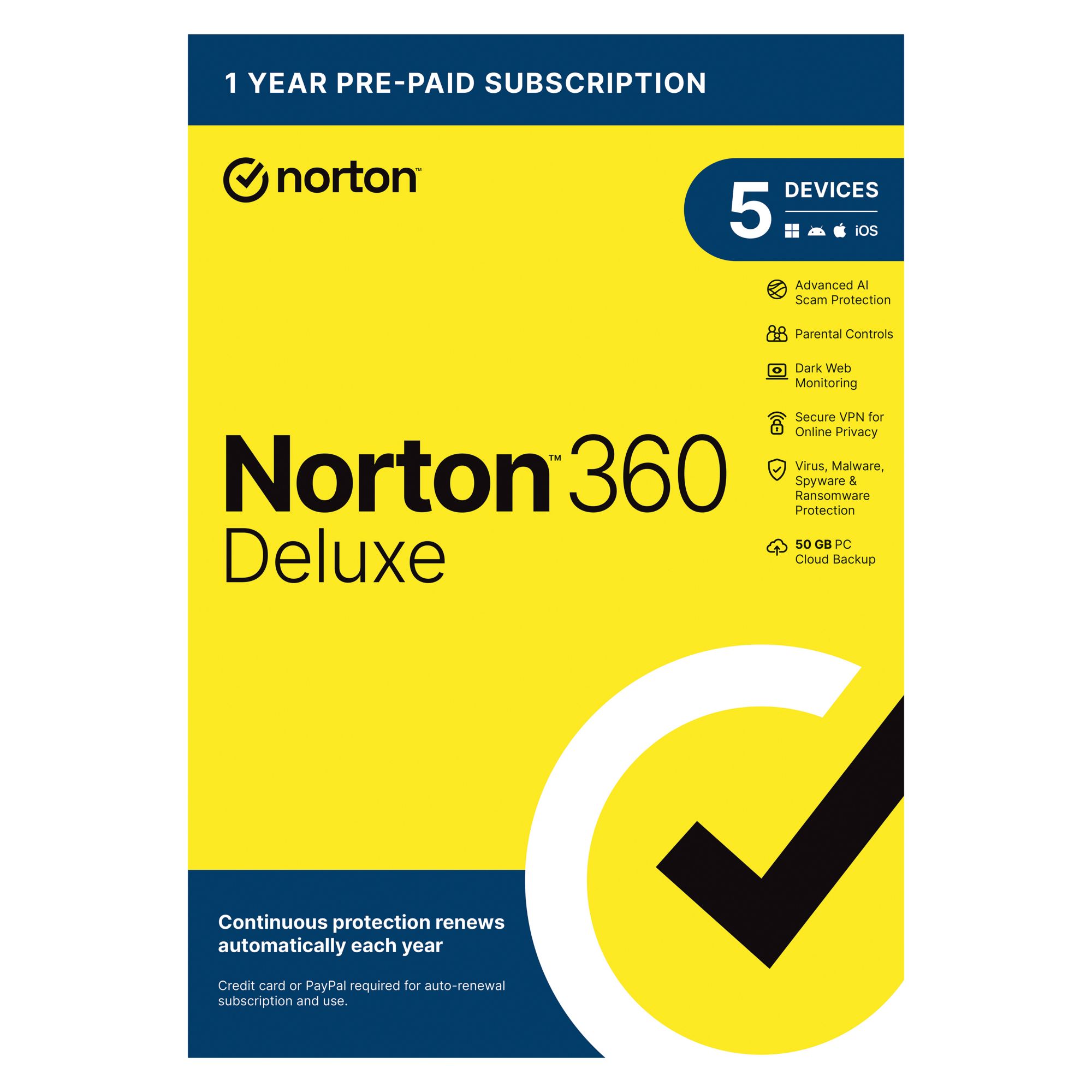
Credit: www.bjs.com
Installation Process
The installation process of Norton 360 Deluxe is straightforward and user-friendly. Understanding each step ensures a smooth setup. Below is a detailed guide to help you install Norton 360 Deluxe effortlessly.
System Requirements
Before starting, ensure your computer meets the system requirements. Norton 360 Deluxe supports Windows, macOS, Android, and iOS. For Windows, you need Windows 7 or later. Your Mac should run macOS 10.10 or later. Android devices require version 4.1 or later. iOS devices need iOS 8 or later.
Your computer should have at least 1 GB RAM and 300 MB of available hard disk space. For better performance, a 1 GHz processor or faster is recommended. Ensure a stable internet connection for downloading and activating the software.
Step-by-step Guide
First, purchase Norton 360 Deluxe and download the setup file. Open your browser and visit the official Norton website. Log in to your Norton account or create one if you do not have it yet. Go to the “My Subscriptions” section.
Click on “Download” next to Norton 360 Deluxe. Save the setup file to your computer. Once downloaded, locate the file and double-click it to start the installation. Follow the on-screen instructions. Accept the license agreement to proceed.
The installer will guide you through the process. Choose the installation location on your device. Click “Install” to begin the installation. The process may take a few minutes. Once completed, click “Finish” to exit the installer.
After installation, the Norton 360 Deluxe interface will open. Sign in using your Norton account credentials. The software will prompt you to activate your subscription. Enter the product key provided during purchase. Your Norton 360 Deluxe is now ready to use.
User Interface
Norton 360 Deluxe boasts a user-friendly interface. It offers a clean and modern design that appeals to users of all ages. The main dashboard provides a clear overview of all your security features. You’ll find everything you need in one place without clutter.
Ease Of Use
The interface is easy to navigate. Large icons and clear labels guide you through different sections. Even if you’re not tech-savvy, you can quickly understand how to use it. The setup process is straightforward and doesn’t require any advanced knowledge.
Norton 360 Deluxe simplifies complex tasks. For example, you can run a quick scan with just one click. The software takes care of the rest, ensuring your device stays secure.
Navigation Tips
Start at the main dashboard. Here, you’ll see key information about your device’s security status. Important features like “Run a Scan” or “Update” are prominently displayed.
Use the side menu for more options. You can access different tools such as “Device Security” and “Backup.” Each section is organized logically, making it easy to find what you need.
Explore the settings menu for customization options. You can adjust notifications, schedule scans, and manage other preferences. This allows you to tailor the software to your needs.
Real-time Threat Protection
Norton 360 Deluxe offers Real-Time Threat Protection to keep your devices safe. This powerful feature constantly monitors for any threats. With real-time scanning, your device remains secure from the latest attacks.
Virus And Malware Detection
One of the key components of Norton’s protection is its Virus and Malware Detection. It uses advanced algorithms to detect and remove harmful software. This includes viruses, malware, ransomware, and spyware.
Norton 360 Deluxe scans files and programs in real-time. It checks for any suspicious activity. If it finds a threat, it removes it immediately. This ensures your device stays clean and safe.
Phishing Protection
Phishing Protection is another critical feature. Phishing attacks trick users into giving personal information. Norton 360 Deluxe helps you avoid these scams.
It scans emails, messages, and websites. It identifies and blocks fake sites and links. This protects your sensitive information, like passwords and credit card numbers.
The software warns you about risky sites before you visit them. It also prevents you from clicking on dangerous links in emails. This keeps your information secure.
With Real-Time Threat Protection, Norton 360 Deluxe ensures your online safety. It provides robust defenses against viruses, malware, and phishing attacks. Your devices and data remain secure, giving you peace of mind.
Firewall Security
Firewall Security is a critical feature of Norton 360 Deluxe. It acts as a barrier between your device and potential online threats. Ensuring robust protection for your personal and sensitive data.
Network Protection
Network Protection is essential for keeping your device safe from malicious attacks. Norton 360 Deluxe’s firewall monitors all incoming and outgoing network traffic. It blocks any suspicious activity before it can harm your device.
- Prevents unauthorized access
- Monitors data transmissions
- Blocks malicious websites
Using a firewall helps maintain the integrity of your network. It ensures that only trusted connections are allowed. This is crucial for safeguarding sensitive information.
Configuring Settings
Configuring the firewall settings in Norton 360 Deluxe is simple. The user-friendly interface guides you through each step. Customizing these settings helps optimize your security.
- Open Norton 360 Deluxe
- Navigate to the ‘Settings’ tab
- Select ‘Firewall’
- Adjust the settings as needed
Here is a table summarizing the key settings you can configure:
| Setting | Description |
|---|---|
| Program Control | Manage which programs can access the internet |
| Traffic Rules | Set rules for inbound and outbound traffic |
| Intrusion Prevention | Detect and block network-based attacks |
| Advanced Settings | Fine-tune security parameters |
By configuring these settings, you enhance your device’s protection. The firewall adapts to your specific needs. Keeping your network secure and your data safe.
Password Manager
Managing passwords can be a headache. Many people struggle to remember multiple passwords for different accounts. Norton 360 Deluxe offers a solution with its Password Manager. This tool stores and organizes your passwords securely. It helps you access your accounts easily and safely. Let’s explore how to set it up and use its autofill feature.
Setting Up Password Manager
First, download and install Norton 360 Deluxe. Open the Norton main window. Click on “Password Manager.” Follow the prompts to create a vault. This is where your passwords will be stored. Set a strong master password. This password protects your vault. Keep it safe.
Once the vault is created, add your passwords. You can import passwords from browsers. Or enter them manually. Store passwords for all your accounts. Save login details for email, social media, and banking. Your passwords are now secure.
Using Autofill
Autofill makes logging in quick and easy. Open your browser and visit a login page. Norton Password Manager will detect the site. It will offer to fill in your username and password. Click the prompt to autofill your details. You are logged in instantly.
Autofill works on most popular websites. It saves time and reduces the risk of errors. You don’t need to type out your passwords. Norton does it for you. This feature is especially helpful for complex passwords. It keeps your accounts safe and accessible.
Secure Vpn
Norton 360 Deluxe includes a powerful Secure VPN feature. This ensures your online activities stay private. A VPN encrypts your data, keeping it safe from hackers. It also hides your IP address, making you anonymous online. Let’s explore the benefits and how to use this feature.
Benefits Of Vpn
A VPN provides several key benefits. It protects your personal information. This is crucial when using public Wi-Fi. Hackers often target these networks. A VPN keeps your data safe. It also hides your online activities. This includes browsing history and downloads. Your ISP can’t track what you do online. This ensures your privacy.
Access content from anywhere. Some websites and services are restricted to certain regions. A VPN allows you to bypass these restrictions. You can access content from other countries. This is great for streaming services. Stay safe and enjoy your favorite shows.
Activating And Using Vpn
Activating the Secure VPN in Norton 360 Deluxe is simple. Open Norton 360 Deluxe. Go to the Secure VPN section. Click “Turn On” to activate. Your internet connection is now secure and private.
Using the VPN is straightforward. Select your preferred server location. Norton 360 Deluxe offers servers worldwide. Choose a location that suits your needs. Your connection is then routed through that server. This masks your real IP address. Enjoy private and secure browsing.
Cloud Backup
One of the standout features of Norton 360 Deluxe is its Cloud Backup functionality. This feature offers a secure online storage space for your important files. By using Cloud Backup, you can safeguard your data from potential loss due to hardware failures, theft, or malware attacks. Let’s dive into the steps for setting up and restoring files with Norton 360 Deluxe Cloud Backup.
Setting Up Cloud Backup
Setting up Cloud Backup in Norton 360 Deluxe is straightforward. Follow these steps to ensure your data is securely backed up:
- Open Norton 360 Deluxe: Launch the software and go to the main dashboard.
- Access Backup: Click on the ‘Backup’ tab to open the backup options.
- Select Backup Sets: Choose the files and folders you want to back up. You can select documents, pictures, videos, and more.
- Choose Backup Destination: Select ‘Cloud Storage’ as the backup destination. Norton 360 Deluxe provides a generous amount of cloud storage.
- Schedule Backups: Set a backup schedule that suits your needs. You can opt for daily, weekly, or monthly backups.
- Initiate Backup: Click ‘Run Backup Now’ to start the initial backup process. This may take some time depending on the size of your files.
Restoring Files
If you need to restore your files from the cloud, follow these steps:
- Open Norton 360 Deluxe: Go to the main dashboard.
- Access Restore: Click on the ‘Restore’ tab to access your backed-up files.
- Select Files: Browse through the backup sets and select the files or folders you want to restore.
- Choose Destination: Decide where you want to restore the files. You can restore them to their original location or choose a different folder.
- Start Restore: Click ‘Restore Now’ to begin the restoration process. Your files will be downloaded and placed in the chosen location.
Using Norton 360 Deluxe’s Cloud Backup gives you peace of mind knowing your data is safe. Backing up and restoring files is simple and secure. Protect your valuable information with ease.
Parental Controls
Parental controls in Norton 360 Deluxe help keep children safe online. These tools allow parents to monitor and manage their child’s internet use. This ensures a secure and healthy digital environment for kids.
Monitoring Online Activity
With Norton 360 Deluxe, parents can track their child’s online activity. See which websites they visit and how much time they spend there. This feature helps identify any inappropriate or harmful content. Parents can act quickly to protect their children.
Setting Usage Limits
Setting usage limits is another valuable feature. Parents can control how much time their kids spend online. This prevents excessive screen time. It also encourages children to engage in other activities, promoting a balanced lifestyle. Norton 360 Deluxe makes it easy to set daily or weekly limits.
Dark Web Monitoring
Dark Web Monitoring is an essential feature of Norton 360 Deluxe. It helps keep your personal information safe from cybercriminals. This feature monitors the dark web for your personal details. If found, it alerts you so you can take action.
How It Works
Norton 360 Deluxe scans the dark web. It looks for your personal data. This includes your email addresses, credit card numbers, and bank account details. The dark web is a hidden part of the internet. It’s where criminals buy and sell stolen information. By scanning this area, Norton can find out if your data is at risk.
Once Norton identifies your data, it checks it against a database of stolen information. This helps ensure that your details are not being misused. The process is continuous. This means Norton keeps searching for your data, even when you are not online.
Alerts And Notifications
Norton 360 Deluxe provides real-time alerts. These notifications tell you if your personal information is found on the dark web. The alerts are detailed. They include what data was found and where it was located.
If an alert is triggered, Norton gives you advice on what to do next. This might include changing passwords or contacting your bank. The goal is to act quickly to prevent further damage. You can also customize these alerts. Choose how you want to be notified. Options include email, text message, or app notifications.
Stay Safe with Norton 360 Deluxe. Protect your personal information from the dark web.
Safecam Feature
The SafeCam Feature in Norton 360 Deluxe provides robust protection for your webcam. It ensures that unauthorized applications cannot access your camera. This feature is crucial in protecting your privacy and preventing potential cyber threats. Let’s delve into the details of how SafeCam works and why it is essential.
Protecting Webcam
Webcam hacking is a growing concern. Cybercriminals can gain control over your camera. This can lead to privacy breaches and unauthorized surveillance. SafeCam blocks such attempts. It provides real-time alerts if any app tries to access your webcam without your permission. This gives you control over who can see through your camera.
Managing Permissions
SafeCam allows you to manage webcam permissions easily. You can decide which apps are allowed to use your camera. The feature is user-friendly and straightforward. You will receive notifications when an app requests access. You can then choose to allow or block it. This ensures that only trusted applications can use your webcam.
With SafeCam, you don’t have to worry about hidden threats. It actively monitors and protects your webcam. You can feel secure knowing that your privacy is safeguarded.

Credit: www.amazon.com
Device Performance Optimization
Device performance optimization is crucial for maintaining the efficiency of your computer. Norton 360 Deluxe offers several tools to keep your device running smoothly. Below, we explore two key features that help enhance your device’s performance.
Speed Boosting Tools
Norton 360 Deluxe includes various speed-boosting tools. These tools help your device run faster and more efficiently. One such tool is the Startup Manager. It allows you to control which programs start when you boot your computer. By disabling unnecessary startup programs, you can reduce boot time and improve overall speed.
Another useful tool is the Optimize Disk feature. It defragments your hard drive, allowing data to be accessed more quickly. This results in faster load times for applications and files. Regular use of these tools can make a noticeable difference in your device’s performance.
Cleaning Up Disk Space
Over time, your device accumulates unnecessary files. These files take up valuable disk space and can slow down your computer. Norton 360 Deluxe offers a Disk Cleaner tool to help with this issue.
The Disk Cleaner scans your computer for temporary files, cache, and other junk files. Once identified, it safely removes them, freeing up space and improving performance. This tool also provides a detailed report of the files removed, allowing you to understand what was taking up space.
Another feature is the File Cleanup tool. It helps you identify large files that you might not need anymore. You can review these files and delete them if necessary. Regularly cleaning up disk space ensures your device runs efficiently and has enough space for new data.
Customer Support
Norton 360 Deluxe offers excellent customer support. Users get help for any issues they face. This section explores how to access support and common issues resolved by Norton 360 Deluxe customer support.
Accessing Support
Accessing Norton 360 Deluxe support is easy. Users can choose from several options:
- Live Chat
- Phone Support
- Knowledge Base
- Community Forums
Live chat is the fastest way to get help. Simply visit the Norton website and click on the live chat option. For more detailed issues, phone support is available 24/7. The knowledge base contains articles and guides to solve common problems. Users can also engage with other users in the community forums.
Common Issues Resolved
The customer support team handles various issues. Here are some common problems they resolve:
| Issue | Resolution |
|---|---|
| Installation Problems | Guides through step-by-step installation. |
| Subscription Issues | Assists with subscription management. |
| Virus Detection | Helps remove detected threats. |
| Performance Issues | Optimizes system performance. |
Installation problems are common. Support provides step-by-step guides. Subscription issues like renewal or cancellation are also resolved. For virus detection, the team helps remove any detected threats. They also assist with performance issues, ensuring your system runs smoothly.
Subscription Plans
When choosing Norton 360 Deluxe, understanding the subscription plans is essential. The right plan ensures optimal protection for your digital life. Below, we break down the different plans available and the renewal process.
Different Plans
Norton 360 Deluxe offers various plans to cater to different needs. Each plan provides a set of features designed to protect your devices and personal information.
The standard plan covers up to five devices. It includes antivirus, anti-malware, and firewall protection. You also get secure VPN and dark web monitoring.
For those needing more, there is the family plan. This plan covers up to ten devices. It includes all standard features plus parental controls and school time.
Each plan comes with 50GB of cloud backup. This ensures your important files are safe from ransomware attacks.
Renewal Process
Renewing your Norton 360 Deluxe subscription is simple. First, log in to your Norton account. Then, navigate to the subscription section.
Here, you can see your current plan and its expiration date. Click on the renewal option. Follow the prompts to complete the payment process.
You can choose to auto-renew. This ensures continuous protection without any lapses. If you opt out, remember to renew manually before expiration.
Norton also offers renewal discounts. Keep an eye out for any deals to save on your subscription.
By understanding the different plans and the renewal process, you ensure your devices stay protected year-round.
Pros And Cons
Choosing the right antivirus software is crucial for protecting your digital life. Norton 360 Deluxe offers a range of features, but like any software, it has its pros and cons. Understanding these can help you decide if it’s the right choice for you.
Advantages
- Comprehensive Protection: Norton 360 Deluxe provides extensive protection against viruses, malware, and other online threats.
- VPN Included: The software includes a VPN to help you browse securely and privately.
- Parental Controls: It features robust parental controls, which are great for families.
- Cloud Backup: You get 50GB of cloud storage for your important files.
- Identity Theft Protection: Norton 360 Deluxe includes features to protect your identity online.
Disadvantages
- Cost: Norton 360 Deluxe can be expensive compared to other antivirus options.
- Resource Usage: It may use more system resources, which can slow down older computers.
- Complexity: The range of features can be overwhelming for some users.
- Automatic Renewal: The automatic renewal process can be a hassle for some users.
- False Positives: Sometimes, the software may flag safe programs as threats.
Comparison With Competitors
Norton 360 Deluxe offers many features for protecting your devices. But how does it compare with its competitors? In this section, we will compare Norton 360 Deluxe with McAfee and Bitdefender. This will help you make an informed decision.
Norton Vs Mcafee
Both Norton and McAfee are well-known for their security products. They both offer strong protection, but there are some differences.
| Feature | Norton 360 Deluxe | McAfee Total Protection |
|---|---|---|
| Device Protection | 5 Devices | Unlimited Devices |
| VPN | Yes | Yes |
| Parental Controls | Yes | No |
| Identity Theft Protection | Yes | No |
| Price | $$ | $$$ |
Norton 360 Deluxe supports up to five devices, while McAfee covers unlimited devices. Both offer a VPN for secure browsing. Norton includes parental controls and identity theft protection, which McAfee does not. McAfee can be more expensive.
Norton Vs Bitdefender
Bitdefender is another top competitor in the cybersecurity market. Let’s see how it compares with Norton 360 Deluxe.
| Feature | Norton 360 Deluxe | Bitdefender Total Security |
|---|---|---|
| Device Protection | 5 Devices | 5 Devices |
| VPN | Yes | Yes (200 MB/day) |
| Parental Controls | Yes | Yes |
| Identity Theft Protection | Yes | No |
| Price | $$ | $$ |
Both Norton and Bitdefender protect up to five devices. They both offer a VPN, but Bitdefender limits daily usage to 200 MB. Parental controls are present in both products. Norton stands out with identity theft protection, which Bitdefender lacks. The pricing for both is similar.
User Reviews And Testimonials
Norton 360 Deluxe has become a household name in cybersecurity. But how do real users and experts feel about it? This section dives into user reviews and testimonials to give you a clear picture of its performance.
Customer Feedback
Many users appreciate Norton 360 Deluxe for its comprehensive protection. They often mention its ease of use and reliable performance. Here are some common points from customer reviews:
- Effective Malware Protection: Users report that Norton 360 Deluxe effectively blocks threats.
- User-Friendly Interface: The interface is easy to navigate, even for beginners.
- Frequent Updates: Regular updates keep the software up-to-date with the latest threats.
- Excellent Customer Support: Many users praise the helpful and responsive support team.
One user mentioned, “Norton 360 Deluxe has saved me from countless threats. It’s easy to use and offers peace of mind.”
Expert Opinions
Experts also have positive things to say about Norton 360 Deluxe. They often highlight its advanced features and robust protection. Key expert opinions include:
- Comprehensive Suite: Experts appreciate the all-in-one protection suite.
- Advanced Security Features: Features like the VPN and password manager receive high praise.
- Performance Impact: Experts note minimal impact on system performance.
- Value for Money: Many consider it a cost-effective option for comprehensive protection.
According to a cybersecurity expert, “Norton 360 Deluxe offers excellent protection with minimal system impact. It’s a top choice for all-in-one security.”
| Aspect | Customer Feedback | Expert Opinions |
|---|---|---|
| Malware Protection | Effective | Advanced and Reliable |
| Interface | User-Friendly | Intuitive |
| Updates | Frequent | Regular and Necessary |
| Customer Support | Excellent | Responsive |
| Value | Worth the price | Cost-effective |

Credit: www.bjs.com
Tips For Maximizing Protection
Maximizing your protection with Norton 360 Deluxe can keep your digital life safe. Here are some tips to ensure you get the best out of your software. Follow these steps to stay protected.
Regular Scans
Perform regular scans to catch any potential threats. This helps in identifying issues early. Schedule automatic scans to save time. Ensure these scans cover all files and folders. Regular scans keep your system clean and efficient.
Updating Software
Always keep your Norton 360 Deluxe updated. Updates bring the latest security patches. They enhance protection against new threats. Enable automatic updates for hassle-free protection. Never skip an update; it’s crucial for your safety.
Future Updates And Enhancements
Norton 360 Deluxe is known for its robust security features. But what about its future? This section focuses on Future Updates and Enhancements. Let’s dive into what you can expect from Norton 360 Deluxe in the coming months and years.
Upcoming Features
Norton continuously works on new features to keep your devices secure. Here are some of the upcoming features:
- Enhanced Malware Protection: Improved algorithms to detect and remove malware faster.
- AI-Powered Threat Detection: Use of artificial intelligence for smarter threat detection.
- Advanced VPN Services: More secure and faster VPN connections.
- Parental Control Upgrades: Better tools to monitor and control your child’s online activity.
Continuous Improvement
Norton 360 Deluxe is not just about new features. It’s also about making existing ones better. Here’s what Norton is doing to ensure continuous improvement:
- Regular Software Updates: Frequent updates to fix bugs and improve performance.
- User Feedback Integration: Listening to user feedback to make the product better.
- Performance Optimization: Ensuring the software runs smoothly without slowing down your device.
- Security Patches: Immediate patches for newly discovered vulnerabilities.
With these future updates and enhancements, Norton 360 Deluxe aims to offer even better protection. Stay tuned for more improvements to keep your digital life safe.
Frequently Asked Questions
What Is Norton 360 Deluxe?
Norton 360 Deluxe is a comprehensive antivirus and cybersecurity software. It offers protection against malware, ransomware, and phishing attacks.
How Many Devices Can Norton 360 Deluxe Protect?
Norton 360 Deluxe can protect up to five devices. This includes PCs, Macs, smartphones, and tablets.
Does Norton 360 Deluxe Include A Vpn?
Yes, Norton 360 Deluxe includes a secure VPN. It helps to protect your online privacy and data.
What Features Are In Norton 360 Deluxe?
Norton 360 Deluxe includes antivirus, VPN, password manager, and parental controls. It also offers cloud backup and a firewall.
Conclusion
Norton 360 Deluxe offers robust protection for your digital life. It’s user-friendly and reliable. With its comprehensive features, you stay safe online. It secures your devices against threats. The software is easy to install and manage. It provides peace of mind in a digital world.
For a secure internet experience, Norton 360 Deluxe is a solid choice. Stay protected, stay confident.








