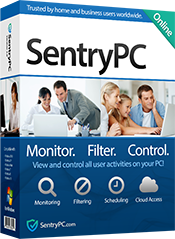Navigating the world of monitoring software can be tricky. Finding the right tool at the right price is essential.
SentryPC is a popular choice for both parental control and employee monitoring. But how does its pricing stack up? SentryPC offers a suite of features designed to help you monitor and manage device usage. From activity tracking to content filtering and time management, it has a lot to offer. But understanding the cost is crucial before making a decision. This blog will break down the pricing details of SentryPC, helping you decide if it fits your needs and budget. Whether you’re a parent looking to protect your child’s online activity or a business aiming to monitor employees, knowing the pricing will guide your choice. Keep reading to get the full picture on SentryPC pricing. For more details, check out their official site here.
Introduction To Sentrypc
SentryPC is a versatile and powerful cloud-based software designed to monitor and manage activities on computers and mobile devices. It serves as an effective tool for both parental control and employee monitoring. In this section, we will explore what SentryPC is, its purpose, and the benefits it offers.
What Is Sentrypc?
SentryPC is a comprehensive software solution that provides activity monitoring, content filtering, and time management features. It supports multiple devices including Android, Chromebook, Mac, and Windows. With its cloud-based access, users can monitor and control activities remotely from any web-enabled device.
Purpose And Benefits Of Using Sentrypc
The main purpose of SentryPC is to help users protect and manage activities on various devices. It offers real-time monitoring, allowing you to see what users are doing as it happens. SentryPC also enables you to enforce content and time restrictions, promoting healthy usage habits.
Here are some key benefits of using SentryPC:
- Gain insights into how devices are being used with detailed logs and reports.
- Block or restrict applications, games, websites, and keywords based on user-defined rules.
- Set daily and weekly limits on device usage to ensure balanced usage.
- Manage multiple devices and users from a single cloud account.
- Enhance security with real-time monitoring and stealth operation.
SentryPC also provides activity alerts and usage reports to help you review and analyze user activities. Additionally, it offers lifetime free updates and secure online access for remote monitoring and control.
For more information, visit the SentryPC website.
Key Features Of Sentrypc
SentryPC offers a range of features designed to monitor and manage computer and mobile device usage. The software is suitable for both parental control and employee monitoring, making it versatile for various needs. Below are the key features that make SentryPC a valuable tool.
Comprehensive Monitoring
SentryPC provides real-time activity monitoring that records all user activities on computers and mobile devices. This includes detailed logs of websites visited, applications used, and keystrokes typed. You can easily access these logs through a secure online account, ensuring you always stay informed about device usage.
Access Controls
The software allows you to implement content filtering by blocking or restricting access to specific applications, games, websites, and keywords. This feature is highly customizable, letting you set up rules based on your preferences. Whether for parental control or managing employee productivity, access controls provide a robust solution.
Time Management
SentryPC includes time management tools that help you schedule device usage. You can set daily and weekly limits, ensuring balanced screen time. This feature is especially useful for parents wanting to promote healthy device habits or employers aiming to boost productivity during work hours.
Real-time Alerts
With SentryPC, you receive real-time alerts about user activities. The software notifies you of any blocked activities or attempts to access restricted content. This immediate feedback allows you to take prompt action when necessary. You can also generate usage reports with visual charts to analyze user behavior and identify trends.
For more information, visit the SentryPC website.
Understanding Sentrypc Pricing
SentryPC offers a range of pricing options designed to meet different needs. Whether you’re a parent, business owner, or educator, understanding the pricing can help you choose the right plan for your monitoring and control requirements. This section breaks down the various pricing tiers and what each one includes.
Different Pricing Tiers
SentryPC provides several pricing tiers to cater to various user needs. Each tier offers a different level of monitoring and control features. Let’s explore these tiers:
- Basic Tier: Suitable for single users or small families.
- Standard Tier: Ideal for medium-sized families or small businesses.
- Pro Tier: Best for larger businesses or educational institutions.
What Each Tier Offers
Each pricing tier includes a unique set of features tailored to different user needs. Here’s a detailed look at what each tier offers:
| Feature | Basic Tier | Standard Tier | Pro Tier |
|---|---|---|---|
| Activity Monitoring | Yes | Yes | Yes |
| Content Filtering | Yes | Yes | Yes |
| Time Management | Yes | Yes | Yes |
| Cloud-Based Access | Yes | Yes | Yes |
| Device Compatibility | Android, Chromebook, Mac, Windows | Android, Chromebook, Mac, Windows | Android, Chromebook, Mac, Windows |
| Real-Time Viewing | No | Yes | Yes |
| Stealth Operation | No | Yes | Yes |
| Central Management | No | Yes | Yes |
| Activity Alerts | No | Yes | Yes |
| Usage Reports | No | Yes | Yes |
| Download Archives | No | Yes | Yes |
| Free Updates | Yes | Yes | Yes |
Comparing Plans
Comparing the SentryPC plans helps you determine which one is best suited for your needs. Here’s a brief comparison:
- Basic Tier: Perfect for those needing basic monitoring and control. Limited features but affordable.
- Standard Tier: Great for families or small businesses. Includes additional features like real-time viewing and stealth operation.
- Pro Tier: Comprehensive solution for larger organizations. Offers all features, including central management and detailed usage reports.
Each plan provides a unique set of features, ensuring that you find the right fit for your specific needs.
Free Vs Paid Versions
SentryPC offers both free and paid versions of its cloud-based activity monitoring and management software. Understanding the differences between these versions can help you make an informed decision.
Limitations Of The Free Version
The free version of SentryPC provides basic functionality but has several limitations that may affect its usefulness. Here are some key restrictions:
- Limited Activity Monitoring: The free version offers only basic monitoring capabilities, lacking the detailed logs available in paid versions.
- Restricted Content Filtering: Users can block a limited number of websites and applications, which may not be sufficient for comprehensive control.
- No Time Management: Scheduling device usage with daily and weekly limits is not available in the free version.
- Limited Cloud-Based Access: Access to the online account may be restricted, limiting remote monitoring and control capabilities.
- Basic Alerts and Reports: The free version may offer minimal alerts and reports, lacking the in-depth analysis provided by paid subscriptions.
Benefits Of The Paid Versions
The paid versions of SentryPC unlock a wide array of features that enhance the software’s effectiveness. These benefits include:
- Comprehensive Activity Monitoring: Records all user activities in real-time, providing detailed logs of computer and mobile usage.
- Advanced Content Filtering: Allows blocking or restricting a wide range of applications, games, websites, and keywords based on user-defined rules.
- Time Management: Enables scheduling of device usage with flexible daily and weekly limits.
- Enhanced Cloud-Based Access: Secure online account accessible from any web-enabled device for remote monitoring and control.
- Real-Time Viewing: Monitor activities as they happen and apply settings instantly.
- Stealth Operation: Operates discreetly without users’ knowledge, with optional warning messages.
- Central Management: Manage multiple devices and users from a single cloud account.
- Detailed Activity Alerts: Provides detailed records of blocked activities for review.
- In-Depth Usage Reports: Generates comprehensive reports and visual charts to analyze user activities and identify the most active users.
- Download Archives: Allows downloading of activity logs for offline use.
- Free Updates: Lifetime free updates with no additional costs.
Choosing the right version of SentryPC depends on your monitoring needs and the level of control required.
Value For Money
SentryPC offers a range of features that make it an excellent choice for both parental control and employee monitoring. Understanding its pricing and the value it provides can help you decide if it is the right investment for your needs.
Cost-effectiveness
SentryPC provides a subscription model that includes free updates for the duration of the subscription. This ensures that you always have access to the latest features without any additional costs. The pricing is structured to provide immediate download and step-by-step installation instructions, making it easy to get started right away.
| Subscription Plan | Features Included | Cost |
|---|---|---|
| Basic Plan | Activity Monitoring, Content Filtering, Time Management | $59.95/year |
| Professional Plan | All Basic Features + Real-Time Viewing, Stealth Operation | $99.95/year |
| Business Plan | All Professional Features + Central Management, Activity Alerts | $199.95/year |
Investment In Security
Investing in SentryPC means investing in the security of your devices and the safety of users. The software provides real-time monitoring and content filtering to ensure that inappropriate content is blocked and usage is controlled. This is essential for both protecting children online and monitoring employee activities to prevent data breaches.
- Activity Monitoring: Records all user activities in real-time.
- Content Filtering: Blocks or restricts applications, games, websites, and keywords.
- Time Management: Allows scheduling with daily and weekly limits.
Long-term Benefits
Choosing SentryPC offers long-term benefits that extend beyond immediate usage. The cloud-based access allows for remote monitoring and management from any web-enabled device. This means you can keep an eye on activities and apply settings from anywhere, at any time.
Additionally, the software provides detailed usage reports and visual charts that help analyze user activities. This can be particularly useful for businesses to identify the most active users and understand how devices are being utilized.
With free lifetime updates, you can rest assured that your investment in SentryPC will continue to provide value as new features are added and improvements are made.
- Enhanced security with real-time monitoring.
- Remote access and management.
- In-depth usage reports and visual charts.
Overall, SentryPC’s pricing reflects its comprehensive feature set and the long-term benefits it provides, making it a valuable investment for families and businesses alike.
Sentrypc Pricing For Small Businesses
Understanding SentryPC pricing is crucial for small businesses. It helps in making informed decisions. With its feature-rich plans, SentryPC offers a range of options tailored to different needs.
Affordable Plans For Small Teams
SentryPC offers cost-effective plans for small teams. The pricing structure is designed to fit within tight budgets. Here are the details of the plans:
| Plan | Devices Supported | Price |
|---|---|---|
| Basic | 1-5 Devices | $59.95/year |
| Standard | 6-10 Devices | $99.95/year |
| Pro | 11-20 Devices | $199.95/year |
Each plan includes free updates and access to all features. This ensures that even the most basic plan provides comprehensive coverage.
Scalability And Growth
SentryPC supports business growth with its scalable plans. As your business grows, you can easily upgrade to a higher plan. This flexibility allows you to start small and expand as needed.
- Easy Upgrades: Switch plans without hassle.
- Customizable Options: Add more devices as your team grows.
- Cost-Effective: Pay only for what you need.
This scalability ensures that you are always ready for growth.
Return On Investment
SentryPC offers a strong return on investment. By using SentryPC, businesses can enhance productivity and ensure security. Here are some key benefits:
- Increased Productivity: Monitor and manage employee activities.
- Enhanced Security: Protect sensitive data with real-time monitoring.
- Cost Savings: Prevent misuse of company resources.
These benefits translate into tangible savings and improved business operations.
Investing in SentryPC is a wise decision for small businesses. It provides essential tools for managing and securing your digital environment.
Sentrypc Pricing For Large Enterprises
Large enterprises have unique needs when it comes to monitoring and managing devices. SentryPC offers specialized pricing plans tailored for large businesses. These plans ensure comprehensive features at a competitive rate.
Volume Licensing
Large enterprises often require multiple licenses for extensive device management. SentryPC provides volume licensing options that offer significant savings. These bulk licenses ensure that all devices within the organization are covered, making it easier to manage budgets and resources.
| Number of Licenses | Discount Percentage |
|---|---|
| 50-99 | 10% |
| 100-199 | 20% |
| 200+ | 30% |
Advanced Features For Large Teams
Large teams benefit from SentryPC’s advanced features designed to enhance productivity and security:
- Central Management: Manage multiple devices and users from a single cloud account.
- Activity Monitoring: Real-time logs of all user activities.
- Content Filtering: Block or restrict applications, websites, and keywords.
- Time Management: Schedule device usage with daily and weekly limits.
- Real-Time Viewing: Monitor activities as they happen and apply settings instantly.
These features ensure that large teams remain productive while keeping the digital environment secure.
Customized Solutions
Each large enterprise has unique requirements. SentryPC offers customized solutions to meet these specific needs. Businesses can work with SentryPC to develop tailored plans that fit their particular monitoring and management criteria.
For more information on how SentryPC can cater to your enterprise, visit the SentryPC website.
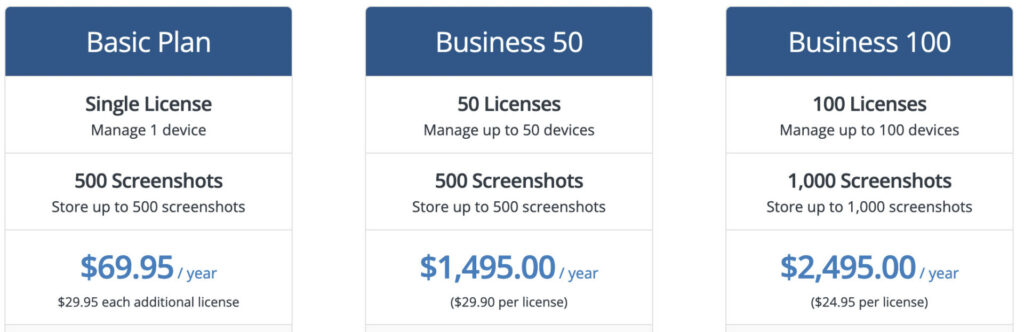
Credit: identitytheft.org
Comparing Sentrypc With Competitors
SentryPC is a versatile software that offers activity monitoring, content filtering, and time management for computers and mobile devices. It is essential to compare its pricing, features, and customer satisfaction with other similar tools available in the market.
Price Comparison
Comparing the pricing of SentryPC with its competitors helps determine its value. Below is a table highlighting the subscription costs of SentryPC and its major competitors.
| Product | Subscription Cost | Free Updates |
|---|---|---|
| SentryPC | $59.95/year | Yes |
| Competitor A | $69.99/year | Yes |
| Competitor B | $79.95/year | No |
Feature Comparison
Analyzing the features of SentryPC against its competitors reveals its strengths and weaknesses. Here is a detailed comparison:
- Activity Monitoring: SentryPC records all user activities in real-time. Competitor A and B offer similar monitoring but may lack real-time updates.
- Content Filtering: SentryPC allows blocking or restricting applications, games, websites, and keywords. Competitor A offers limited filtering, while Competitor B has comprehensive filtering but higher cost.
- Time Management: SentryPC provides scheduling of device usage with daily and weekly limits. Competitor A offers basic time management, whereas Competitor B provides advanced scheduling options.
- Cloud-Based Access: SentryPC offers secure online access from any web-enabled device. Competitor A and B also provide cloud-based access, but with varying degrees of security.
- Device Compatibility: SentryPC supports Android, Chromebook, Mac, and Windows. Competitor A supports fewer devices, while Competitor B offers similar compatibility.
- Stealth Operation: SentryPC operates discreetly without users’ knowledge. Competitor A lacks stealth mode, whereas Competitor B provides a less efficient stealth operation.
- Central Management: SentryPC manages multiple devices from a single account. Competitor A offers limited management, whereas Competitor B provides a similar feature at a higher price.
Customer Satisfaction
Customer satisfaction is crucial in evaluating SentryPC and its competitors. Below is a summary of user feedback:
- SentryPC: Users appreciate the comprehensive monitoring and ease of use. The stealth operation and detailed reports are often highlighted as major benefits.
- Competitor A: Users are satisfied with basic monitoring features but often mention the lack of real-time updates and limited content filtering.
- Competitor B: Users praise the advanced features but express concerns over the higher subscription costs and lack of free updates.
SentryPC stands out with its balanced pricing, extensive features, and high customer satisfaction. Visit the SentryPC website for more details.
Pros Of Sentrypc
SentryPC offers a range of benefits that make it a valuable tool for both parental control and employee monitoring. Its features are designed to provide comprehensive monitoring, ease of use, and flexible pricing options.
Ease Of Use
SentryPC is designed with simplicity in mind. The installation process is quick and straightforward, taking only a few minutes. Once installed, users can easily navigate the intuitive interface to set up monitoring and filtering rules. The cloud-based access allows for remote management, ensuring you can monitor and control activities from any web-enabled device.
Comprehensive Monitoring
One of the standout features of SentryPC is its activity monitoring capabilities. It records all user activities in real-time, providing detailed logs of computer and mobile usage. This includes content filtering to block or restrict applications, games, websites, and keywords based on user-defined rules. The time management feature allows scheduling of device usage with daily and weekly limits, promoting healthy usage habits.
The software also offers real-time viewing to monitor activities as they happen and apply settings instantly. Stealth operation ensures the software operates discreetly without the users’ knowledge, with optional warning messages for transparency.
With SentryPC’s central management, you can manage multiple devices and users from a single cloud account. Additionally, activity alerts provide detailed records of blocked activities for review, and usage reports offer in-depth insights through visual charts.
Flexible Pricing
SentryPC’s pricing model is subscription-based, which includes free updates for the duration of the subscription. This means you benefit from lifetime free updates without any additional costs. After purchase, the software is available for immediate download, and installation instructions are provided with step-by-step guidance.
The flexible pricing options make it accessible for various users, including families, businesses, and schools. SentryPC ensures that you get the most value for your investment with its comprehensive features and ease of use.
For more information, visit the SentryPC website.
Cons Of Sentrypc
SentryPC offers extensive features for monitoring and managing device usage. Yet, it does have some downsides. Below, we explore the main cons of SentryPC.
Learning Curve
Users may face a steep learning curve when first using SentryPC. The software offers many features, which can be overwhelming for new users. Setting up monitoring and filtering rules requires understanding various settings and options. Although installation is quick, mastering all functionalities may take time.
Potential Overhead Costs
While SentryPC provides free updates, the subscription model may lead to potential overhead costs. Users must renew their subscription to continue using the service. This can be a significant long-term expense, especially for businesses managing multiple devices. Below is a summary of potential costs:
| Cost Type | Details |
|---|---|
| Initial Purchase | Immediate download available |
| Subscription Renewal | Required for continued use |
Limited Free Version
SentryPC does not offer a full-featured free version. Users have limited access to the software without a subscription. This may deter potential users who want to try the software extensively before committing. Below are the limitations of the free version:
- Restricted access to advanced features
- No detailed usage reports
- Limited monitoring capabilities
These cons should be considered when evaluating SentryPC. While the software has powerful features, these drawbacks may impact your decision.
Customer Reviews And Testimonials
SentryPC has received diverse feedback from its users. These reviews and testimonials provide valuable insights into the software’s performance and reliability. Let’s explore what users are saying about SentryPC.
User Experiences
Many customers appreciate the ease of use and the comprehensive features of SentryPC. Users find the activity monitoring and content filtering extremely useful for managing device usage.
- One parent stated, “SentryPC helps me keep track of my children’s online activities effortlessly.”
- An employer mentioned, “The software’s stealth operation ensures employees remain productive without feeling monitored.”
The cloud-based access feature is particularly praised for allowing remote monitoring and control from any location.
Success Stories
Several users have shared success stories, highlighting how SentryPC has positively impacted their lives.
| User | Success Story |
|---|---|
| John, Parent | John managed to limit his child’s screen time, improving study habits. |
| Lisa, Business Owner | Lisa increased workplace productivity by monitoring employee activities discreetly. |
These success stories underline the effectiveness of SentryPC in promoting healthy usage habits and enhancing productivity.
Common Complaints
While many users are satisfied, some have expressed concerns about SentryPC.
- Some users find the initial setup process challenging despite the installation instructions.
- Others have reported occasional lagging in real-time viewing.
These complaints are relatively minor and do not overshadow the overall positive feedback about SentryPC.
For more information, visit the SentryPC website.
Sentrypc In Education
In today’s digital age, managing and monitoring computer usage in educational institutions is crucial. SentryPC offers a robust solution for schools to monitor, control, and manage device usage effectively. This can help create a safe and productive learning environment.
Pricing For Schools
SentryPC offers flexible pricing plans tailored for educational institutions. Schools can select from various subscription models based on their specific needs and the number of devices.
| Subscription Plan | Number of Devices | Price |
|---|---|---|
| Basic Plan | Up to 10 devices | $49.95/year |
| Standard Plan | Up to 50 devices | $99.95/year |
| Premium Plan | Up to 100 devices | $199.95/year |
Schools can manage subscriptions through a central account, ensuring easy upgrades and renewals. Free updates are included with every subscription.
Benefits For Educational Institutions
SentryPC brings several benefits to educational institutions, making it an ideal choice for managing digital environments.
- Activity Monitoring: Keeps detailed logs of all user activities, ensuring transparency.
- Content Filtering: Blocks inappropriate websites, applications, and keywords, maintaining a safe learning space.
- Time Management: Schedules device usage to promote balanced screen time.
- Real-Time Viewing: Allows administrators to monitor activities as they happen and apply settings instantly.
- Stealth Operation: Operates discreetly without students’ knowledge, with optional warning messages.
These features help schools enforce policies, protect students from harmful content, and promote responsible usage.
Implementation Examples
Schools worldwide are already benefiting from SentryPC. Here are some examples:
- Primary Schools: Used to monitor and control younger students’ internet access, ensuring they engage with educational content.
- High Schools: Helps teachers and administrators monitor student activities, preventing distractions and ensuring compliance with school policies.
- Colleges: Enables the management of computer labs, ensuring that devices are used for academic purposes.
By integrating SentryPC into their digital infrastructure, educational institutions can create a secure and productive learning environment for students.
Sentrypc In The Corporate World
In today’s fast-paced corporate environment, ensuring employee productivity and data security is crucial. SentryPC offers a comprehensive solution tailored for businesses. This cloud-based software provides activity monitoring, content filtering, and time management across various devices. Its user-friendly interface and robust features make it an essential tool for modern workplaces.
Corporate Pricing Plans
SentryPC offers flexible pricing plans to accommodate businesses of all sizes. The subscription model includes lifetime free updates, ensuring you always have the latest features without extra costs. Here’s a detailed overview:
| Plan | Features | Price |
|---|---|---|
| Basic | Activity Monitoring, Content Filtering, Time Management | $59.95/year |
| Professional | All Basic Features, Real-Time Viewing, Stealth Operation | $89.95/year |
| Enterprise | All Professional Features, Central Management, Usage Reports | Custom Pricing |
Enhancing Workplace Productivity
SentryPC enhances workplace productivity through its real-time monitoring and management features. Here’s how it helps:
- Activity Monitoring: Records all user activities, providing detailed logs.
- Content Filtering: Blocks unwanted applications, games, websites, and keywords.
- Time Management: Schedules device usage with daily and weekly limits.
- Central Management: Manages multiple devices and users from a single account.
- Usage Reports: Provides in-depth reports and visual charts to analyze user activities.
Case Studies
Many businesses have successfully integrated SentryPC to boost their productivity and security. Here are a few examples:
- XYZ Corporation: Reduced non-work-related internet usage by 40% in 3 months.
- ABC Enterprises: Improved compliance with company policies through effective content filtering.
- 123 Industries: Enhanced overall productivity with time management and real-time monitoring.
These case studies highlight the tangible benefits of implementing SentryPC in the corporate world.
Sentrypc For Parents
With the rise of digital devices, monitoring children’s online activities is crucial. SentryPC offers a comprehensive solution for parents to ensure their kids’ online safety. This cloud-based software provides robust parental control features, making it easier to manage and monitor your child’s digital interactions.
Parental Control Pricing
SentryPC offers a subscription-based model with various plans to suit different needs. Each plan includes free updates for the duration of the subscription. Here is a breakdown of the pricing options:
| Plan | Price | Features |
|---|---|---|
| Basic | $XX.XX/year |
|
| Premium | $XX.XX/year |
|
| Enterprise | Contact for pricing |
|
Ensuring Online Safety For Children
SentryPC empowers parents with tools to protect their children online. The software offers content filtering to block inappropriate websites, apps, and keywords. Activity monitoring provides detailed logs of all user activities, allowing parents to stay informed about their child’s digital behavior.
With time management features, parents can set daily or weekly limits on device usage. This helps in promoting healthy digital habits and preventing excessive screen time. The cloud-based access allows parents to monitor and control devices from anywhere, ensuring continuous protection.
Usage Scenarios
Parents can use SentryPC in various scenarios to safeguard their children:
- Homework Time: Restrict access to distracting websites and apps during study hours.
- Bedtime: Set device usage limits to ensure children get enough sleep.
- Leisure Time: Monitor and manage screen time to balance online and offline activities.
- Online Safety: Block harmful content and monitor real-time activities for any suspicious behavior.
SentryPC is a reliable solution for parents who want to ensure their children’s safety in the digital world. By leveraging its comprehensive features, parents can create a secure and controlled online environment for their kids.
Sentrypc For Remote Work
Remote work is becoming the norm, and businesses need effective tools to monitor and manage their teams. SentryPC offers a comprehensive solution for remote monitoring, productivity management, and security. Let’s explore how SentryPC can benefit your remote workforce.
Remote Monitoring Pricing
SentryPC provides a flexible pricing model to suit different business needs. Here are the key pricing details:
| Plan | Features | Price |
|---|---|---|
| Basic | Activity Monitoring, Content Filtering, Time Management | $59.95/year |
| Standard | All Basic Features + Real-Time Viewing, Stealth Operation | $99.95/year |
| Premium | All Standard Features + Central Management, Usage Reports | $199.95/year |
Each plan includes lifetime free updates, ensuring your software remains up-to-date without extra costs.
Maintaining Productivity
SentryPC helps maintain productivity by offering several crucial features:
- Activity Monitoring: Track all user activities in real-time.
- Time Management: Schedule device usage with daily and weekly limits.
- Usage Reports: Analyze user activities through in-depth reports and visual charts.
These features allow managers to ensure that employees remain focused and productive during work hours.
Security Features For Remote Teams
Security is a top priority for remote teams. SentryPC offers robust security features to protect your business:
- Content Filtering: Block or restrict applications, games, websites, and keywords.
- Real-Time Viewing: Monitor activities as they happen and apply settings instantly.
- Stealth Operation: Operates discreetly without users’ knowledge, enhancing security.
- Activity Alerts: Receive detailed records of blocked activities for review.
With these features, you can safeguard sensitive information and ensure that your team adheres to company policies.
How To Choose The Right Plan
Choosing the right SentryPC plan ensures you get the most value. It helps meet your monitoring and control needs effectively. Consider these factors to make an informed decision:
Assessing Your Needs
Identify your primary goals. Are you monitoring employees or managing your child’s online activity? SentryPC offers activity monitoring, content filtering, and time management. Determine which features are essential for you.
- Do you need real-time viewing?
- Is content filtering a priority?
- How many devices will you monitor?
Understanding your needs helps you select the right plan. It ensures you get the features that matter most.
Budget Considerations
Evaluate your budget. SentryPC uses a subscription model with free updates. Consider the cost of the plan against the features it offers.
| Feature | Importance |
|---|---|
| Activity Monitoring | High |
| Content Filtering | Medium |
| Time Management | High |
Balance your need for features with your budget. Choose a plan that offers the best value for your money.
Future Growth And Flexibility
Consider your future needs. Will you need to monitor more devices later? SentryPC supports central management of multiple devices. It allows easy scaling as your needs grow.
- Check if the plan allows adding more devices easily.
- Ensure it supports different device types like Android, Chromebook, Mac, and Windows.
- Look for plans with free updates to stay current with new features.
Choosing a flexible plan ensures you can adapt to changes without extra costs.
For more details, visit the SentryPC website.
Getting The Most Out Of Sentrypc
Utilizing SentryPC to its full potential can provide immense value. This section will delve into optimizing features, effective training and support, and maximizing your return on investment (ROI).
Optimizing Features
SentryPC offers a suite of powerful features designed for both parental control and employee monitoring. To make the most of these features, follow these tips:
- Activity Monitoring: Regularly review the detailed logs of user activities. This will help you understand usage patterns and identify any inappropriate activities.
- Content Filtering: Customize the content filtering settings to block or restrict applications, games, websites, and keywords. Use the detailed records of blocked activities to fine-tune your rules.
- Time Management: Set up daily and weekly limits for device usage. This promotes healthy usage habits and ensures users do not spend excessive time on their devices.
- Cloud-Based Access: Take advantage of secure online access to monitor and control devices remotely. This feature is especially useful for parents and employers who need to manage multiple devices.
- Real-Time Viewing: Monitor activities as they happen. This allows you to respond quickly to any issues and apply settings instantly.
Training And Support
Effective training and support are crucial for maximizing SentryPC’s capabilities. Utilize the available resources to ensure smooth operation:
- Help & Support: Access the support center for comprehensive assistance. It provides step-by-step guidance for installation and troubleshooting.
- Contact Options: Reach out through various contact methods, including email and support forms, for personalized help.
- Free Updates: Benefit from lifetime free updates. This ensures you always have the latest features and security enhancements.
Maximizing Roi
To maximize your return on investment with SentryPC, consider the following strategies:
- Regular Monitoring: Consistently monitor user activities to identify trends and potential issues. This proactive approach helps in preventing problems before they escalate.
- Customization: Tailor the settings to fit specific needs. Whether it’s for parental control or employee monitoring, customization ensures the software works effectively for your unique requirements.
- Data Analysis: Use in-depth reports and visual charts to analyze user activities. This data-driven approach helps in making informed decisions and improving overall management.
- Stealth Operation: Utilize the stealth operation mode to monitor activities discreetly. This helps in getting an accurate picture of user behavior without their knowledge.
By following these strategies, you can ensure that SentryPC provides significant value and meets your monitoring needs effectively.
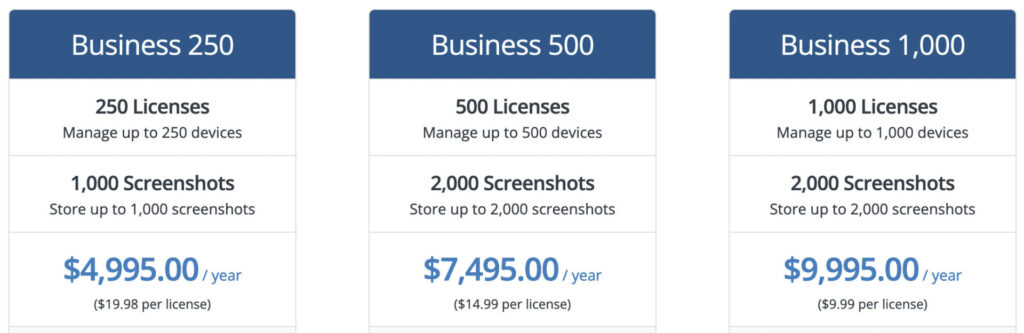
Credit: identitytheft.org
Special Discounts And Offers
SentryPC offers a range of special discounts and offers to make their software more affordable. These deals include seasonal discounts, bulk purchase offers, and loyalty programs. Below, we provide detailed information on each type of discount.
Seasonal Discounts
SentryPC frequently provides seasonal discounts to help users save money. These discounts are usually available during major holidays and special occasions such as:
- New Year
- Black Friday
- Christmas
- Back-to-School season
Customers can take advantage of these discounts by visiting the SentryPC website during these periods. Seasonal discounts can provide significant savings, making it an ideal time to purchase the software.
Bulk Purchase Offers
For organizations and families requiring multiple licenses, bulk purchase offers are available. These offers allow users to purchase multiple licenses at a discounted rate. The more licenses you purchase, the greater the discount:
| Number of Licenses | Discount Percentage |
|---|---|
| 5 – 10 | 10% off |
| 11 – 20 | 15% off |
| 21 – 50 | 20% off |
| 51+ | 25% off |
Bulk purchase offers are perfect for schools, businesses, and large families needing comprehensive monitoring and control solutions.
Loyalty Programs
SentryPC values its long-term customers and offers loyalty programs to reward their continued support. These programs provide benefits such as:
- Exclusive discounts on renewals.
- Early access to new features and updates.
- Priority support from the SentryPC team.
Customers enrolled in the loyalty program receive emails about special offers and updates, ensuring they never miss out on the latest discounts.
By participating in SentryPC’s loyalty programs, users can enjoy ongoing savings and enhanced service.
Specific Recommendations For Ideal Users
SentryPC offers a range of pricing plans tailored to different user needs. Whether you are a small team, a large enterprise, or have unique requirements, SentryPC has a plan that fits. Below are specific recommendations for ideal users based on their needs.
Best Plans For Small Teams
Small teams benefit from SentryPC’s affordability and essential features. The basic plan is ideal, offering:
- Activity Monitoring: Real-time logs of user activities.
- Content Filtering: Block or restrict based on rules.
- Time Management: Schedule device usage.
- Cloud-Based Access: Manage remotely.
This plan is cost-effective and covers essential monitoring needs. Small teams can manage multiple devices from a single cloud account.
Ideal Plans For Large Enterprises
Large enterprises require comprehensive monitoring and advanced features. The premium plan is suitable, offering:
- Real-Time Viewing: Monitor activities instantly.
- Stealth Operation: Operate discreetly.
- Central Management: Manage multiple users and devices.
- Usage Reports: Analyze user activities with visual charts.
- Download Archives: Keep offline records.
This plan supports extensive monitoring needs and enhances security with real-time alerts and detailed reports.
Custom Solutions For Unique Needs
For unique needs, SentryPC provides custom solutions. These plans are tailored based on specific requirements:
- Flexible Features: Customize features based on needs.
- Scalable Plans: Adjust the number of devices and users.
- Dedicated Support: Get priority support and assistance.
- Custom Reports: Tailor reports to specific metrics.
Contact SentryPC to discuss and create a plan that suits your unique requirements. These solutions ensure you get the exact features and support needed.
Final Thoughts On Sentrypc Pricing
Choosing the right monitoring software is crucial. SentryPC offers diverse features that cater to both parental control and employee monitoring. Its pricing model reflects the comprehensive services it provides.
Summary Of Key Points
- Activity Monitoring: Real-time logs of computer and mobile usage.
- Content Filtering: Customizable restrictions on apps, games, websites, and keywords.
- Time Management: Schedule device usage with daily and weekly limits.
- Cloud-Based Access: Remote monitoring from any web-enabled device.
- Device Compatibility: Works with Android, Chromebook, Mac, and Windows.
- Real-Time Viewing: Instant activity monitoring and settings application.
- Stealth Operation: Discreet operation with optional warnings.
- Central Management: Manage multiple devices from one account.
- Activity Alerts and Usage Reports: Detailed records and visual charts.
- Free Updates: Lifetime updates at no extra cost.
Making An Informed Decision
When evaluating SentryPC pricing, consider its extensive features. The software provides real-time monitoring, content filtering, and time management. These are key for managing both personal and professional device usage.
With its cloud-based access, you can monitor activities remotely. This is essential for busy parents or business managers. The stealth operation ensures that monitoring does not disturb users.
Its compatibility with multiple devices adds flexibility. This makes it suitable for families, schools, and businesses. The software’s pricing reflects the value of these features and the security they provide.
Next Steps
- Visit the SentryPC website to explore more details.
- Consider the specific needs for monitoring and management.
- Compare SentryPC pricing with other software to ensure it fits your budget.
- Download and follow the installation instructions for a quick setup.
- Contact their support center for any questions or assistance.
By taking these steps, you can determine if SentryPC meets your requirements and budget. The investment in security and management can provide peace of mind and control over device usage.

Credit: saasnsofts.com
Frequently Asked Questions
What Is The Price Of Sentrypc?
SentryPC offers various pricing plans starting at $59. 95 per year. Prices vary based on features and user requirements.
Does Sentrypc Offer A Free Trial?
Yes, SentryPC offers a free trial. This allows users to explore its features before purchasing a subscription.
Are There Any Discounts On Sentrypc?
SentryPC occasionally offers discounts and promotional deals. Check their official website for the latest offers and savings.
What Features Are Included In Sentrypc Pricing?
SentryPC’s pricing includes features like activity monitoring, content filtering, and time management. Higher plans offer more advanced features.
Conclusion
Understanding SentryPC pricing helps you make an informed decision. This software offers robust features for monitoring and controlling device usage. It benefits both parents and employers. SentryPC’s cloud-based access and real-time monitoring enhance its value. Manage devices remotely with ease and efficiency. For more details on pricing and features, check out the SentryPC website. Make your digital environment safer and more productive today.