Email marketing is a powerful tool. Social media can amplify its reach.
Integrating social links in your HubSpot emails is a smart strategy. It connects your email audience with your social profiles. This way, you can engage with them on multiple platforms. Social links make it easy for recipients to share your content.
This can expand your audience and boost brand visibility. Including social links in emails is simple yet effective. It fosters better engagement and creates more touchpoints with your audience. Ready to learn how to add social links in HubSpot emails? Let’s dive in and explore the steps and benefits of this integration.
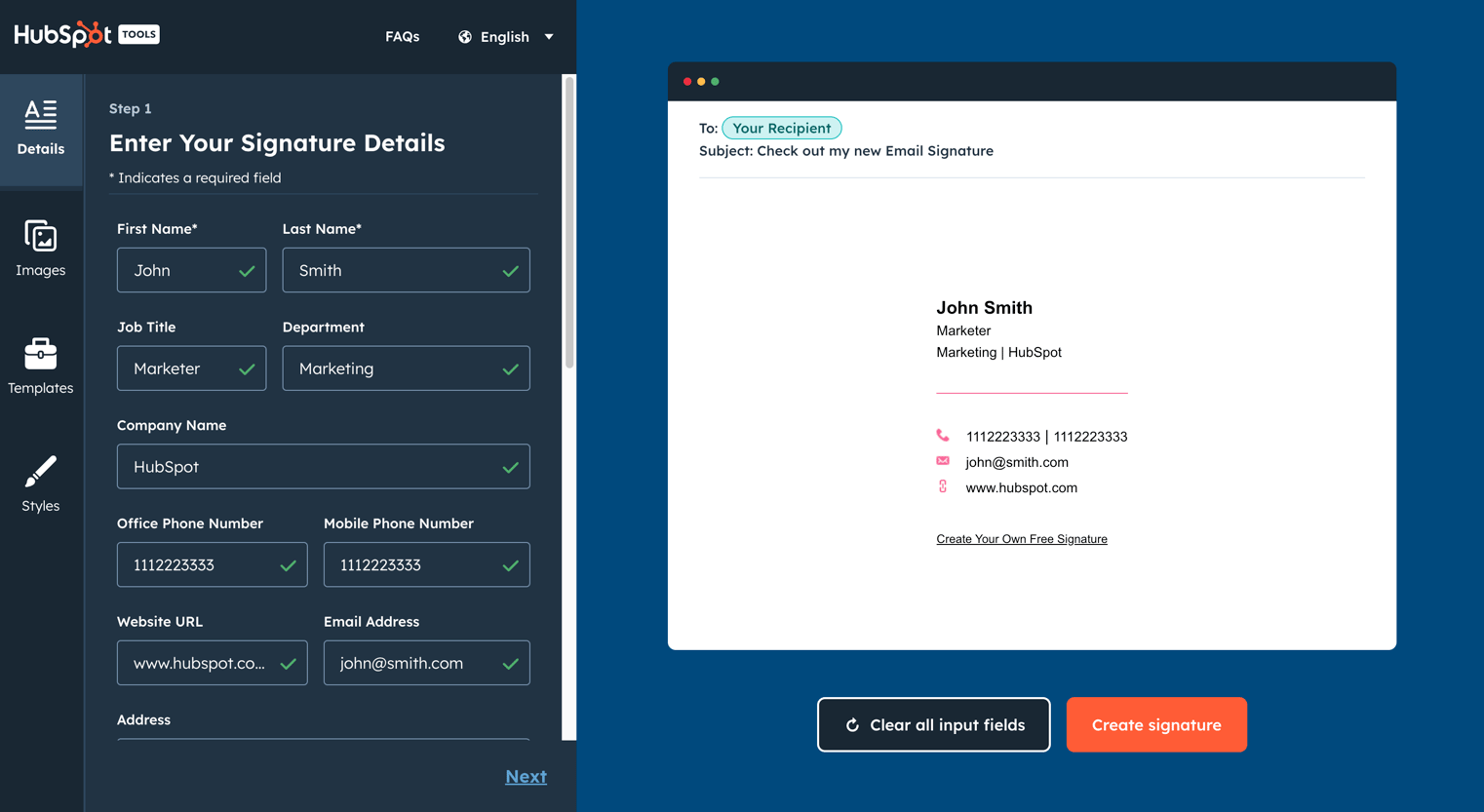
Credit: www.hubspot.com
Introduction To Hubspot Email Social Links
Hubspot Email Social Links can enhance your email marketing strategy. These links connect your email recipients with your social media profiles. They encourage engagement beyond the inbox. This feature is useful for businesses of all sizes.
Purpose Of Social Links
Social links in emails have a clear purpose. They guide recipients to your social media pages. This boosts your online presence. Recipients can follow, like, or share your content. It keeps your audience engaged across different platforms. Social links in emails are a bridge. They link email marketing with social media marketing.
Importance For Businesses
For businesses, social links in emails are crucial. They help build a stronger online community. More social media followers mean more potential customers. Engaged followers can become loyal customers. This increases brand awareness and trust. Additionally, it helps in creating a unified brand image. Consistency across platforms is key for recognition.

Credit: community.hubspot.com
Setting Up Social Links In Hubspot Emails
Adding social links to your Hubspot emails can help increase your online presence. It allows recipients to connect with you on various social platforms. Setting up these links is simple and can make your emails more engaging.
Step-by-step Guide
Follow these steps to add social links to your Hubspot emails:
- Log into Hubspot: Go to your Hubspot dashboard.
- Navigate to Emails: Click on “Marketing” and then “Email”.
- Select an Email Template: Choose an existing template or create a new one.
- Add a Social Follow Module: Drag and drop the “Social Follow” module into your email layout.
- Configure Social Links: Click on the module to edit it. Add your social media URLs.
- Save and Review: Save your changes and review the email to ensure links work.
- Send a Test Email: Send a test email to check the social links.
Best Practices
To make the most of your social links in Hubspot emails, consider these best practices:
- Use Clear Icons: Ensure social media icons are easily recognizable.
- Keep Links Updated: Regularly check and update social media links.
- Limit the Number of Links: Use only the most relevant social platforms.
- Position Strategically: Place social links where they are visible but not intrusive.
- Test Regularly: Always test the links before sending your email.
Choosing The Right Social Media Platforms
Choosing the right social media platforms for your business is crucial. HubSpot email social links help you connect with your audience. But you must ensure you are present on the right platforms. Below, we will explore popular platforms and audience preferences.
Popular Platforms
There are several social media platforms that businesses use. Here are some of the most popular ones:
- Facebook – Great for a broad audience.
- Instagram – Ideal for visual content.
- Twitter – Good for real-time updates.
- LinkedIn – Best for B2B connections.
- Pinterest – Excellent for visual content and DIY.
Audience Preferences
Understanding your audience is key to selecting the right platforms. Consider these factors:
- Age group
- Interests
- Online behavior
For example, younger audiences may prefer Instagram and TikTok. Professionals often use LinkedIn. Each platform has its own strengths. Choose the one that aligns with your audience’s preferences.
| Platform | Primary Audience | Best For |
|---|---|---|
| All age groups | Wide reach, community building | |
| 18-34 years | Visual content, stories | |
| 18-49 years | News, real-time updates | |
| 25-54 years | Professional networking | |
| 18-49 years | DIY, visual content |
By choosing the right platforms, you can maximize your engagement. Use HubSpot email social links wisely to connect with your audience on their preferred platforms.
Designing Visually Appealing Social Links
Creating eye-catching social links in your HubSpot email can boost engagement. By focusing on design elements, you can make these links stand out. This section will guide you through designing visually appealing social links.
Icon Selection
Choosing the right icons is crucial. Use recognizable icons for each social media platform. This helps your audience identify them quickly. Avoid overly complex or abstract designs. Simplicity is key. Consistent icon style across all platforms ensures a cohesive look.
Color Schemes
Color plays a vital role in design. Match your social link colors with your email’s overall color scheme. This creates harmony and visual appeal. Use contrasting colors for better visibility. Ensure your links stand out without clashing with the rest of your design.
Positioning Social Links For Maximum Impact
Incorporating social links in your Hubspot emails can significantly enhance engagement. But, positioning these links correctly is crucial. Effective placement can boost click-through rates and drive more traffic to your social media profiles. In this section, we will explore the best strategies for placing social links in your emails.
Placement Strategies
Understanding where to place your social links is essential. Proper placement ensures they are visible and enticing.
- Above the Fold: Place social links at the top of your email. This ensures visibility without scrolling.
- Footer Placement: Including social links in the footer is a common practice. It is a natural place for users to find additional information.
- In the Sidebar: If your email design includes a sidebar, placing social links here can be effective. It keeps them separate from the main content.
Eye-catching Locations
Strategically positioning social links in eye-catching locations can increase clicks. Here are some locations to consider:
- Call-to-Action (CTA) Buttons: Integrate social links into your CTA buttons. This method grabs attention immediately.
- Header Section: Placing social links in the header can make them stand out. This ensures they are one of the first things readers see.
- Within Content: Embedding social links within the content can be very effective. It makes them part of the natural reading flow.
Using eye-catching icons or animated buttons can also draw attention to your social links. Ensure that the design aligns with your brand for a cohesive look.
| Placement | Visibility | Engagement |
|---|---|---|
| Above the Fold | High | Moderate |
| Footer | Moderate | High |
| Sidebar | Low | Low |
Experiment with different placements to see what works best for your audience. Track the performance of each placement to optimize your strategy.
Customizing Social Link Templates
Customizing social link templates in HubSpot Email is a powerful tool. It allows you to create a unique brand identity. You can tailor the look and feel of your emails. This can make your emails more engaging for your audience. Below are some tips on how to make the most out of customizing social link templates.
Template Options
HubSpot offers a variety of template options. These templates are designed to fit different needs. You can choose from predefined templates or create your own.
- Predefined Templates: Easy to use and ready-made.
- Custom Templates: Tailor-made to fit your brand.
Using a predefined template can save time. Custom templates offer more flexibility. Choose the one that suits your needs best.
Customization Tips
Here are some tips to help you customize your social link templates:
- Add Your Brand Colors: Use your brand colors to make your emails stand out. This can create a cohesive look.
- Use Custom Icons: Replace default icons with your own. This adds a personal touch.
- Modify Font Styles: Change font styles to match your brand’s voice. This can make your emails more readable.
- Adjust Layouts: Rearrange the layout to highlight important links. This makes navigation easier for readers.
Adding your brand colors and custom icons is simple. You can find these options in the design settings.
Modifying font styles can help with readability. Adjust the layouts to draw attention to key links. This makes your emails more effective.
| Customization Option | Benefit |
|---|---|
| Brand Colors | Creates a cohesive look |
| Custom Icons | Adds a personal touch |
| Font Styles | Improves readability |
| Layout Adjustment | Highlights key links |
These customization tips can help you make the most out of HubSpot’s email social links. They can improve the engagement of your audience. Make sure to explore all the options available.
Tracking Engagement With Social Links
Tracking engagement with social links in your HubSpot emails can be a game-changer for your marketing efforts. It allows you to see how your audience interacts with your content. This insight helps you tailor future campaigns to better meet their needs. By monitoring these interactions, you can optimize your strategy for higher engagement and better results.
Analytics Tools
HubSpot offers robust analytics tools for tracking social link performance. These tools provide detailed reports on clicks and interactions. You can see which social links generate the most engagement. This data helps you understand what resonates with your audience. Use these insights to refine your content strategy and improve future campaigns.
Key Metrics
Several key metrics help you track social link engagement. Click-through rate (CTR) is one of the most important. It shows the percentage of recipients who clicked on a social link. Another crucial metric is the number of unique clicks. This indicates how many individual users interacted with your links. Bounce rate is also important. It shows the percentage of users who clicked a link but did not engage further. Monitoring these metrics helps you understand your audience’s behavior. It also guides you in making data-driven decisions.
Boosting Visibility Through Social Sharing
Boosting visibility through social sharing is crucial for email marketing success. HubSpot email social links enable your audience to share your content easily. This can lead to increased reach and engagement.
Encouraging Shares
Make sharing easy by including social links in your emails. Place these links in a visible spot, like at the top or bottom of the email. Encourage readers to share by using call-to-action phrases. For example, “Share this with your friends” or “Spread the word.”
Creating Shareable Content
Content should be engaging and valuable to your audience. Write headlines that grab attention. Use images that are eye-catching. Include interesting facts or tips. Keep the content short and to the point. This makes it more likely to be shared.
Integrating Social Links With Marketing Campaigns
Integrating social links with your HubSpot email campaigns can boost your reach. Your audience can easily connect with your social media. This strengthens your overall marketing strategy. Below, we discuss how to create synergy and effective cross-promotion techniques.
Campaign Synergy
Creating synergy between email and social media campaigns is key. Both platforms should work together. This amplifies your message and engagement. Here are some ways to achieve campaign synergy:
- Include social media links in your email footer. This encourages subscribers to follow you.
- Share snippets of your email content on social media. This can drive traffic back to your email list.
- Use consistent branding across email and social media. This creates a cohesive experience for your audience.
By using these techniques, you ensure your marketing efforts are aligned. This can lead to better results and increased engagement.
Cross-promotion Techniques
Cross-promotion between email and social media can help you reach a wider audience. Here are some effective cross-promotion techniques:
- Announce exclusive content in your emails. Promote it on social media with a link to sign up.
- Run social media contests. Encourage participants to subscribe to your email list for updates.
- Share email newsletters on social media. This can attract new subscribers.
Using these cross-promotion techniques, you can enhance your campaign’s reach. This ensures you are maximizing your marketing efforts.
| Technique | Benefit |
|---|---|
| Social Media Links in Email | Encourages following |
| Consistent Branding | Cohesive Experience |
| Exclusive Content | Increases Email Subscribers |
| Social Media Contests | Boosts Engagement |
Incorporating these techniques ensures a robust marketing strategy. It enhances both your email and social media campaigns.
Leveraging User-generated Content
Leveraging user-generated content can transform your email campaigns. It offers authentic engagement and builds trust. HubSpot provides tools to incorporate user-generated content (UGC) in your email social links. This can elevate your brand’s presence.
Incorporating Ugc
Incorporating UGC into your emails is simple with HubSpot. Start by encouraging your customers to share their experiences. Use social media platforms to gather this content. With HubSpot, you can easily embed this content in your emails.
Use customer reviews, photos, and testimonials. These elements make your emails more relatable. HubSpot’s email editor allows you to drag and drop these elements. This seamless integration enhances the visual appeal of your emails.
Benefits Of Ugc
There are several benefits of UGC in your email campaigns:
- Authenticity: UGC offers genuine content from real users.
- Engagement: Emails with UGC see higher engagement rates.
- Trust: Customers trust fellow customers more than brands.
- Cost-effective: UGC is free and easy to gather.
- Social proof: Positive UGC can influence potential customers.
Implementing UGC in your emails can boost your marketing efforts. It can create a sense of community around your brand. HubSpot makes this process easy and effective.
Measuring The Success Of Social Links
Measuring the success of social links in your HubSpot emails is crucial. It helps you understand how your audience interacts with your content. By tracking these metrics, you can optimize your email campaigns. Let’s dive into the key indicators and improvement tactics.
Success Indicators
Track click-through rates (CTR) to gauge engagement. A high CTR means your links are appealing. Monitor conversion rates to see if clicks turn into actions. This could be purchases or sign-ups. Pay attention to social shares. They show how much your content is resonating. Analyze traffic from email to social media. Increased traffic indicates effective links.
Improvement Tactics
Place social links in prominent positions. The top or bottom of the email works best. Use clear and compelling calls-to-action (CTAs). This encourages clicks. A/B test different link placements and CTAs. Find out what works best for your audience. Personalize your content. Tailor it to the preferences of your subscribers. Regularly update your social media profiles. Fresh content keeps your audience engaged.
Case Studies: Successful Social Link Implementations
In the digital marketing world, integrating social links into your email campaigns can drive engagement. Many brands have successfully used Hubspot’s email social links. This section explores some of these success stories. It highlights the strategies they used and the results they achieved.
Brand Examples
Brand A, a fashion retailer, added social links to their email newsletters. They saw a 30% increase in social media followers. The links directed users to their Instagram and Facebook pages. This helped them create a larger, more engaged community.
Brand B, a tech company, used Hubspot email social links to promote their new product. They integrated links to their LinkedIn and Twitter profiles. This strategy increased their post shares by 40%. It also boosted their product’s visibility among industry professionals.
Lessons Learned
From these examples, we learn that placing social links in emails can boost engagement. It’s important to choose the right platforms for your audience. Consistency in linking is also key. Brands should ensure that every email contains these links. This makes it easy for subscribers to connect on social media.
Another lesson is the value of tracking performance. Brands should analyze which platforms drive the most engagement. This data helps refine future campaigns. The goal is to create a seamless connection between email content and social media presence.
Common Mistakes To Avoid
HubSpot Email Social Links can be a powerful tool. They help you connect with your audience on social media. But many people make common mistakes. These mistakes can reduce the effectiveness of your emails. Avoiding these mistakes ensures better engagement and results.
Pitfalls And Solutions
One common mistake is not testing the links. Always test your links before sending emails. Broken links can frustrate your audience. Another mistake is using too many social links. Stick to the most relevant ones. Too many options can overwhelm readers.
Incorrect placement of social links is another pitfall. Place them where they are easily visible. The footer or header are good spots. Lastly, not tracking performance can be a big mistake. Use HubSpot’s tools to track clicks and engagement. This helps you understand what works best.
Optimization Tips
Use consistent branding on your social links. This creates a seamless experience for your audience. Ensure the icons match your brand colors. Also, use clear call-to-actions. Phrases like “Follow us” or “Connect with us” work well.
Optimize the size of your social icons. They should be big enough to see but not too large. Balance is key. Lastly, keep your email design mobile-friendly. Many people check emails on their phones. Ensure your social links are easy to tap on small screens.
Enhancing Email Personalization
Enhancing email personalization is crucial for building strong connections with your audience. Personalization makes your emails more engaging and relevant. HubSpot’s email social links feature can boost personalization. Tailoring emails to individual preferences and behaviors can increase engagement. Let’s explore strategies for better email personalization.
Personalization Strategies
Use recipient names in subject lines and greetings. This small touch makes emails feel more personal. Segment your email list based on user behavior and preferences. Create different email content for different segments. Use data from past interactions to suggest relevant products or services. Personalize send times based on user activity. Leveraging these strategies can significantly improve email performance.
Impact On Engagement
Personalized emails see higher open and click-through rates. Users are more likely to engage with content tailored to their needs. Including social links adds another layer of personalization. Encourage recipients to follow your social media for more relevant content. Personalized emails build trust and loyalty. This leads to better long-term engagement and conversion rates.
A/b Testing Social Links
A/B testing social links in HubSpot emails can improve engagement. It helps you understand which social links attract more clicks. This process involves comparing two versions of an email to see which performs better.
Testing Methods
To start, create two versions of your email. Each version should have a different set of social links. For instance, one version may include Facebook and Twitter links. The other version could include LinkedIn and Instagram links.
Send these versions to two random segments of your audience. Make sure each segment is similar in size. This ensures your test results are reliable. Track which version gets more clicks on its social links.
Interpreting Results
Once you have enough data, compare the click rates. Did one version get more clicks? This indicates which social links are more popular with your audience.
Look at the overall engagement too. Did the email with higher social link clicks also have more opens or replies? These insights help you refine your email strategy.
Continue to test and adjust your social links. Your audience’s preferences may change over time. Regular testing keeps your strategy effective.
Optimizing For Mobile Devices
In today’s world, many people check their emails on mobile devices. Optimizing your HubSpot email social links for mobile devices is crucial. This ensures a seamless experience for all users. It helps in keeping your audience engaged. Let’s explore key aspects of making your social links mobile-friendly.
Mobile-friendly Design
A mobile-friendly design is essential for email marketing. Make sure your social links are easy to tap. Use large, clear icons that are spaced apart. This prevents accidental clicks. Avoid using small text for links. Test your email on different devices to ensure readability. A simple and clean design works best.
User Experience
User experience is key to successful email marketing. Ensure your social links load quickly. Slow loading times can frustrate users. Make sure links lead to mobile-optimized pages. This keeps users on your site longer. Provide a seamless navigation experience.
Use contrasting colors for your links. This makes them stand out. A good user experience can increase engagement. Happy users are more likely to share your content.
Legal Considerations For Social Links
Legal considerations for social links in your HubSpot emails are crucial. These considerations ensure compliance with regulations and protect user privacy. Understanding these legal aspects can help you avoid legal issues and build trust with your audience.
Compliance Guidelines
Compliance with regulations like GDPR and CAN-SPAM is essential. These laws have strict rules for email marketing. Always include an unsubscribe link in your emails. Clearly state the purpose of your email and identify your business. Avoid misleading subject lines to stay compliant.
Privacy Concerns
Respect user privacy when adding social links. Do not share user data without permission. Ensure your privacy policy is easily accessible. Inform users how their data will be used. Transparency builds trust and keeps you within legal boundaries.
Future Trends In Email Social Links
Email marketing continues to evolve. One noteworthy shift is the integration of social links. These links connect email campaigns to social media platforms, boosting engagement. Let’s dive into future trends in email social links.
Emerging Trends
New trends in email social links are shaping strategies. Here are some key trends:
- Personalized Content: Custom social links based on user behavior.
- Interactive Elements: Users interact with social links directly in emails.
- Cross-Platform Integration: Seamless transitions between email and social platforms.
Personalized content tailors experiences for each recipient. Interactive elements increase engagement. Cross-platform integration enhances user experience.
Innovative Approaches
Innovative methods make email social links more effective. Some approaches include:
- AI-Driven Insights: Using AI to optimize social link placement.
- Gamification: Adding game-like features to social links.
- Dynamic Content: Updating social links in real-time based on trends.
AI-driven insights help place links strategically. Gamification makes interaction fun. Dynamic content keeps links relevant.
| Approach | Benefit |
|---|---|
| AI-Driven Insights | Optimal link placement |
| Gamification | Enhanced user engagement |
| Dynamic Content | Real-time relevance |
These innovative approaches bring significant benefits. AI-driven insights, gamification, and dynamic content are leading the way.
Resources And Tools
When using HubSpot for email marketing, leveraging social links can amplify your reach. The right resources and tools can streamline this process, ensuring efficiency and effectiveness. Below, we delve into recommended tools and further reading materials that can enhance your HubSpot email marketing strategy.
Recommended Tools
- HubSpot Social Media Software: Integrates seamlessly with your email campaigns. It helps you schedule and publish content across multiple platforms.
- Canva: Create visually appealing social media graphics. It offers templates tailored for various platforms.
- Buffer: Manage your social media posts. It allows you to schedule and analyze your social media performance.
- Bitly: Shorten your URLs for cleaner emails. It provides analytics on link clicks and engagement.
- Zapier: Automate your workflows. It connects HubSpot with other tools you use, streamlining your email and social media tasks.
Further Reading
Enhance your knowledge with these resources:
- How to Optimize Your Social Media Links: A comprehensive guide from HubSpot.
- Canva’s Social Media Graphics Guide: Tips and tricks for creating engaging visuals.
- Buffer’s Social Media Strategy Guide: Best practices for scheduling and analyzing your social media posts.
- Bitly Blog: Learn about link optimization and analytics.
- Zapier Blog: Discover automation tips and tools for your marketing strategy.

Credit: community.hubspot.com
Frequently Asked Questions
What Are Hubspot Email Social Links?
HubSpot email social links are clickable icons included in emails. They allow recipients to visit your social media profiles directly from the email.
How To Add Social Links In Hubspot Emails?
To add social links, go to the email editor. Drag the social follow module into your email, and customize the icons with your social media URLs.
Can I Customize Social Icons In Hubspot?
Yes, you can customize social icons in HubSpot. You can choose different styles, colors, and sizes to match your branding.
Why Include Social Links In Emails?
Including social links in emails increases your social media engagement. It allows recipients to follow and interact with your brand easily.
Conclusion
HubSpot email social links boost your communication. They connect you with your audience. This feature strengthens your brand’s online presence. Easy to use, it enhances engagement. Stay connected, build trust, and grow your network. Try integrating social links today. Make your emails more effective.
Your audience will appreciate it.








