Integrating Constant Contact with Little Green Light (LGL) can streamline your email marketing. It helps manage your contacts more efficiently.
Email marketing is essential for any organization. Constant Contact and Little Green Light are powerful tools in this space. Combining them can save time and effort. Constant Contact offers robust email marketing features. Little Green Light is great for managing donor relationships and events.
Together, they create a seamless workflow. This integration allows you to sync contacts and track engagement easily. It ensures your emails reach the right audience. Stay tuned to learn how to set up this integration and make the most of these tools.
Introduction To Constant Contact And Lgl
In the world of digital marketing and donor management, integrations can save time and effort. Constant Contact and Little Green Light (LGL) are two powerful tools. When combined, they offer a seamless experience for managing contacts and campaigns. This blog post explores their integration.
What Is Constant Contact?
Constant Contact is an email marketing tool. It helps businesses and nonprofits create and send professional emails. Users can design custom templates or choose from pre-made options. Constant Contact also provides detailed analytics. These reports show how many people opened and clicked on your emails. It helps you understand what works and what doesn’t.
What Is Lgl?
Little Green Light (LGL) is a donor management system. It helps nonprofits track donations and manage donor information. LGL offers tools for event planning and volunteer management. You can store all your donor data in one place. This makes it easy to access and update information. LGL also provides reporting features. These help nonprofits analyze their fundraising efforts.
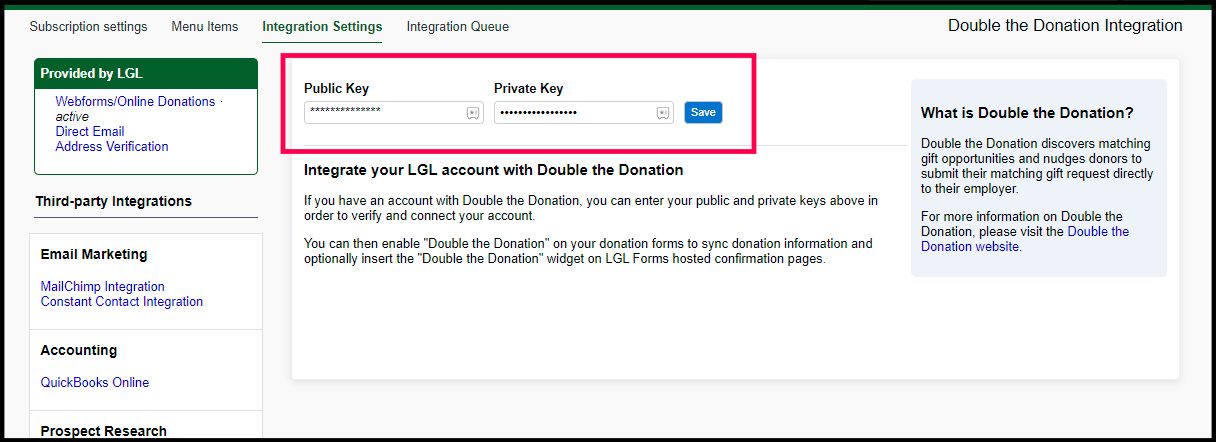
Credit: doublethedonation.com
Benefits Of Integrating Constant Contact With Lgl
The integration of Constant Contact with LGL provides numerous advantages for nonprofits. It enhances communication and streamlines data management, making daily tasks easier and more efficient. This integration helps organizations stay connected with their supporters and manage their information effectively.
Enhanced Communication
Integrating Constant Contact with LGL improves email marketing efforts. Organizations can send targeted emails to specific groups. This increases engagement and response rates. Customizable templates make it easy to create professional emails. Automated emails save time and ensure timely communication.
Streamlined Data Management
Integration simplifies data management. It syncs contact information between Constant Contact and LGL. This ensures consistency and accuracy. Duplicate entries are reduced, minimizing errors. Updating records becomes seamless. Organizations can access updated data in real-time.
Preparing For Integration
Integrating Constant Contact with LGL (Little Green Light) can streamline your communication efforts. Proper preparation is key to a smooth integration process. This section will guide you through the steps to get ready.
Assessing Your Needs
Before starting, take time to assess your needs. Ask yourself:
- What are the goals of this integration?
- Which data do you need to sync between Constant Contact and LGL?
- Who will manage the integration process?
Having clear goals helps you avoid unnecessary complications. It also ensures that you focus on what matters most. If you need help, consider consulting with your team.
Gathering Necessary Information
Collecting the right information is crucial. Here is a checklist to help you gather what you need:
| Information | Details |
|---|---|
| API Keys | Get the API keys for both Constant Contact and LGL. |
| User Credentials | Ensure you have admin access to both platforms. |
| Data Mapping | Understand how data fields will map between the two systems. |
Make sure all team members have access to this information. It will save time and prevent confusion during the integration process.
Setting Up Constant Contact
Setting up Constant Contact is simple and helps streamline your email marketing. This section will guide you through creating an account and customizing your profile. Follow these steps to integrate Constant Contact with Little Green Light (LGL) for smooth operations.
Creating An Account
To get started, visit the Constant Contact website. Click on the “Sign Up” button. Enter your email address and create a strong password. Fill in your business details. Complete the verification process to activate your account.
Once your account is active, log in to the dashboard. Familiarize yourself with the interface. Explore the various tools and features available. This will help you understand how to use Constant Contact effectively.
Customizing Your Profile
After creating your account, it’s time to customize your profile. This step ensures that your emails reflect your brand identity. Start by adding your logo and business name. Upload your business logo in high resolution. This helps recipients recognize your emails.
Next, fill in your contact information. Include your business address, phone number, and website. This builds trust with your audience. Make sure all the details are accurate.
Then, set up your email signature. Add a professional signature to your emails. This provides a personal touch and encourages replies.
Finally, choose your email template. Constant Contact offers many templates. Pick one that suits your brand style. Customize the colors and fonts to match your brand identity. Save the template for future use.
By following these steps, you can effectively set up Constant Contact. This ensures a smooth integration with Little Green Light.
Setting Up Lgl
Setting up LGL (Little Green Light) is an important step in integrating Constant Contact. This process involves creating an account, customizing your profile, and ensuring your data is ready for seamless integration.
Creating An Account
To start, visit the LGL website. Click on the Sign Up button. You will be prompted to enter your email address and create a password. Fill in the necessary details to complete the registration process.
After registering, check your email inbox for a verification link. Click on the link to verify your account. Once verified, you can log in to your new LGL account.
Customizing Your Profile
After creating your account, it is essential to customize your profile. This ensures that your data is accurate and reflects your organization’s needs. Here are the steps:
- Log in to your LGL account.
- Navigate to the Profile section.
- Update your organization’s name, address, and contact information.
- Add a logo by clicking on the Upload Logo button.
- Save your changes.
These steps will help you set up a professional and organized profile.
Connecting Constant Contact With Lgl
Connecting Constant Contact with LGL can streamline your email marketing efforts. This integration helps you manage donor information and send targeted emails. The process is straightforward and enhances your communication strategy.
Integration Methods
There are several methods to connect Constant Contact with LGL. One way is using direct API integration. Another method is through third-party apps. Both methods have their own pros and cons. Choose the one that fits your needs best.
Step-by-step Guide
Follow these steps to integrate Constant Contact with LGL:
- Log in: Start by logging into both your Constant Contact and LGL accounts.
- Navigate to Settings: Go to the settings or integration section in LGL.
- Select Constant Contact: Choose Constant Contact from the list of available integrations.
- Authorize: Grant permission for LGL to access your Constant Contact account.
- Configure: Set up your preferences for data synchronization.
- Save: Save your settings to complete the integration process.
After completing these steps, your accounts will be linked. You can now manage email campaigns more efficiently.
Syncing Contacts
Syncing contacts between Constant Contact and LGL (Little Green Light) can streamline your communication efforts. This integration ensures your contact list is always up-to-date and accurate. Here’s how you can sync your contacts efficiently.
Importing Contacts
Importing contacts from LGL to Constant Contact is simple. Follow these steps:
- Log in to your LGL account.
- Navigate to the Contacts section.
- Select the contacts you want to import.
- Click on the Export button and choose CSV format.
- Log in to your Constant Contact account.
- Go to the Contacts tab and click Import Contacts.
- Upload the CSV file you exported from LGL.
- Map the fields as needed (details below).
- Click Import to finish the process.
Mapping Fields
Mapping fields ensures that the data from LGL aligns correctly with Constant Contact. Here’s how to do it:
- Upload the CSV file in Constant Contact.
- Match each column from the CSV file to the corresponding field in Constant Contact. For example:
| LGL Field | Constant Contact Field |
|---|---|
| First Name | First Name |
| Last Name | Last Name |
| Email Address | Email Address |
| Phone Number | Phone |
Ensure all fields are correctly mapped to avoid errors. Double-check the mapping before proceeding.
Once done, click Import to complete the process.
Managing Email Campaigns
Managing email campaigns can be a daunting task without the right tools. With Constant Contact integration with LGL, you can streamline your email marketing efforts. This integration offers a seamless way to create, manage, and track your email campaigns. Let’s explore how you can effectively manage your email campaigns with this powerful integration.
Creating Campaigns
Creating campaigns is simple with Constant Contact and LGL. Start by logging into your Constant Contact account. Select the type of campaign you want to create. Use the drag-and-drop editor to design your email. Add images, text, and links to make it engaging. Save your design and move to the next step.
Next, choose your audience. Connect your LGL account to import your contact lists. Select the segments you want to target. Customize your message for each segment. Ensure your email is personalized and relevant. This increases engagement and response rates.
Tracking Results
Tracking results is crucial for email campaign success. Constant Contact provides detailed analytics for each campaign. Monitor open rates to see how many recipients opened your email. Track click-through rates to see which links got the most clicks. Analyze bounce rates to understand delivery issues.
Use these insights to improve your future campaigns. Identify what works and what doesn’t. Adjust your content and strategy accordingly. With LGL, you can also track donor engagement. See how your email campaigns influence donations and support. This data helps you refine your approach and achieve better results.
Automating Tasks
Automating tasks can save time and reduce errors. With Constant Contact integration with LGL, you can streamline your workflow. This integration helps you manage your contacts and campaigns efficiently. Let’s explore how automating tasks can benefit your organization.
Setting Up Automation
Setting up automation is straightforward. First, connect your Constant Contact account to LGL. Then, choose the tasks you want to automate. For example, you can set up automatic email campaigns or update contact information. This setup requires minimal effort and can be done in a few steps.
Benefits Of Automation
Automation offers several benefits. It saves time by handling repetitive tasks. It reduces human error, ensuring accuracy. Automated tasks also improve efficiency. Your team can focus on more important activities. This leads to better productivity and results.
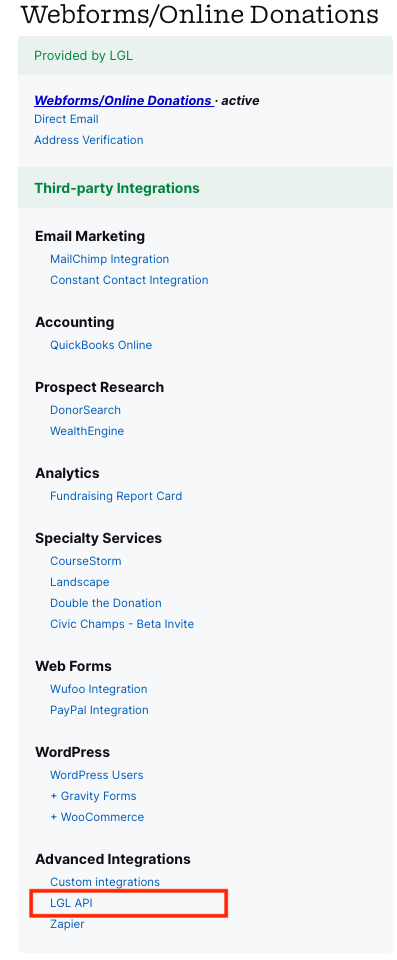
Credit: donorbox.org
Segmenting Your Audience
Segmenting your audience is key to effective email marketing. It allows you to tailor your messages to specific groups. This increases engagement and ensures your emails reach the right people.
With Constant Contact and LGL integration, you can easily segment your audience. This makes your campaigns more targeted and effective.
Creating Segments
Creating segments involves dividing your audience into smaller groups. These groups share similar characteristics or behaviors. You can create segments based on many factors. Examples include age, location, interests, and donation history.
To start, gather data from your LGL database. Use this data to identify common traits among your contacts. Then, use these traits to create meaningful segments in Constant Contact. This helps you send relevant messages to each group.
Targeting Specific Groups
Targeting specific groups with tailored messages increases engagement. Each segment receives content that speaks to their interests and needs. For instance, you can send event invites to local donors. Or, share updates with volunteers about upcoming opportunities.
Personalized messages make your audience feel valued. They are more likely to open your emails and take action. This leads to better results for your campaigns.
In summary, segmenting your audience with Constant Contact and LGL enhances your email marketing. You connect with your audience in a more meaningful way.
Analyzing Performance
Constant Contact integration with Lgl provides detailed insights into your email campaigns. Analyzing performance helps you understand what works and what needs improvement. Let’s dive into the key metrics and ways to improve your campaigns.
Key Metrics
Tracking key metrics is crucial. Here are some essential metrics to consider:
| Metric | Description |
|---|---|
| Open Rate | The percentage of recipients who opened your email. |
| Click-Through Rate (CTR) | The percentage of recipients who clicked on links in your email. |
| Bounce Rate | The percentage of emails that could not be delivered. |
| Unsubscribe Rate | The percentage of recipients who unsubscribed from your list. |
Improving Campaigns
Improving your campaigns involves analyzing the data and making adjustments. Here are some tips:
- Segment Your Audience: Group your audience based on interests or behaviors.
- Personalize Content: Use names and tailor content to audience preferences.
- Optimize Subject Lines: Write compelling subject lines to increase open rates.
- Test and Refine: A/B test different elements of your emails.
- Monitor Metrics Regularly: Keep an eye on your metrics and adjust strategies accordingly.
By focusing on these strategies, you can enhance your email campaigns and achieve better results.
Maintaining Data Quality
Maintaining data quality is crucial for the success of any integration. This holds true for integrating Constant Contact with Little Green Light (LGL). Consistent and accurate data ensures effective communication and accurate reporting. It also helps in maintaining relationships with your audience.
Regular Updates
Regular updates keep your database current. Sync your data frequently to avoid discrepancies. This ensures that new contacts and changes are reflected in both systems. Regularly updated data supports better decision-making.
Data Cleaning
Data cleaning involves removing duplicates and correcting errors. It ensures the accuracy of your information. Clean data is easier to manage and analyze. Regular cleaning prevents the buildup of outdated or incorrect data. This practice helps maintain the integrity of your database.
Ensuring Data Security
Ensuring data security is crucial when integrating Constant Contact with LGL. Keeping your data safe means protecting your organization and your contacts. This section covers the best practices and compliance requirements for securing your data.
Security Best Practices
Using strong passwords is essential for securing your accounts. Create passwords with a mix of letters, numbers, and symbols. Avoid using easily guessed words or phrases.
- Enable two-factor authentication (2FA): This adds an extra layer of security.
- Regularly update software: Ensure all applications are up-to-date to protect against vulnerabilities.
- Use secure networks: Avoid public Wi-Fi when accessing sensitive data.
- Regularly backup data: Maintain backups to recover data in case of loss or breach.
Compliance Requirements
Adhering to compliance standards is necessary for data security. These standards help protect your organization and your contacts.
| Compliance Standard | Description |
|---|---|
| GDPR | Protects data privacy for EU citizens. |
| HIPAA | Ensures the security of health information. |
| CAN-SPAM Act | Regulates commercial emails in the U.S. |
Following these standards not only secures your data but also builds trust with your contacts.

Credit: help.littlegreenlight.com
Training Your Team
Integrating Constant Contact with Little Green Light (LGL) can boost your organization’s communication efforts. Yet, for the integration to work smoothly, your team needs to understand how to use it effectively. This section covers essential training resources and ongoing support for your team.
Training Resources
Providing proper training resources is crucial for your team. These resources ensure everyone knows how to use the new system effectively.
- Video Tutorials: Create or access instructional videos. These can show step-by-step processes.
- Documentation: Provide detailed guides and FAQs. These documents can help troubleshoot common issues.
- Workshops: Conduct hands-on training sessions. These workshops can offer practical experience.
Ongoing Support
Support does not end after initial training. Continuous support ensures your team remains confident and proficient.
| Support Type | Description |
|---|---|
| Email Support | Quick and easy way to resolve queries. |
| Live Chat | Immediate assistance for urgent issues. |
| Help Desk | For more complex issues requiring detailed attention. |
Ensure your team knows how to access these support channels.
Regularly updating training materials is also essential. This keeps everyone informed about new features or changes.
Troubleshooting Common Issues
Encountering issues while integrating Constant Contact with Little Green Light (LGL) can be frustrating. These issues can hinder your workflow. Let’s tackle some common problems. We aim to make the process smoother for you.
Connectivity Problems
Sometimes, the connection between Constant Contact and LGL fails. This can disrupt your integration. Check your internet connection first. A stable connection is crucial. If the internet is fine, examine the API keys. Incorrect API keys can cause connectivity issues. Update or regenerate the keys if necessary.
Firewall settings can also block the connection. Ensure that your firewall settings allow communication between Constant Contact and LGL. If all else fails, contact support for further help.
Data Sync Errors
Data sync errors can occur for various reasons. Inconsistent data formats often lead to errors. Ensure that the data fields in both platforms match. This includes the format of dates, email addresses, and other details.
Data duplication is another issue. Duplicate records can cause sync failures. Regularly clean your data to prevent duplicates. If you still face errors, check for system updates. Outdated systems can cause sync issues. Updating both platforms can resolve many problems.
By addressing these common issues, you can ensure a smoother integration. Your workflow will become more efficient, allowing you to focus on other tasks.
Maximizing Donor Engagement
Integrating Constant Contact with Lgl can significantly improve donor engagement. The synergy between these platforms allows for more personalized and strategic communications. This leads to stronger relationships with your donors.
Personalized Communications
Personalized communications make a huge impact. Constant Contact integration allows you to send tailored messages to your donors. You can segment your donor list based on various criteria, such as donation history, interests, or engagement level. This ensures that each donor receives relevant content.
For example, you can send a thank-you email to a first-time donor. Or, you can update long-term supporters on new projects. Customizing messages like this helps to foster a personal connection.
| Type of Donor | Message |
|---|---|
| First-time Donor | Thank you and welcome message |
| Regular Donor | Update on ongoing projects |
| Major Donor | Exclusive event invitations |
Engagement Strategies
Effective engagement strategies are crucial for maintaining donor interest. With Constant Contact and Lgl, you can implement several strategies to keep your donors engaged.
- Regular Updates: Keep your donors informed with newsletters.
- Event Invitations: Invite donors to events that match their interests.
- Surveys and Feedback: Ask for their opinions on your initiatives.
Using these strategies, you can create a sense of community among your donors. Regular communication keeps them interested and invested in your cause.
Maximizing donor engagement through personalized communications and strategic engagement is essential. The integration of Constant Contact with Lgl can help you achieve this seamlessly.
Fundraising With Integrated Tools
Fundraising is crucial for nonprofits. Integrated tools like Constant Contact and LGL make it easier. These tools streamline planning and tracking efforts. They ensure you stay organized and effective.
Planning Fundraising Campaigns
Planning campaigns can be complex. Constant Contact and LGL simplify this process. You can create email lists based on donor data. Segment your audience for targeted messages. Use templates to design engaging emails. Schedule campaigns and track their progress. This keeps your team on track and focused.
Tracking Donations
Tracking donations is essential for transparency. Integrated tools provide real-time updates. You can see who donated and how much. This data helps you understand donor behavior. Use it to improve future campaigns. Generate reports with ease. Share results with your team and stakeholders. Stay informed and make better decisions.
Case Studies
Integrating Constant Contact with Little Green Light (LGL) has helped many organizations. They have seen improvements in their email marketing and donor management. Let’s explore some case studies that highlight these successes and lessons learned.
Success Stories
Many organizations have used Constant Contact and LGL together. They have seen great results.
- Nonprofit A: After integrating Constant Contact with LGL, Nonprofit A saw a 30% increase in email open rates. They also improved their donor retention rate by 20%. This integration allowed them to segment their audience better and send more targeted emails.
- Nonprofit B: Nonprofit B used the integration to streamline their donor communication. They saved over 50 hours of administrative work per month. This saved time allowed them to focus on other important tasks.
Lessons Learned
Organizations have also learned valuable lessons from using Constant Contact and LGL together.
- Data Accuracy: Keeping data accurate is crucial. Regularly updating and cleaning your database ensures better email deliverability and engagement.
- Segmentation: Segmenting your audience leads to more personalized and relevant communication. This increases the likelihood of positive responses from your recipients.
- Automation: Utilizing automation features can save time and ensure timely communication. Automated emails help maintain consistent contact with donors and subscribers.
These case studies and lessons learned provide valuable insights. They show how integrating Constant Contact with LGL can benefit your organization. By understanding these success stories and lessons, you can make the most of this powerful integration.
Future Developments
The integration of Constant Contact with Lgl promises exciting future developments. These enhancements will improve user experience and drive efficiency. Let’s explore some of the upcoming features and technology trends that will shape this integration.
Upcoming Features
The future of Constant Contact integration with Lgl holds several new features. These features will enhance the platform’s usability and effectiveness.
- Automated Workflows: Streamline your email marketing with automated workflows. Set up triggers based on user actions.
- Advanced Analytics: Gain deeper insights with advanced analytics. Track email performance and user engagement more effectively.
- Enhanced Customization: Enjoy greater customization options for your email templates. Tailor your messages to meet specific audience needs.
Technology Trends
Staying updated with technology trends is crucial for effective integration. Here are some trends that will influence the future of Constant Contact and Lgl integration:
| Trend | Description |
|---|---|
| Artificial Intelligence | AI will enhance email personalization. Expect smarter content recommendations and predictive analytics. |
| Mobile Optimization | Mobile usage continues to rise. Ensure emails are mobile-friendly for better engagement. |
| Data Privacy | Data privacy regulations are evolving. Stay compliant with the latest policies to protect user data. |
These upcoming features and technology trends will ensure the Constant Contact integration with Lgl remains cutting-edge. Stay tuned for more updates and improvements.
Frequently Asked Questions
What Is Constant Contact Integration With Lgl?
Constant Contact integration with LGL allows seamless email marketing and donor management. It helps you synchronize contacts, track engagement, and improve communication.
How Do I Integrate Constant Contact With Lgl?
To integrate, log into LGL, go to “Settings,” select “Integration,” and follow the instructions for Constant Contact.
Can I Sync My Contacts Automatically?
Yes, you can set up automatic synchronization to keep your contacts updated between Constant Contact and LGL.
What Benefits Does This Integration Offer?
Integration offers streamlined communication, enhanced donor management, and better engagement tracking, improving your overall marketing strategy.
Conclusion
Integrating Constant Contact with LGL simplifies your email marketing efforts. This integration streamlines your workflow, saving time and resources. It enhances communication with your contacts. Maintaining relationships becomes easier and more efficient. The user-friendly interface ensures a smooth experience. Stay organized and improve your outreach strategies.
Boost your engagement without extra effort. Leverage this powerful combination to achieve better results. Start today and see the benefits unfold.








