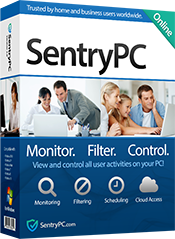Are you looking for a reliable way to monitor and manage computer and mobile device usage? SentryPC might be the solution you need.
This software is designed for both parental control and employee monitoring, offering a range of features to keep activities in check. In this SentryPC review, we will dive into how this cloud-based software can help you monitor activities, filter content, and manage time efficiently. Whether you want to ensure your children’s online safety or boost employee productivity, SentryPC provides the tools you need. With real-time viewing, stealth operation, and comprehensive reports, SentryPC stands out as a powerful monitoring solution. Let’s explore its features, benefits, and how it can meet your needs. For more details, visit the SentryPC website.
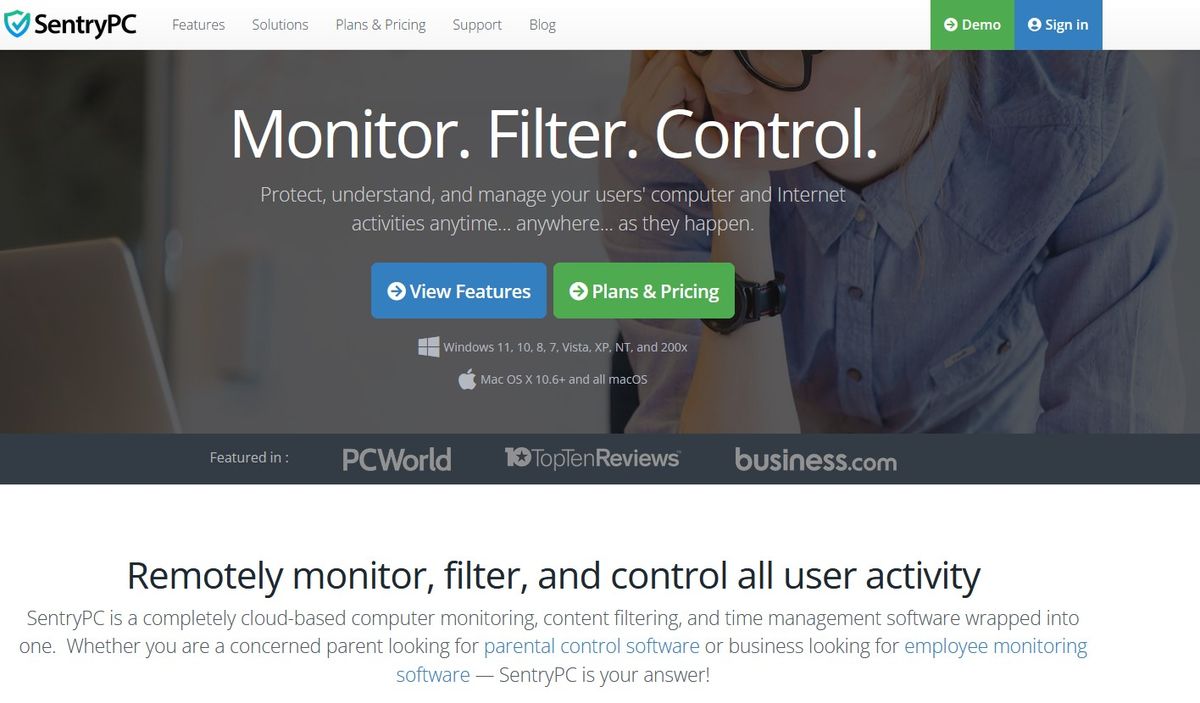
Credit: www.techradar.com
Introduction To Sentrypc
SentryPC is a powerful, cloud-based software designed for both parental control and employee monitoring. It provides a comprehensive suite of tools to monitor, filter, and manage device usage, ensuring safety and productivity.
Overview Of Sentrypc
SentryPC is an all-in-one solution for activity monitoring, content filtering, and time management. It works on various devices including Android, Chromebook, Mac, and Windows. The software operates in stealth mode, ensuring discreet monitoring without user awareness.
| Feature | Description |
|---|---|
| Activity Monitoring | Records all user activities in real-time with full details. |
| Content Filtering | Filters applications, games, websites, and keywords; blocks content or sets specific access hours. |
| Time Management | Creates daily schedules and sets maximum usage limits. |
| Cloud-based Access | Secure online account accessible from any web-enabled device for remote monitoring and control. |
| Real-time Viewing | Monitors activities in real-time and applies settings instantly. |
| Central Management | Manages multiple devices and users from a single cloud account. |
| Activity Alerts | Records and alerts on blocked activities. |
| Top Usage Reports | Provides detailed usage reports and visual charts. |
| Download Archives | Allows downloading of activity logs for offline use. |
| Free Updates | Lifetime free updates with no additional costs. |
Purpose Of Employee Monitoring Software
Employee monitoring software like SentryPC serves several crucial functions in a workplace. It helps enhance productivity by overseeing employee activities and ensuring they adhere to company policies.
- Productivity Enhancement: Monitors employee activities to prevent time-wasting and ensure focus.
- Security: Protects sensitive data by monitoring and controlling access to information.
- Compliance: Ensures adherence to company policies and legal regulations.
- Remote Management: Allows employers to manage and monitor employees from anywhere, anytime.
By using SentryPC, employers can gain valuable insights into employee behavior and take proactive measures to improve overall efficiency and security.

Credit: www.linkedin.com
Key Features Of Sentrypc
SentryPC offers a range of features designed to help parents and employers monitor and control computer and mobile device usage. This software provides real-time activity monitoring, content filtering, and more, ensuring a safe and productive digital environment.
Real-time Activity Monitoring
SentryPC excels in real-time activity monitoring. It records all user activities on the computer or phone with full details. Users can monitor:
- Websites visited
- Applications used
- Keystrokes typed
- Files accessed
This feature ensures that you have a complete overview of how devices are being used, allowing you to take immediate action if necessary. The real-time viewing capability lets you see activities as they happen, enhancing the ability to respond quickly to any issues.
SentryPC’s website and application filtering feature is essential for maintaining a safe digital space. You can block inappropriate websites, games, and applications. The software allows you to:
- Filter specific websites by URL or keyword
- Block entire categories of websites (e.g., gambling, adult content)
- Set specific access hours for websites and applications
This feature is particularly useful for parents wanting to protect their children from harmful content and employers aiming to minimize distractions in the workplace. The ability to customize filters ensures that only approved content is accessible.
Benefits Of Real-time Activity Monitoring
Real-time activity monitoring with SentryPC offers numerous advantages. It ensures safety, improves productivity, and provides instant insights. This section explores the key benefits of real-time activity monitoring.
Enhanced Productivity
With real-time activity monitoring, supervisors can identify productive patterns and habits. This leads to better time management and resource allocation. SentryPC’s activity monitoring feature records all user actions, providing a clear view of how time is spent. By analyzing these patterns, managers can identify and encourage productive behaviors.
Moreover, the detailed usage reports and visual charts help in pinpointing inefficiencies. This enables swift corrective actions. For businesses, this translates to higher overall productivity and better performance.
Immediate Issue Detection
SentryPC’s real-time monitoring allows for immediate issue detection. Any inappropriate or unauthorized activity is recorded and alerted instantly. This feature helps in maintaining a secure and compliant environment.
The system’s activity alerts notify administrators about blocked activities. This ensures that any potential issues are addressed promptly. For parents, this feature is invaluable in safeguarding children from harmful online content.
Additionally, the ability to monitor activities in real-time means that any anomalies or suspicious behaviors are detected as they occur. This proactive approach helps in preventing problems before they escalate.
| Feature | Benefit |
|---|---|
| Real-time Monitoring | Instant insights and issue detection |
| Activity Alerts | Immediate notifications on blocked activities |
| Usage Reports | Identify and improve productivity patterns |
By integrating these features, SentryPC ensures a robust and responsive monitoring solution. This enhances both security and productivity for users.
Website And Application Filtering
SentryPC offers robust website and application filtering features. This allows users to control and manage access to specific online content and applications. Whether for parental control or employee monitoring, these features help ensure safe and productive usage.
Blocking Distracting Content
SentryPC can block distracting websites and applications. This helps in maintaining focus and productivity. You can set rules to restrict access to social media, gaming sites, or other non-work-related content. By blocking these distractions, users can stay on task and complete their work efficiently.
Ensuring Compliance With Company Policies
With SentryPC, ensuring compliance with company policies is straightforward. It allows administrators to enforce usage rules and guidelines. You can set filters to block websites and applications that do not align with company policies. This ensures all activities adhere to the established standards, maintaining a professional and secure work environment.
| Feature | Description |
|---|---|
| Content Filtering | Filters applications, games, websites, and keywords; blocks content or sets specific access hours. |
| Real-time Viewing | Monitors activities in real-time and applies settings instantly. |
| Activity Alerts | Records and alerts on blocked activities. |
- Easy Setup: Simple installation and management interface.
- Remote Access: Monitor and control from anywhere, anytime.
- Comprehensive Reporting: Provides detailed usage reports and visual charts.
- Download SentryPC from the official website.
- Install it using the step-by-step instructions.
- Sign in to manage settings and monitor activities.
For more information about SentryPC, visit their official website.
User Activity Logging
SentryPC offers a robust user activity logging feature. This tool records all user activities on computers and mobile devices in real-time. It provides a comprehensive view of user behavior, making it ideal for parental control and employee monitoring.
Detailed Reporting
The software generates detailed reports on user activities. These reports include information on websites visited, applications used, and keystrokes entered. The reporting system is designed to provide clear and concise data.
- Websites visited
- Applications used
- Keystrokes entered
Users can view these reports online through their secure account. The reports are updated in real-time, ensuring that you always have the latest information at your fingertips.
Historical Data Analysis
Historical data analysis allows users to review past activities. This feature is beneficial for identifying patterns and trends over time. You can download activity logs for offline analysis. It helps in maintaining a secure and productive environment.
| Data Type | Purpose |
|---|---|
| Activity Logs | Review and analyze past activities |
| Usage Trends | Identify patterns in user behavior |
The historical data feature ensures that you can always go back and review past activities, making it a valuable tool for long-term monitoring.
Keystroke Logging
Keystroke logging is an essential feature of SentryPC. It captures every keystroke made on a monitored device. This feature is valuable for both parental control and employee monitoring. Understanding its capabilities can help you make the most of this software.
Capturing User Input
SentryPC’s keystroke logging captures every detail of user input. This includes text typed into emails, chat messages, and web searches. By recording every keystroke, the software ensures comprehensive monitoring of user activity.
Parents can see what their children are typing, ensuring their safety online. Employers can monitor employee productivity and prevent data breaches. This feature is invaluable for maintaining control and security over device usage.
Security And Accountability
Keystroke logging enhances security and accountability. It provides detailed logs of user activity, which can be reviewed at any time. This helps in identifying any inappropriate or suspicious behavior promptly.
The recorded data is stored securely in the cloud. This means you can access it from any web-enabled device. SentryPC ensures that all data is encrypted, maintaining the privacy and security of the information.
In an organizational setting, keystroke logging helps in enforcing company policies. It holds employees accountable for their actions. This can lead to improved productivity and a safer work environment. For parents, it helps in ensuring that children are using the internet responsibly.
Overall, SentryPC’s keystroke logging is a powerful tool for monitoring and ensuring security. It provides peace of mind by offering detailed insights into user activity.
Screenshot Capturing
SentryPC offers a powerful screenshot capturing feature to enhance monitoring capabilities. This tool provides visual proof of activities, making it a valuable asset for both parental control and employee monitoring.
Visual Proof Of Activities
With SentryPC, you can capture screenshots at regular intervals. This ensures you have visual evidence of what users are doing on their devices. These screenshots can be crucial for identifying inappropriate behavior or security threats.
| Feature | Details |
|---|---|
| Intervals | Set screenshots to capture at specific time intervals |
| Storage | Securely stored in the cloud for easy access |
| Review | View screenshots remotely from any web-enabled device |
Enhanced Monitoring Accuracy
The screenshot capturing feature greatly enhances monitoring accuracy. By providing visual context, it complements text-based activity logs. This helps in better understanding and analyzing user behavior.
- Combines visual and textual data for comprehensive monitoring
- Helps verify the authenticity of activity logs
- Assists in identifying subtle details that text logs might miss
Incorporating screenshots into your monitoring strategy can make a significant difference. It ensures a more complete and accurate picture of device usage and user activities.
Time Management Tools
SentryPC offers a robust set of time management tools to help users control and optimize device usage. These tools are essential for both parental control and employee monitoring. With SentryPC, users can create daily schedules, set maximum usage limits, and gain insights into how time is spent on various activities.
Tracking Work Hours
One of the key features of SentryPC is its ability to track work hours effectively. This feature records the exact time spent on each task, application, or website. Users can easily see how their time is allocated throughout the day.
Benefits of Tracking Work Hours:
- Identifies time spent on productive vs. unproductive activities
- Helps in maintaining a balanced work-life schedule
- Facilitates accurate billing and payroll for businesses
SentryPC’s intuitive interface makes it simple to review and analyze work hour data. The system provides detailed usage reports and visual charts that display time allocation, making it easier to understand user behavior and productivity patterns.
Identifying Time-wasting Activities
Another crucial aspect of SentryPC’s time management tools is its ability to identify time-wasting activities. By monitoring all user activities in real-time, SentryPC can highlight which applications, websites, or tasks are consuming excessive time without contributing to productivity.
How It Helps:
- Blocks or restricts access to distracting websites and applications
- Sets specific access hours for non-productive activities
- Provides alerts and reports on time-wasting behaviors
With these insights, parents can ensure their children stay focused on educational content, and employers can boost employee productivity by minimizing distractions. SentryPC’s cloud-based access allows for remote monitoring and control, ensuring users can manage time effectively from anywhere.
In summary, SentryPC’s time management tools are designed to help users optimize their daily schedules, track work hours, and eliminate time-wasting activities, leading to improved productivity and better time utilization.
Remote Access And Control
SentryPC offers robust remote access and control features. These features allow users to monitor and manage devices from any location. The software provides flexibility for both parental control and employee monitoring. Below, we explore the key aspects of remote access and control.
Managing Devices From Anywhere
SentryPC is a cloud-based solution. This means users can access their account from any web-enabled device. Whether you are using a computer, tablet, or smartphone, you can monitor and control activities seamlessly.
The software supports multiple operating systems including Android, Chromebook, Mac, and Windows. This compatibility ensures you can manage a wide range of devices from a single platform. Users can view real-time activities, apply settings instantly, and even download activity logs for offline use.
To start managing devices remotely, follow these steps:
- Purchase and download SentryPC from the official website.
- Install the software on the target device.
- Sign in to your web-based account to begin monitoring and controlling the device.
Flexible Monitoring Solutions
SentryPC offers flexible monitoring solutions to cater to different needs. Whether you need to monitor children or employees, the software provides comprehensive tools to ensure effective oversight.
Key features include:
- Activity Monitoring: Records all user activities in real-time with full details.
- Content Filtering: Filters applications, games, websites, and keywords. You can block content or set specific access hours.
- Time Management: Creates daily schedules to control device usage. You can also set maximum usage limits.
- Stealth Operation: Operates in complete stealth mode with optional warning messages to users.
- Activity Alerts: Records and alerts on blocked activities.
- Top Usage Reports: Provides detailed usage reports and visual charts for better understanding of user behavior.
These features make SentryPC an ideal choice for anyone needing remote access and control. Whether it’s ensuring the safety of children online or enhancing productivity and security in the workplace, SentryPC covers all bases.
Alerts And Notifications
One of the standout features of SentryPC is its comprehensive alerts and notifications system. This allows users to stay informed about any inappropriate or unauthorized activities in real-time. With customizable settings, it ensures that you are always aware of what’s happening on the monitored devices.
Immediate Awareness Of Violations
SentryPC’s alerts provide instant notifications of any violations or suspicious activities. This ensures that you can take immediate action when something concerning occurs. Whether it’s an attempt to access blocked content or any other predefined violation, SentryPC keeps you informed right away.
- Real-time notifications
- Immediate action on violations
- Ensures safety and compliance
Customizable Alert Settings
With SentryPC, you can customize alert settings to match your specific needs. This flexibility allows you to define what activities should trigger alerts. You can choose to receive notifications for blocked websites, unauthorized applications, or even attempts to exceed time limits.
| Alert Type | Description |
|---|---|
| Blocked Websites | Get notified when users try to access restricted sites. |
| Unauthorized Applications | Receive alerts for usage of unauthorized apps. |
| Time Limit Exceeded | Be informed if users exceed their allotted time. |
Setting up these alerts is straightforward and can be done through the user-friendly web interface. This ensures that you remain in control and aware of all activities on the monitored devices.
Data Security And Privacy
Ensuring the security and privacy of data is a top priority in today’s digital age. SentryPC addresses these concerns with robust features designed to protect user data and maintain privacy.
Ensuring Confidentiality
SentryPC operates in complete stealth mode, ensuring that monitoring activities remain confidential. This feature is crucial for both parental control and employee monitoring scenarios.
All user activities are recorded and stored securely in the cloud. This means that only authorized users can access this sensitive information. Secure online accounts further enhance the confidentiality of the data.
| Feature | Description |
|---|---|
| Stealth Operation | Operates without user awareness |
| Secure Cloud Storage | Data stored securely online |
| Authorized Access | Only authorized users can view data |
Compliance With Legal Standards
SentryPC ensures that monitoring and data storage comply with relevant legal standards. This is vital for organizations that need to adhere to data protection regulations.
To stay compliant, SentryPC provides features like activity alerts and detailed usage reports. These features help in maintaining records and ensuring transparency, which is often required by law.
- Activity Alerts: Immediate notifications for blocked activities
- Usage Reports: Detailed logs and visual charts
- Download Archives: Allows offline storage of activity logs
By adhering to these standards, SentryPC helps organizations manage their digital environments responsibly and legally.
User Management And Permissions
SentryPC offers robust user management and permission features. These tools help you control and monitor user activities. This ensures the safety and productivity of users, whether they are children or employees.
Role-based Access Control
SentryPC’s role-based access control allows you to assign specific roles to each user. These roles determine the level of access and control they have over the system. You can create roles such as Admin and User with different permissions.
| Role | Permissions |
|---|---|
| Admin | Full access to all features and settings |
| User | Limited access based on predefined permissions |
This flexibility ensures that only authorized users can make critical changes. It also helps in safeguarding sensitive data and settings.
Customizable User Profiles
With customizable user profiles, SentryPC allows you to tailor settings for each user. You can set specific rules and permissions for individual users. This includes:
- Setting time limits for device usage
- Blocking or allowing specific websites and applications
- Creating custom schedules for access
This feature is especially useful in parental control and employee monitoring. Parents can ensure their children follow safe browsing habits. Employers can monitor and control employee activities to boost productivity.
Overall, SentryPC’s user management and permissions features provide a comprehensive solution. They help in controlling and monitoring user activities effectively.
Ease Of Use And Interface
SentryPC offers a seamless experience with its easy-to-use interface. This software ensures that both beginners and advanced users can manage and monitor activities effortlessly. Let’s delve into the details.
User-friendly Design
The design of SentryPC is intuitive and user-friendly. The dashboard is uncluttered, making it simple to navigate. Users can quickly access key features without a steep learning curve. The interface is clean and modern, which appeals to users of all ages.
Intuitive Navigation
Navigation within SentryPC is straightforward. The menu layout is logical and well-organized. Users can easily switch between different sections, such as activity monitoring, content filtering, and time management. Each section is clearly labeled, ensuring users do not get lost.
The software offers real-time viewing and instant application of settings. This immediate feedback is crucial for effective monitoring and control. The cloud-based nature of SentryPC means you can access your account and manage settings from any device, anywhere.
Overall, the ease of use and intuitive navigation make SentryPC a practical choice for both parental control and employee monitoring. The software is designed to be approachable, ensuring that users can leverage its full capabilities without frustration.
Integration With Other Tools
SentryPC offers seamless integration with various tools and systems. This makes it an excellent choice for both parental control and employee monitoring. The software’s ability to integrate enhances its functionality and user experience.
Compatibility With Existing Systems
SentryPC is designed to work smoothly with different operating systems. It supports Android, Chromebook, Mac, and Windows devices. This ensures that users can monitor and manage activities across multiple platforms without any compatibility issues.
Here’s a quick overview of the system compatibility:
| Operating System | Compatibility |
|---|---|
| Android | Yes |
| Chromebook | Yes |
| Mac | Yes |
| Windows | Yes |
This compatibility ensures that SentryPC can be deployed in diverse environments. Users can manage multiple devices from a single cloud-based account.
Enhancing Workflow Efficiency
SentryPC enhances workflow efficiency by offering real-time monitoring and instant application of settings. This means that changes and updates are reflected immediately across all connected devices.
Some key features that contribute to workflow efficiency include:
- Cloud-based Access: Allows remote monitoring and control from any web-enabled device.
- Central Management: Manages multiple devices and users from a single account.
- Real-time Viewing: Monitors activities as they happen and applies settings instantly.
- Activity Alerts: Records and alerts on blocked activities, ensuring immediate response.
These features help in maintaining a smooth and efficient workflow, whether it’s for parental control or employee monitoring. The central management system allows administrators to handle multiple devices effortlessly.
By integrating SentryPC with your existing tools, you can ensure comprehensive monitoring and control. This leads to a more secure and productive environment.
Pricing And Affordability
SentryPC offers a range of subscription plans to suit different needs. This section provides a detailed look into the pricing and the value it offers.
Cost Breakdown
SentryPC provides various subscription options. Each plan includes lifetime free updates. Here’s a brief overview:
| Plan | Price | Features |
|---|---|---|
| Basic Plan | $59.95/year |
|
| Pro Plan | $89.95/year |
|
| Business Plan | $199.95/year |
|
Value For Money
SentryPC’s pricing reflects its comprehensive feature set. The plans are designed to offer flexibility and scalability. Here are some highlights:
- Basic Plan: Ideal for parents. Offers essential features at an affordable rate.
- Pro Plan: Suitable for small businesses. Includes advanced monitoring and management tools.
- Business Plan: Best for larger organizations. Provides extensive reporting and control capabilities.
Each plan includes lifetime updates. This ensures users always have access to the latest features and improvements. The comprehensive support and ease of use further enhance the overall value. SentryPC offers a robust solution for monitoring and managing devices efficiently.
Pros And Cons Of Sentrypc
SentryPC is a versatile software solution for activity monitoring, content filtering, and time management. It provides powerful tools for both parental control and employee monitoring. Here, we discuss the pros and cons of SentryPC based on user feedback.
Advantages Based On User Feedback
- Activity Monitoring: Users appreciate the detailed real-time monitoring of all activities on computers and mobile devices.
- Content Filtering: The ability to filter and block specific applications, games, websites, and keywords is highly valued by parents and employers.
- Time Management: The feature to set daily schedules and usage limits helps in managing device usage effectively.
- Cloud-based Access: Secure online account accessibility from any web-enabled device allows for remote monitoring and control.
- Device Compatibility: Works seamlessly on Android, Chromebook, Mac, and Windows devices.
- Stealth Operation: Operates in stealth mode without the user’s knowledge, ensuring unobtrusive monitoring.
- Central Management: Simplifies managing multiple devices and users from a single account.
- Activity Alerts: Records and sends alerts on blocked activities, enhancing security.
- Top Usage Reports: Provides comprehensive usage reports and visual charts for better understanding of user behavior.
- Free Updates: Lifetime free updates are included with the subscription, making it cost-effective in the long run.
Drawbacks And Limitations
- Complex Setup: Some users find the initial setup process slightly complex despite the provided instructions.
- Limited Refund Policy: Lack of specific refund policy details can be a concern for potential buyers.
- Internet Dependency: Cloud-based access requires a constant internet connection, which may not be ideal for all users.
- Stealth Mode Controversy: The stealth operation feature, while useful, can raise ethical concerns regarding privacy.
- Support Limitations: Although comprehensive, some users report delays in customer support response times.
- Subscription Costs: Subscription plans might be considered expensive by some users, despite the included features and updates.
Overall, SentryPC offers a robust set of features for monitoring and managing device usage, with some areas for improvement based on user feedback.
Customer Support And Resources
Customer support is crucial when choosing a software like SentryPC. They offer various support channels and educational resources to help users get the most out of their product.
Available Support Channels
SentryPC provides multiple support channels to ensure users get timely assistance. Here are the available options:
| Support Channel | Details |
|---|---|
| Email Support | Contact through their website for any questions or assistance needed. |
| Support Center | Access a comprehensive support center with articles and guides. |
| Installation Guide | Step-by-step instructions to install SentryPC. |
Educational Materials And Training
SentryPC offers a range of educational materials and training to help users understand and utilize the software effectively. These resources include:
- Installation Guide: Detailed instructions for a smooth setup process.
- Support Center: A rich library of articles and guides covering various aspects of the software.
- Contact Support: Direct support for personalized assistance and troubleshooting.
These resources aim to make SentryPC easy to use and ensure users can take full advantage of its features.
Comparisons With Other Employee Monitoring Solutions
Employee monitoring solutions come in various shapes and sizes. Choosing the right one is essential. In this section, we will compare SentryPC with other popular options. This will help you decide if SentryPC is the right fit for your business needs.
How Sentrypc Stands Out
SentryPC offers a unique set of features that make it stand out. Here are some key aspects:
- Activity Monitoring: Records all user activities in real-time with detailed logs.
- Content Filtering: Blocks or filters applications, games, websites, and keywords.
- Time Management: Creates daily schedules and sets usage limits.
- Cloud-based Access: Secure online account accessible from any web-enabled device.
- Device Compatibility: Works with Android, Chromebook, Mac, and Windows.
- Real-time Viewing: Monitors activities in real-time and applies settings instantly.
- Stealth Operation: Operates in complete stealth mode with optional warning messages.
- Central Management: Manages multiple devices and users from a single cloud account.
- Activity Alerts: Records and alerts on blocked activities.
- Top Usage Reports: Provides detailed usage reports and visual charts.
- Download Archives: Allows downloading of activity logs for offline use.
- Free Updates: Lifetime free updates with no additional costs.
These features provide comprehensive monitoring and control. This can significantly boost productivity and security in your organization.
Alternative Options
There are several other employee monitoring solutions available. Here’s a comparison table highlighting how SentryPC stacks up:
| Feature | SentryPC | Competitor A | Competitor B |
|---|---|---|---|
| Real-time Activity Monitoring | Yes | Yes | No |
| Content Filtering | Yes | No | Yes |
| Time Management | Yes | No | Yes |
| Cloud-based Access | Yes | Yes | Yes |
| Stealth Operation | Yes | No | Yes |
| Free Updates | Yes | No | No |
| Device Compatibility | Android, Chromebook, Mac, Windows | Windows, Mac | Windows, Mac |
From the table, SentryPC’s advantages are clear. It offers a more comprehensive feature set than many competitors. This makes it a strong choice for businesses looking for robust employee monitoring solutions.
Ideal Users And Scenarios
SentryPC is a versatile software designed for both parental control and employee monitoring. It offers a range of features that cater to various users and scenarios. Let’s explore who can benefit the most from this software and in what situations it excels.
Best Fit For Different Business Sizes
SentryPC is suitable for businesses of all sizes, from small startups to large corporations. Here’s how it fits different business environments:
| Business Size | Benefits |
|---|---|
| Small Businesses | Cost-effective monitoring, easy installation, and detailed activity reports. |
| Medium-sized Businesses | Central management of multiple devices, real-time viewing, and content filtering. |
| Large Corporations | Comprehensive reporting, scalable solutions, and enhanced security through activity alerts. |
Specific Use Cases And Industries
SentryPC is not just limited to business use; it is also ideal for various other specific scenarios and industries:
- Educational Institutions: Monitor student activities, enforce usage limits, and ensure a safe online environment.
- Healthcare: Maintain compliance by monitoring staff activities and protecting sensitive information.
- Retail: Track employee performance, prevent unauthorized activities, and manage shifts effectively.
- Parental Control: Safeguard children’s online experience by filtering content and setting usage schedules.
Whether you are a small business owner, a school administrator, or a concerned parent, SentryPC offers tailored solutions to meet your specific needs. Its cloud-based access and real-time monitoring make it a robust and flexible tool for various scenarios.

Credit: www.youtube.com
Frequently Asked Questions
What Is Sentrypc?
SentryPC is a monitoring software designed for parental control and employee surveillance. It helps track and manage device usage.
How Does Sentrypc Work?
SentryPC monitors activities by logging keystrokes, screenshots, and application usage. It provides detailed reports accessible remotely.
Is Sentrypc Easy To Install?
Yes, SentryPC offers a straightforward installation process. Users can set it up within minutes without technical expertise.
Can Sentrypc Be Used For Businesses?
Absolutely, SentryPC is suitable for businesses. It helps monitor employee activities and ensures productivity and compliance.
Conclusion
SentryPC offers a solid solution for monitoring and control. It caters to both parental control and employee supervision needs. With features like real-time monitoring and content filtering, it ensures safe and productive device usage. The cloud-based access and stealth operation make it versatile and user-friendly. If you need reliable monitoring software, SentryPC is worth considering. For more details, check out SentryPC here.