Designing emails and marketing materials can be tricky. Colors play a significant role.
Constant Contact provides tools to help you create stunning emails. One key feature is the ability to use hex codes. Hex codes are six-digit codes that represent colors. They allow for precise color matching, which is crucial for branding. Knowing how to use these codes can enhance your email designs.
In this post, we will explore the importance of hex codes and how to use them in Constant Contact. We’ll break down the process in simple steps so you can easily apply it to your marketing efforts. Get ready to make your emails pop with perfect colors!
Introduction To Hex Codes
In the digital world, colors are essential for design. They help create mood and brand identity. One way to specify colors is by using Hex Codes. Understanding Hex Codes is crucial for anyone involved in web design or development.
What Are Hex Codes?
Hex Codes are a way to represent colors digitally. They use a six-digit, three-byte hexadecimal number. Each byte represents the intensity of red, green, and blue. For example, #FFFFFF represents white.
Hex Codes start with a hash symbol (#) followed by six characters. The characters can be numbers (0-9) or letters (A-F). Each pair of characters represents a color component. Here is a simple table to show Hex Code structure:
| Color Component | Hex Code |
|---|---|
| Red | #FF0000 |
| Green | #00FF00 |
| Blue | #0000FF |
Importance In Design
Hex Codes are important in design for several reasons. They provide a precise way to specify colors. This ensures consistency across different devices and platforms. Designers can create a unified look by using the same Hex Codes.
Hex Codes are also easy to use. They are supported by most design and development tools. They allow for quick adjustments and fine-tuning of colors. Here are a few benefits:
- Consistency: Ensures the same color is used everywhere.
- Precision: Allows for exact color matching.
- Accessibility: Easy to share and communicate colors.
Using Hex Codes can improve your design projects. They help create a professional and cohesive look. Whether designing a website or a graphic, Hex Codes are a valuable tool.
Basics Of Color Theory
Understanding the basics of color theory can enhance your design skills. Colors influence emotions and perceptions. Using the right colors can make your content more engaging.
Primary Colors
Primary colors are the foundation of all other colors. There are three primary colors: red, blue, and yellow. These colors cannot be created by mixing other colors. They are pure and essential for creating other hues.
Complementary Colors
Complementary colors are opposite each other on the color wheel. Examples include red and green, blue and orange, and yellow and purple. Using complementary colors creates a striking contrast. This contrast can make your design stand out and catch the viewer’s eye.
Hex Code Structure
Hex codes are essential in web design and digital content. They define colors in a precise way. Understanding hex code structure is crucial for anyone working with digital media.
Components Of Hex Codes
A hex code starts with a hashtag (#). It is followed by six characters. These characters can be numbers or letters. They are divided into three pairs. Each pair represents a color component. The first pair is red. The second pair is green. The third pair is blue. Together, they form the color.
Example Breakdown
Let’s break down the hex code #34A2EB. The first pair is 34. It represents red. The next pair is A2. It stands for green. The final pair is EB. It shows blue. Combining these values, you get a specific shade of blue.
Each pair can range from 00 to FF. This range gives you 256 possible values. So, you can create over 16 million colors. Hex codes are powerful tools for designers. They ensure color consistency across digital platforms.
Finding The Right Hex Code
Finding the right hex code for your Constant Contact emails is important. It ensures your brand colors are consistent and visually appealing. Using the correct hex code helps maintain your brand’s identity. Let’s explore how to find the perfect hex code.
Color Pickers
Color pickers are tools that help you select colors easily. They provide hex codes for the colors you choose. Many graphic design software programs have built-in color pickers. You can use them to find the exact shade you need. Simply click on the color, and the hex code will appear.
Some popular color pickers include Adobe Photoshop, Illustrator, and Canva. These tools offer a wide range of colors and make it easy to find the right one. Using a color picker ensures you get the precise color you want.
Online Tools
Several online tools can help you find the right hex code. Websites like ColorHexa and Coolors are great for this purpose. They offer user-friendly interfaces and a vast color library. You can search for colors or create custom palettes.
Online tools also provide additional information about colors. This includes complementary colors and shades. This helps you create a cohesive color scheme. Using these tools makes finding the right hex code simple and efficient.
Using Hex Codes In Design
Using Hex Codes in Design can greatly enhance the look of your projects. Hex codes are six-digit codes used to define colors in web design and graphic design. They help ensure that the colors remain consistent across different platforms.
Web Design
In web design, hex codes are essential. They define the colors of backgrounds, fonts, borders, and other elements on a webpage. Here are some ways hex codes are used:
- Setting the color of text
- Changing the background color
- Defining border colors
For instance, to set a background color, you can use the following CSS code:
body {
background-color: #ff5733;
}This code sets the background color of the webpage to a shade of orange.
Graphic Design
In graphic design, hex codes ensure color accuracy in your projects. Designers use these codes to match colors across different media. This is vital for maintaining brand consistency. Some common uses include:
- Designing logos
- Creating marketing materials
- Developing user interfaces
Using hex codes helps maintain a uniform look and feel. This consistency helps in building brand identity. For example, a brand logo designed with the hex code #0047ab will always be the same shade of blue, whether on a website or a printed brochure.
Creating A Color Palette
Creating a color palette for your website or marketing materials can be a fun and rewarding task. It helps define your brand’s identity and ensures a cohesive, professional look. In this section, we’ll explore the process of building a color palette using Constant Contact Text Hex Codes. We’ll cover choosing base colors and adding accent colors.
Choosing Base Colors
Base colors are the foundation of your palette. They should reflect your brand’s personality and message. Start with one or two main colors that represent your brand.
- Brand Identity: Consider your logo and existing materials.
- Audience: Think about who your audience is.
- Emotion: Different colors evoke different feelings.
Use tools like Adobe Color or Coolors to find and test these colors. For example, if your brand is about calmness, choose cool colors like blue or green.
Adding Accent Colors
Accent colors are used to highlight important elements. They complement your base colors and add visual interest. Typically, one to three accent colors work best.
- Highlight: Use accent colors for buttons and links.
- Contrast: Ensure they stand out against the base colors.
- Balance: Don’t overuse them; keep the focus on base colors.
To find suitable accent colors, use a color wheel or online tools. For instance, if your base color is blue, an orange accent can create a vibrant contrast.
Here’s a simple table to summarize the steps:
| Step | Action | Tool |
|---|---|---|
| 1 | Choose Base Colors | Adobe Color, Coolors |
| 2 | Add Accent Colors | Color Wheel, Online Tools |
By following these steps, you can create a cohesive and attractive color palette for your brand.
Tools For Palette Creation
Creating a color palette is crucial for any design project. The right tools make this process easier. These tools help in finding and organizing colors. They ensure that your design stays consistent. Let’s explore some options for creating palettes.
Software Options
Software tools are powerful for color palette creation. Programs like Adobe Color offer extensive features. You can generate color schemes from images. Adobe Color also allows you to explore trending palettes. Another great tool is Coolors. It provides a simple interface for generating palettes. You can lock favorite colors and adjust others with ease.
Mobile Apps
Mobile apps make palette creation accessible anywhere. Apps like Palette Republic offer a range of features. You can create palettes from images on your phone. It’s user-friendly and convenient. Another excellent app is ColorSnap by Sherwin-Williams. It allows you to match colors from photos. These apps are handy for on-the-go design work.

Credit: community.constantcontact.com
Hex Codes In Branding
Hex codes play a vital role in branding. These six-digit codes define specific colors. This precision is crucial for maintaining brand identity across various platforms. Consistent use of hex codes ensures that your brand’s colors are always the same, no matter where they appear.
Consistency In Branding
Consistency is key in branding. Using the same hex codes ensures that your brand colors remain uniform. This consistency helps in building trust and recognition. People recognize your brand through its colors. If the colors change, it can confuse your audience.
To keep your branding consistent, always use the exact hex code. For example, the hex code for Constant Contact’s signature blue is #00529B. Use this code in your website, social media, and marketing materials.
Memorable Brand Colors
Memorable colors make your brand stand out. Hex codes help you achieve this. Unique and consistent colors create a visual identity. This visual identity stays in your audience’s mind.
For example, here are some well-known brands and their hex codes:
| Brand | Hex Code |
|---|---|
| #1877F2 | |
| #1DA1F2 | |
| #C13584 |
Using these exact colors helps these brands stay memorable. People can recognize them instantly.
In summary, hex codes are essential for maintaining brand consistency and making your brand memorable.
Accessibility And Hex Codes
Accessibility is crucial in web design, ensuring everyone can access and use your site. Hex codes play a big role in this. They define colors on your website. Using the right hex codes ensures your site is readable for everyone. This includes those with visual impairments.
Color Contrast
Color contrast is important for readability. Good contrast makes text clear against its background. Use hex codes to achieve this. Aim for a contrast ratio of at least 4.5:1 for normal text.
| Text Color | Background Color | Hex Code | Contrast Ratio |
|---|---|---|---|
| Black | White | #000000 / #FFFFFF | 21:1 |
| Dark Blue | Light Gray | #00008B / #D3D3D3 | 7.5:1 |
Color Blindness Considerations
Consider users with color blindness. Some cannot distinguish between certain colors. Use patterns or textures in addition to colors. This helps convey information clearly. Ensure your hex codes offer sufficient contrast.
- Red-Green Color Blindness
- Blue-Yellow Color Blindness
- Total Color Blindness
For example, use #FF0000 (red) and #00FF00 (green) with caution. These colors can look the same to someone with red-green color blindness.
Use tools to check how your site looks to color-blind users. This helps you choose accessible hex codes.
Common Mistakes With Hex Codes
Hex codes are essential in web design. They define colors precisely. But, many make common mistakes with hex codes. These errors can harm your site’s look and feel. Let’s explore these mistakes to avoid them.
Overuse Of Bright Colors
Bright colors grab attention. Yet, too many bright colors can overwhelm users. They can make text hard to read. Stick to a few vibrant colors. Use them sparingly. Balance them with neutral tones. This creates a pleasant user experience.
Ignoring Contrast
Contrast helps text stand out from the background. Low contrast makes reading difficult. Users may leave your site if they can’t read easily. Ensure sufficient contrast between text and background. Test your color combinations. Accessibility tools can help check contrast ratios.
Advanced Hex Code Techniques
Welcome to the world of advanced hex code techniques. Hex codes are essential for web design. They offer precision in choosing colors. Beyond basic codes, there are advanced methods. These methods enhance design quality. Let’s explore two key areas: gradients and opacity settings.
Gradients
Gradients blend colors smoothly. They add depth and interest to designs. Hex codes make gradients precise. Use two or more hex codes to create a gradient. You can use linear or radial gradients. Linear gradients move in one direction. Radial gradients spread out from a center point. Both types can enhance your design.
Opacity Settings
Opacity settings control transparency. They make colors see-through. Hex codes can include opacity values. This adds a new layer of design flexibility. To set opacity, use an eight-digit hex code. The first six digits set the color. The last two digits set opacity. For example, #FF573300 is red with full transparency. #FF573380 is red with 50% opacity. Experiment with different settings. See how they impact your design.
Hex Codes In Marketing
Hex codes are essential in digital marketing. They define colors in web design. These codes consist of six characters. Each character represents a color value. Marketers use hex codes to create brand consistency. Consistent colors strengthen brand identity. Customers remember your brand better.
Psychology Of Colors
Colors evoke emotions. Hex codes help choose precise colors. For example, #FF0000 is a strong red. Red can create urgency. It is perfect for sales promotions. Blue, like #0000FF, builds trust. It suits financial services well. Yellow (#FFFF00) brings happiness. It works for food brands. Understanding color psychology helps craft better campaigns.
Boosting Engagement
Using the right colors can boost engagement. Bright colors attract attention. They make calls-to-action (CTAs) stand out. Use colors like #FFA500 (orange) for buttons. It encourages clicks. Neutral colors, such as #808080 (grey), provide balance. They help important elements shine. Experiment with hex codes to find what works. Track the results and adjust as needed.
Inspiration From Nature
Nature offers a vast array of colors. From the blue sky to green forests, nature’s palette is rich and varied. These colors can inspire our designs, making them more relatable and appealing. In this section, we explore how natural color schemes and palettes can enhance your projects. Let’s delve into the beauty of nature’s hues.
Natural Color Schemes
Nature provides perfect color combinations. Think of a sunset with its oranges and purples. Or a forest with its many shades of green. These natural color schemes can guide your design choices. They create harmony and balance in your work.
Here are some examples of natural color schemes:
| Natural Element | Hex Code |
|---|---|
| Sky Blue | #87CEEB |
| Forest Green | #228B22 |
| Sunset Orange | #FF4500 |
| Earth Brown | #A52A2A |
Adapting Nature’s Palette
Adapting nature’s palette to your designs can be simple. Start by observing the colors around you. Take a walk in the park or visit the beach. Notice the different shades and tones. These observations can spark ideas for your color schemes.
Here are some tips to adapt nature’s palette:
- Use complementary colors found in nature.
- Choose a dominant color and add accent colors.
- Keep the balance of light and dark tones.
By using nature’s colors, your designs can feel organic and soothing. Embrace the inspiration from nature. It can enhance your projects and make them stand out.
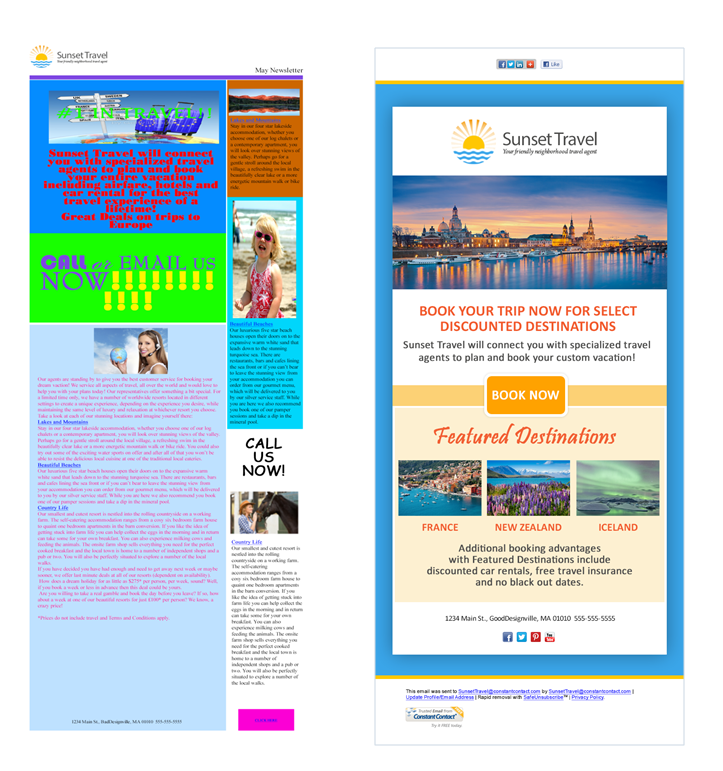
Credit: www.constantcontact.com
Trends In Color Palettes
Colors play a key role in digital marketing and branding. Each year, new color palettes emerge, reflecting the mood and trends of the time. Constant Contact Text Hex Codes help businesses stay updated with these trends, ensuring their designs remain modern and relevant.
Yearly Trends
Every year, color experts and designers predict the top color trends. These predictions are based on cultural events, fashion, and technology. For instance, in 2023, earthy tones and muted colors are in vogue.
Here is a table showcasing some popular hex codes for 2023:
| Color | Hex Code |
|---|---|
| Muted Green | #6B8E23 |
| Soft Blue | #6495ED |
| Warm Beige | #D2B48C |
These colors are popular in fashion, interior design, and digital media. Brands use these colors to stay current and appeal to their audience.
Industry-specific Trends
Different industries prefer different color palettes. For example, the tech industry often uses bold and vibrant colors. These colors convey innovation and energy. Here are some examples:
- Tech Industry: Bright Blue (#1E90FF), Electric Green (#00FF00), and Deep Purple (#800080)
- Healthcare: Calming Blue (#87CEFA), Soft Green (#98FB98), and Gentle Pink (#FFB6C1)
- Finance: Trustworthy Blue (#4682B4), Solid Gray (#708090), and Conservative Navy (#000080)
Using the right colors helps communicate the brand message effectively. It also ensures the brand stands out in a crowded market.
Constant Contact Text Hex Codes make it easy to find and use these trending colors. Staying updated with color trends can enhance brand recognition and engagement.
Custom Hex Code Generation
Custom Hex Code Generation allows users to create unique colors for their designs. Understanding how to generate these codes ensures you can achieve the exact shade you need. There are two primary methods for generating custom hex codes: manual methods and automated tools.
Manual Methods
Manual methods involve tweaking the RGB values. Each color in the RGB model has a value between 0 and 255. Adjusting these values will give you different hex codes. For instance, pure red is #FF0000. You can use online color pickers to experiment with values.
Another approach is using the color wheel. This tool helps in understanding color relationships. Complementary colors can be easily found using this method. You can manually mix colors and note their hex codes.
Automated Tools
Automated tools simplify hex code generation. These tools allow you to pick a color visually. They then provide the corresponding hex code. Tools like Adobe Color or Coolors are popular choices.
Many graphic design software programs have built-in color pickers. These include Adobe Photoshop and GIMP. These tools can save time and reduce errors. They also offer features like saving custom palettes for future use.

Credit: knowledgebase.constantcontact.com
Color Harmony Rules
Understanding color harmony rules is essential for creating visually appealing designs. Colors have a profound impact on how a design is perceived. Using the right color combinations can make your content more engaging and easier to read. Constant Contact Text Hex Code provides a reliable way to ensure consistent color use in your designs.
Analogous Colors
Analogous colors sit next to each other on the color wheel. They usually match well and create serene designs. For example, blue, green, and teal are analogous colors. This combination offers a calming effect. It’s perfect for creating a harmonious look in your designs.
Triadic Colors
Triadic colors are evenly spaced around the color wheel. They often provide a high contrast and vibrant look. A common triadic combination is red, yellow, and blue. This combination can make your design stand out. Use it to draw attention while maintaining balance.
Testing Your Palette
Choosing the right color palette is crucial for your brand. You need to make sure your colors resonate with your audience. Testing your palette helps you understand what works best.
Constant Contact Text Hex Code is a tool that lets you experiment with colors. It allows you to test different color combinations. This ensures you get the desired effect.
User Feedback
Getting user feedback is essential. Ask your audience what they think of your colors. Their opinions can guide you in the right direction. Surveys and polls are useful for collecting feedback.
Use the feedback to make necessary adjustments. It helps in refining your palette. Aim for colors that evoke positive reactions. Happy users mean a successful palette.
A/b Testing
A/B testing is another effective method. Create two versions with different color schemes. Show each version to a different set of users. Measure their responses and engagement.
This method helps in comparing the effectiveness of colors. Track metrics like click-through rates and time spent on page. Choose the palette that performs better. This ensures your colors are impactful and engaging.
Sharing And Collaborating
Sharing and collaborating on color palettes can enhance creativity. It allows designers to gather diverse perspectives. Constant Contact Text Hex Codes are a valuable resource for such collaboration. Designers can share their palettes and work together seamlessly.
Sharing Palettes Online
Sharing palettes online is straightforward. Many platforms support Constant Contact Text Hex Codes. Designers can upload their color choices for others to see. These platforms often include community features. Users can comment and give feedback on shared palettes.
Sharing online helps designers stay updated with trends. It also fosters a sense of community. Designers can inspire each other with new ideas and combinations. This collaborative spirit can lead to better designs.
Collaborative Tools
Several tools exist for collaborating on color palettes. These tools make it easy to work with Constant Contact Text Hex Codes. They offer features like real-time editing and sharing. Designers can see changes immediately and provide instant feedback.
Some tools also integrate with other design software. This integration ensures a smooth workflow. Designers can move from palette creation to final design without interruption. Collaborative tools save time and enhance productivity.
By using these tools, teams can work more efficiently. They can create cohesive designs that align with their vision. Collaboration becomes a natural part of the design process.
Case Studies
Understanding how brands utilize Constant Contact Text Hex Code can provide valuable insights. By examining real-world examples, we gain a better understanding of what works. In this section, we explore some compelling case studies.
Successful Brand Palettes
Many successful brands employ a strategic approach to their color palettes. These palettes often include specific hex codes for consistency.
For example:
| Brand | Primary Color | Hex Code |
|---|---|---|
| Brand A | Blue | #0000FF |
| Brand B | Red | #FF0000 |
| Brand C | Green | #00FF00 |
Each brand maintains a consistent color scheme across all platforms. This consistency helps build brand recognition and trust.
Lessons Learned
From these case studies, several lessons emerge:
- Consistency is key for brand recognition.
- Choosing the right hex codes enhances visual appeal.
- Regularly updating your palette keeps the brand fresh.
Incorporating these lessons can enhance a brand’s visual identity. Keep these tips in mind when selecting your hex codes.
Frequently Asked Questions
What Is A Text Hex Code?
A text hex code is a six-digit code representing a color. It is used in web design and digital graphics.
How Do You Use Hex Codes In Constant Contact?
To use hex codes in Constant Contact, enter the code in the color picker. It customizes your text color.
Where Can I Find Hex Codes?
You can find hex codes on color picker tools, design software, or websites like HTML Color Codes.
Can I Customize Text Color In Constant Contact?
Yes, you can customize text color in Constant Contact. Use hex codes or the color picker tool.
Conclusion
Understanding Constant Contact text hex codes is essential for your marketing efforts. These codes ensure your brand colors remain consistent. Consistency builds trust with your audience. You can easily find and use hex codes online. Experiment with different colors to see what works best.
Keep your design clean and readable. This simple step can enhance your marketing materials. Start using hex codes today for a professional look. Your audience will notice the difference. Keep learning and improving your skills. Happy designing!








